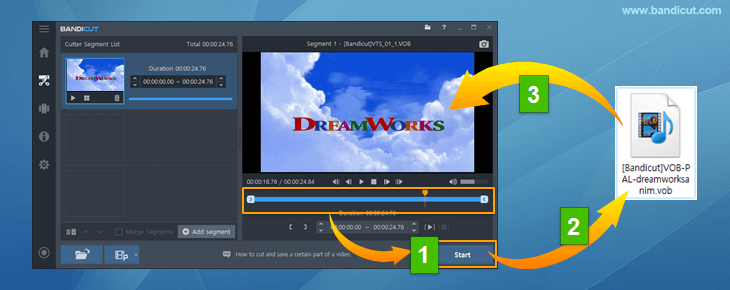Cut long time no progress
Posted: Thu Nov 03, 2022 2:16 am
I downloaded Bandicut because I want to cut a long (5 1/2 hour) MP4 film into 4 shorter chapters.
A cut from the middle of the film progressed quickly and successfully.
But a similar length section at the end of the film has been using almost all my CPU for 2 1/2 hours and progress still sitting at zero - what's going on?
I tried a few times now including closing and re-opening the program with similar results.
A cut from the middle of the film progressed quickly and successfully.
But a similar length section at the end of the film has been using almost all my CPU for 2 1/2 hours and progress still sitting at zero - what's going on?
I tried a few times now including closing and re-opening the program with similar results.