-
Valorknight100
- Posts: 2
- Joined: Fri Nov 10, 2023 6:37 am
Poor Audio Quality
This has been bothering me for a while but whenever I record simple gameplay the audio quality seems to tank, I don't use a microphone so this is just purely screen audio that's the problem, is there anyway I can fix this issue?
- Attachments
-
- The Video Settings I have
- Screenshot 2023-11-09 155246.png (16.66 KiB) Viewed 22716 times
- Bandicam Company
- Site Admin
- Posts: 7840
- Joined: Mon Dec 20, 2010 12:19 pm
Re: Poor Audio Quality
Hello Valorknight100,
We're very sorry for the inconvenience.
For further investigation, please attach the files below.
1. Please click the "Settings" button under the Video tab to open the Recording settings and open the "Sound" tab and then check "Save audio tracks while recording (.wav)". After that, please try recording again and attach your video file and .wav file.
2. Please enter "Windows Key + R" -> type "dxdiag" -> Display -> and click the "Save All Information..." button and then send the DxDiag.txt file.
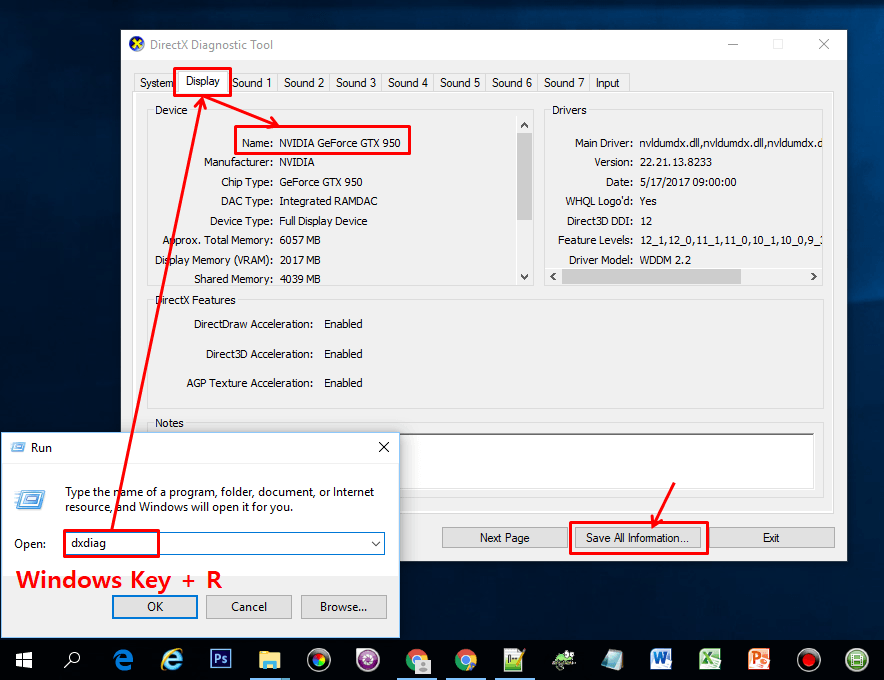
Thank you.
We're very sorry for the inconvenience.
For further investigation, please attach the files below.
1. Please click the "Settings" button under the Video tab to open the Recording settings and open the "Sound" tab and then check "Save audio tracks while recording (.wav)". After that, please try recording again and attach your video file and .wav file.
2. Please enter "Windows Key + R" -> type "dxdiag" -> Display -> and click the "Save All Information..." button and then send the DxDiag.txt file.
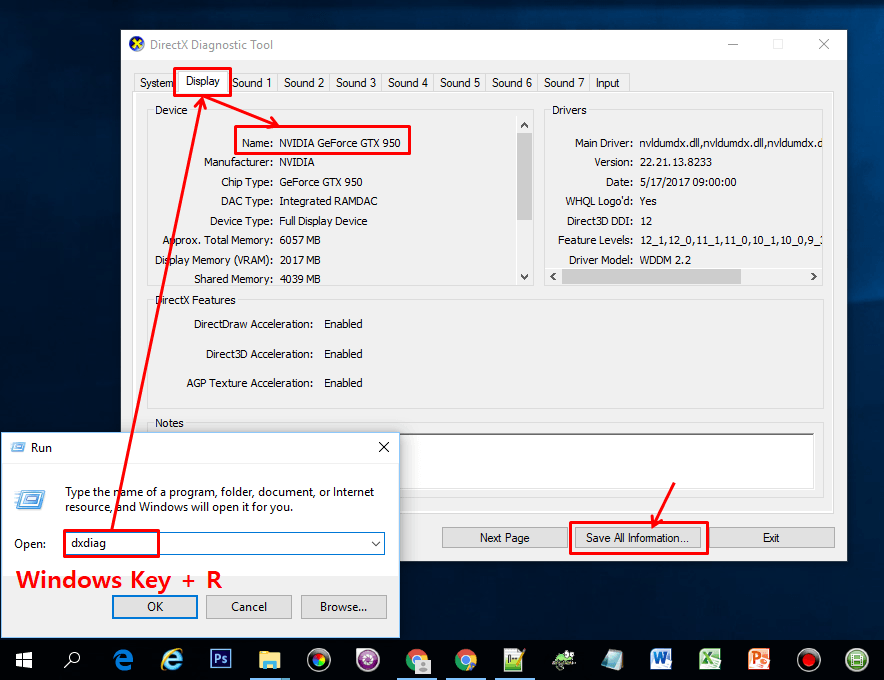
Thank you.
-
Valorknight100
- Posts: 2
- Joined: Fri Nov 10, 2023 6:37 am
Re: Poor Audio Quality
The site says I can't upload .Wav files and the recording is too big so I'm gonna link them from my google drive.
Video: https://drive.google.com/file/d/17R6yjX ... drive_link
Audio: https://drive.google.com/file/d/1WM_V_X ... drive_link
Video: https://drive.google.com/file/d/17R6yjX ... drive_link
Audio: https://drive.google.com/file/d/1WM_V_X ... drive_link
- Attachments
-
 DxDiag.txt
DxDiag.txt- (111.1 KiB) Downloaded 473 times
- Bandicam Company
- Site Admin
- Posts: 7840
- Joined: Mon Dec 20, 2010 12:19 pm
Re: Poor Audio Quality
Hello Valorknight100,
Thank you for uploading files.
However, we could not access your google drive files.
Could you please give bandicam@bandicam.com the right to access the files?
Thank you.
Thank you for uploading files.
However, we could not access your google drive files.
Could you please give bandicam@bandicam.com the right to access the files?
Thank you.
- Bandicam Company
- Site Admin
- Posts: 7840
- Joined: Mon Dec 20, 2010 12:19 pm
Re: Poor Audio Quality
Hello Valorknight100,
We've checked your mp4 and wav files.
However, we can't find an audio quality issue.
Could you explain more about your problem?
If you want higher-quality audio quality, try the 'AVI' container and MP3 for the audio and choose the "320 kbps" option.
You may also try another media player, such as Windows Media Player or VLC media player.
Thank you.
We've checked your mp4 and wav files.
However, we can't find an audio quality issue.
Could you explain more about your problem?
If you want higher-quality audio quality, try the 'AVI' container and MP3 for the audio and choose the "320 kbps" option.
You may also try another media player, such as Windows Media Player or VLC media player.
Thank you.
Re: Poor Audio Quality
Thanks for the solutions
Return to “Bandicam - General Discussion”
Who is online
Users browsing this forum: Bing [Bot], Google [Bot] and 5 guests