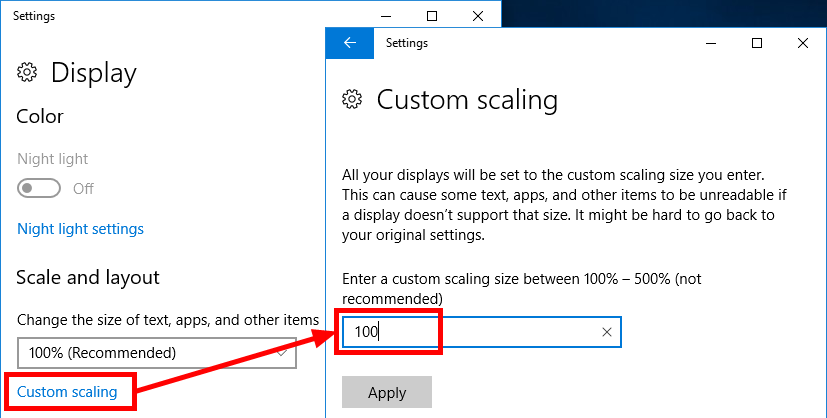"Rectangle on a Screen" Mode records 'from top corner' only
Posted: Mon Apr 01, 2019 12:35 pm
Sorry to bring this issue up again, but it appears to be present again in the latest version [as of the time of this post], 4.3.4 - I am referring to the issue of Bandicam 'recording starting from the upper-left corner of the screen', when recording in "Rectangle On A Screen" Mode, where no matter where the rectangle is placed, the output video shows only the region from the upper-left corner (as large as the screen region set to record is). I previously spoke about it in this Thread: https://forum.bandicam.com/viewtopic.php?t=7272
Here is a Screenshot of what it looks like: As shown, the Rectangle to Record is placed over to the right a bit (from the left side of the screen), and slightly down from the top of the screen - however, the recording output appears to be sourced from the upper-left corner of the screen (as though the recording rectangle was placed in the very upper-left corner). [Steam Client UI seen in screenshot]
In the previous thread discussing this, it could be alleviated by disabling/unchecking the "use enhanced capture method" option in the Screen Recording settings; however in this version, it seems to not change/help anything this time. This output ('starting from the corner') happens with or without the option checked/enabled or not (it occurs in both cases).
Reverting to an older version (eg. 3.4.4), the issue did not occur. Reinstalling the latest available version (4.3.4), the issue returned.
Sorry to bother you with this again, but it may help many others who might also run into this occurrence (it might also just be me, haha).
I will be happy to perform any additional testing you might require in investigating this issue; however I am ill at the moment [influenza] and might be slow on Replying, I apologize if so.
Thanks for any efforts regardless, and good luck with this tough/recurring problem!
~T
Here is a Screenshot of what it looks like: As shown, the Rectangle to Record is placed over to the right a bit (from the left side of the screen), and slightly down from the top of the screen - however, the recording output appears to be sourced from the upper-left corner of the screen (as though the recording rectangle was placed in the very upper-left corner). [Steam Client UI seen in screenshot]
In the previous thread discussing this, it could be alleviated by disabling/unchecking the "use enhanced capture method" option in the Screen Recording settings; however in this version, it seems to not change/help anything this time. This output ('starting from the corner') happens with or without the option checked/enabled or not (it occurs in both cases).
Reverting to an older version (eg. 3.4.4), the issue did not occur. Reinstalling the latest available version (4.3.4), the issue returned.
Sorry to bother you with this again, but it may help many others who might also run into this occurrence (it might also just be me, haha).
I will be happy to perform any additional testing you might require in investigating this issue; however I am ill at the moment [influenza] and might be slow on Replying, I apologize if so.
Thanks for any efforts regardless, and good luck with this tough/recurring problem!
~T