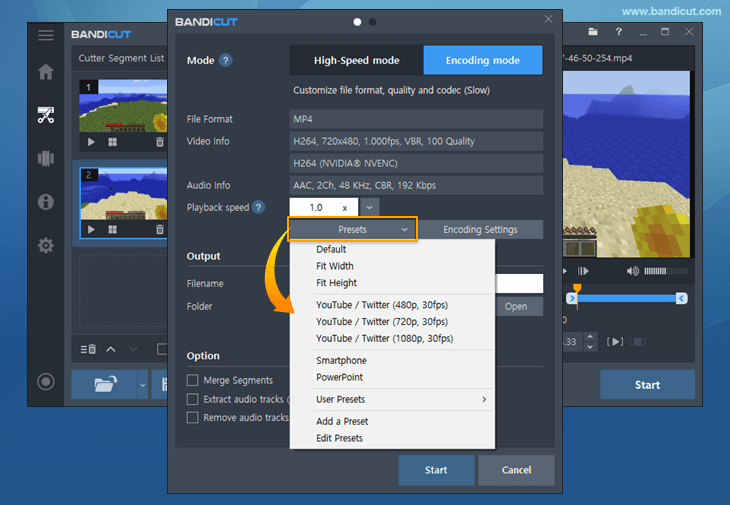Encoding settings error on Bandicut
Posted: Thu Sep 30, 2021 8:39 am
by bandiuserinSC
I keep getting an error message when I attempt to join my files where it says to go to the encoding settings menu and use "default." Where alas is this fabled and mysterious "encoding settings menu?" I cannot find it! Does anyone know?
Thanks!
Re: Encoding settings error on Bandicut
Posted: Thu Sep 30, 2021 9:41 am
by bandiuserinSC
Let me add to the story. I am using Bandicut to trim videos that I created in Bandicam. When I try to join those files that were trimmed by Bandicut, I get the error message. So, how could it be that when I try to join two files that Bandicut created from files that were originally created using Bandicam, somehow there is an encoding error with Bandicut?
Re: Encoding settings error on Bandicut
Posted: Thu Sep 30, 2021 10:33 am
by Bandicam Company
Hello,
1) Please try again by selecting Default from preset settings.
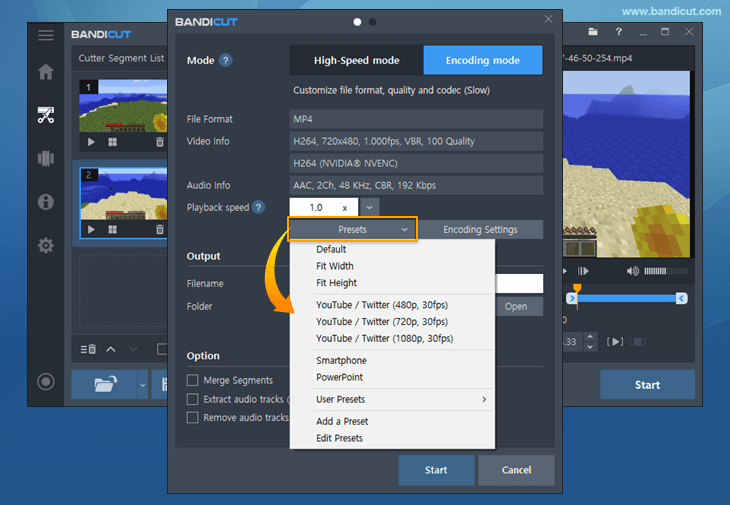
2) If it still does not work, please try the latest version of Bandicut or version 3.1.5 of Bandicut. The old version can be downloaded from the link below.
https://www.bandicam.com/bandicut-video ... -versions/
If the above solutions do not solve the problem, please send a link to the original video files to
bandicut@bandicam.com
We will reproduce the problem and reply to your email immediately.
< Free storage services >
Google Drive (15GB):
https://drive.google.com
Onedrive (10GB):
https://onedrive.live.com/
Send-anywhere.com (10GB):
https://www.send-anywhere.com/