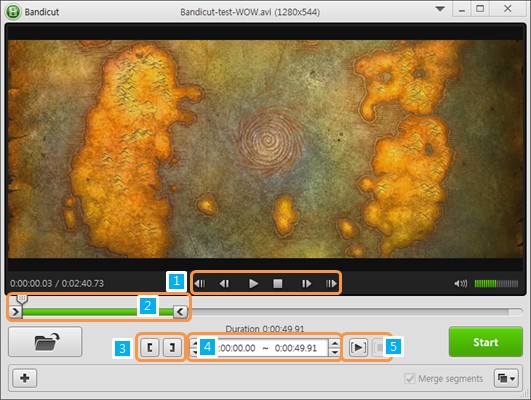[Suggestion] Jump To Segment Start/End
Posted: Tue Mar 10, 2015 9:36 am
I want to quickly state that I like the setup for the Controls for Bandicut, by the way - the placement of the main navigation buttons directly under the video (black area) and the separation of the editing buttons, below. It works feel and feels easy to use, once you get used to it - bravo!
My suggestion is, in addition to (and similar to) the Start/End Segment buttons: a 'jump to' the start and end of the selected segment.
Sometimes, a person can navigate way form the Start or End and they want to move the Start or End to a new spot, but wish to find the Start or End that already exists, quickly. With a "Jump to Selection Start" or Jump to Segment End" button, they can 'reset' their workflow from that point, if desired.
Perhaps a set of separate button, or perhaps this functionality could be incorporated into the "<" and ">" arrow buttons, where, if a user clicks on the ">" button (for instance) the shuttle would navigate immediately to the end of the currently selected segment.
Just an idea - I'm liking the Program so far - keep it up!
My suggestion is, in addition to (and similar to) the Start/End Segment buttons: a 'jump to' the start and end of the selected segment.
Sometimes, a person can navigate way form the Start or End and they want to move the Start or End to a new spot, but wish to find the Start or End that already exists, quickly. With a "Jump to Selection Start" or Jump to Segment End" button, they can 'reset' their workflow from that point, if desired.
Perhaps a set of separate button, or perhaps this functionality could be incorporated into the "<" and ">" arrow buttons, where, if a user clicks on the ">" button (for instance) the shuttle would navigate immediately to the end of the currently selected segment.
Just an idea - I'm liking the Program so far - keep it up!