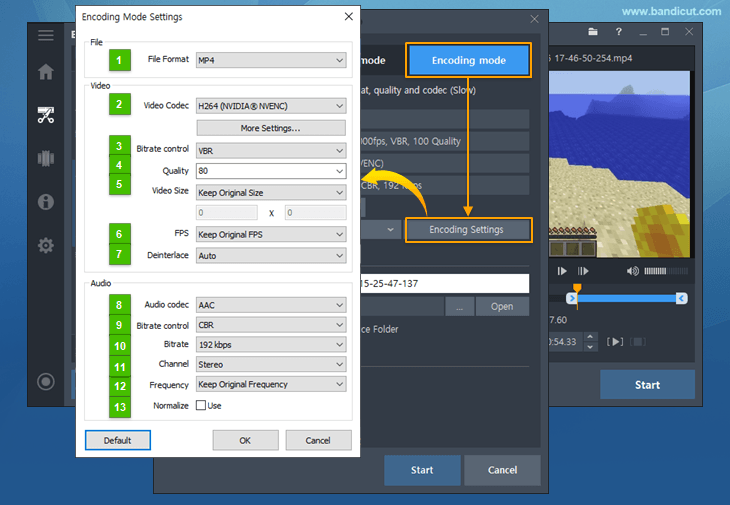Bandicut significantly lowers the quality of my videos now
Posted: Tue Mar 22, 2022 4:51 pm
Hi there. I wasn't sure where else to post this, so I'm sorry if this isn't the right place.
I've used the free trials of Bandicam and Bandicut for over a year now. I have no problem with the watermark, and honestly I've had no problems with the service, until very recently. I accidentally deleted a great video I made a few months ago, but it was very easy for me to remake with Bandicam. However, when I try to merge the clips together, no matter what I do, Bandicut makes it such horrendously blurry quality now. When I previously made the video, it had a very crisp quality to it, and I didn't even do much to edit it. But now, everything I do causes the video to become blurry and pixelated https://--spam--.tools/ .
How did this happen? Did Bandicut have some kind of update which severely limits the quality of videos in the free trial? I've found a couple other services which easily give my video higher quality, but they always trim a second off of my clips, which is mildly irritating.
I've used the free trials of Bandicam and Bandicut for over a year now. I have no problem with the watermark, and honestly I've had no problems with the service, until very recently. I accidentally deleted a great video I made a few months ago, but it was very easy for me to remake with Bandicam. However, when I try to merge the clips together, no matter what I do, Bandicut makes it such horrendously blurry quality now. When I previously made the video, it had a very crisp quality to it, and I didn't even do much to edit it. But now, everything I do causes the video to become blurry and pixelated https://--spam--.tools/ .
How did this happen? Did Bandicut have some kind of update which severely limits the quality of videos in the free trial? I've found a couple other services which easily give my video higher quality, but they always trim a second off of my clips, which is mildly irritating.