Bandicut Video Cutter Download
- Operating system : Windows 11/10/8/7 (64-bit)
- License : Shareware (No Adware/Spyware/Virus), EULA
- Version : Bandicut 3.8.2.862 - 05/23/2024 (Version History)
- Old versions: For Windows XP, For 32-bit Windows, Bandicut Old Versions »
- For inquiries, email us at bandicut@bandicam.com or visit the Bandicut forum
- If you uninstall Bandicut, you can re-use the license. How to uninstall
If the product is registered, the Bandicut watermark will not be added to the video and the editing speed will be much faster.
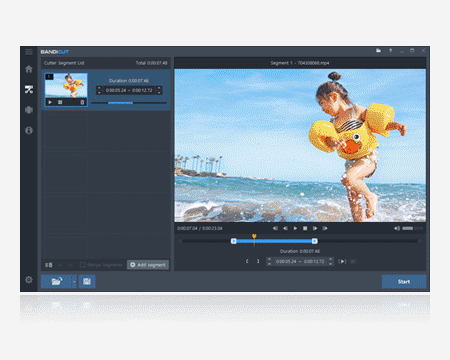
Supported Languages
- Български
- Português
- 中文(简体)
- čeština
- Deutsch
- dansk
- Español
- Suomi
- français
- Ελληνικά
- hrvatski jezik
- magyar
- Bahasa Indonesia
- עִבְרִית
- فارسی
- italiano
- 日本語
- Nederlands
- norsk
- polski
- română
- српски
- русский
- العربية
- Svenska
- slovenščina
- slovenčina
- ภาษาไทย
- Türkçe
- українська
- Oʻzbekcha
- tiếng Việt
A comparison between the registered and the unregistered version
| Unregistered | Registered | |
|---|---|---|
| Supported formats for High-Speed mode | AVI, MP4, MOV | AVI, MP4, MOV, MKV, WMV, TS, DVD/VOB » |
| Video Cutting/Merging Speed | Slow | Fast |
| No Watermark | X | ✔ |
| Video Cutting | ✔ | ✔ |
| Video Merging/Joining | ✔ | ✔ |
| Extract MP3 files | ✔ | ✔ |
| Change Video Playback Speed | ✔ | ✔ |
| High-Speed mode, Encoding mode | ✔ | ✔ |
- The registered version of Bandicut does not add the Bandicut watermark, and you can edit your videos much faster. » Free vs. Full version
Version history » Full changelogs
3.8.2 05/23/2024
- Bugs fixed
- A video was displayed upside down when there was 180-degree rotation information in High-speed mode.
- Bandicut crashed while creating thumbnails under certain conditions.
- Merge settings were not maintained when switching between High-speed/Encoding modes.
- Other minor bugs have been fixed.
3.8.1 04/25/2024
- Improved Bandicut startup loading speed.
- Bugs fixed
- Some buttons in the segment list were not pressed under certain conditions.
- The aspect ratio changed significantly under certain conditions.
- Other minor bugs have been fixed.
3.8.0 11/30/2023, 12/27/2023
- We have applied the latest FFmpeg module.
- Bandicut now supports the AV1 (AMD VCE/VCN) hardware encoder.
- Bandicut now supports the AV1 (Intel Quick Sync Video) hardware encoder.
- Bugs fixed
- The file size was large when the H264 (CPU) codec was used.
- The codec settings in the preset were not applied properly.
- The video quality was poor when using VP8 (VBR) in the Encoding mode.
- The 'Alert when the start time of the file will change' option didn't work properly in Bandicut 3.8.0.819.
- Joiner: The next file did not play automatically in Bandicut 3.8.0.819.
- Other minor bugs have been fixed.
- More»