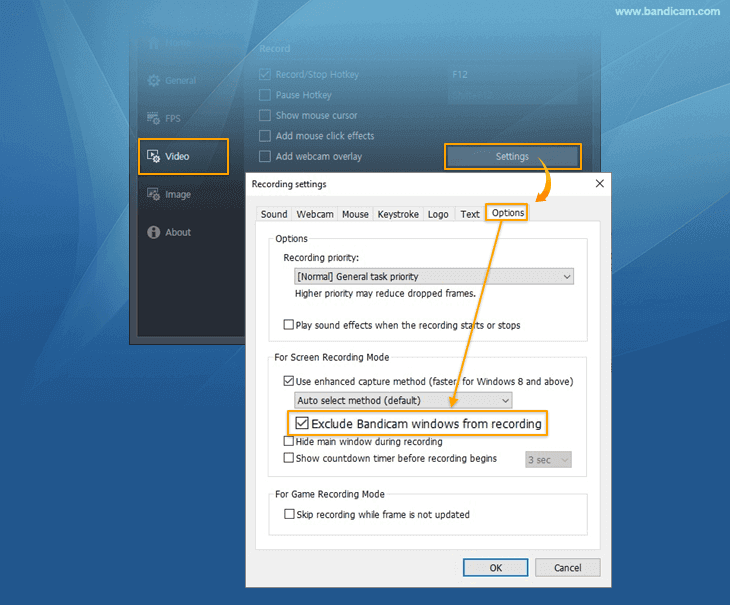Disappointing response from tech support
Posted: Sat Apr 27, 2024 11:26 pm
I have bought the Bandicam + Bandicut package and sent an email to support with a couple of questions yesterday. Just got the answer and I'm quite disappointed as they clearly haven't read my questions properly or didn't understand them at all (even though they were quite simple). Or, worse still, some AI bot actually answered me. Here's what I am talking about:
Question 1:
" 1. I use Bandicam to record my screen. My laptop's resolution is 3840 x 2160 but I only record an area of 3840 x 1838. This leaves some black bars at the top and bottom of the screen in the finished video. Is there any way to remove those? "
Their answer:
"1. Bandicam supports 3840x2160.
It might be a problem with the video codec. Which video codec did you use?
Please choose another video codec and try again."
My thoughts:
Yes, I know it supports 3840 x 2160. But that wasn't the question. I told you very clearly that I am recording an area of 3840 x 1838 only. And that generates black bars at top and bottom in the final video. I wanted to know how to get rid of those (if possible). That was all.
Question 2:
"2. I tend to use the drawing tool on my recordings however, given the fact that I record all of the screen's area from side to side, whenever I click on the drawing tool the toolbar shows up in my recording. Is there any way to either make the drawing toolbar horizontal (rather than vertical, as it is now) or not to show it at all?"
Their answer:
"2. Use the 'Rectangle on screen" mode instead of the "Fullscreen" mode to hide the drawing tool.
"Is there any way to either make the drawing toolbar horizontal (rather than vertical, as it is now)"
=> We've forwarded your request to the development team.
Thank you for letting us know."
My thoughts:
I just told you, in my question, that I am recording the entire area of the screen from side to side. That was also clear from the first question but never mind... I AM using a "rectangle on screen" mode - it's just that it stretches from side to side on my screen. So the drawing toolbar is always visible in the recording. I wanted to know if there's a way of getting rid of it under my specific circumstances. That was all.
Credit where it's due: kudos for forwarding my proposal regarding the horizontal toolbar to the development team.
Conclusion:
Not very happy with my first interaction with tech support. If anyone has any ideas regarding my questions, I would be most grateful. Thank you.
Question 1:
" 1. I use Bandicam to record my screen. My laptop's resolution is 3840 x 2160 but I only record an area of 3840 x 1838. This leaves some black bars at the top and bottom of the screen in the finished video. Is there any way to remove those? "
Their answer:
"1. Bandicam supports 3840x2160.
It might be a problem with the video codec. Which video codec did you use?
Please choose another video codec and try again."
My thoughts:
Yes, I know it supports 3840 x 2160. But that wasn't the question. I told you very clearly that I am recording an area of 3840 x 1838 only. And that generates black bars at top and bottom in the final video. I wanted to know how to get rid of those (if possible). That was all.
Question 2:
"2. I tend to use the drawing tool on my recordings however, given the fact that I record all of the screen's area from side to side, whenever I click on the drawing tool the toolbar shows up in my recording. Is there any way to either make the drawing toolbar horizontal (rather than vertical, as it is now) or not to show it at all?"
Their answer:
"2. Use the 'Rectangle on screen" mode instead of the "Fullscreen" mode to hide the drawing tool.
"Is there any way to either make the drawing toolbar horizontal (rather than vertical, as it is now)"
=> We've forwarded your request to the development team.
Thank you for letting us know."
My thoughts:
I just told you, in my question, that I am recording the entire area of the screen from side to side. That was also clear from the first question but never mind... I AM using a "rectangle on screen" mode - it's just that it stretches from side to side on my screen. So the drawing toolbar is always visible in the recording. I wanted to know if there's a way of getting rid of it under my specific circumstances. That was all.
Credit where it's due: kudos for forwarding my proposal regarding the horizontal toolbar to the development team.
Conclusion:
Not very happy with my first interaction with tech support. If anyone has any ideas regarding my questions, I would be most grateful. Thank you.