Try Bandicam Screen Recorder SDK for free!
Download Screen Recorder SDKAdd Screen Recording Functionality To Your Own Program (Screen Recorder SDK, Capture SDK)
Are you interested in adding the screen recording function to your own program or game? Bandicam Screen Recorder SDK is a very popular video capture library which allows you to record D3D7/DX8/DX9/DX10/DX11 and OpenGL games/programs. This SDK is compatible with Windows Vista, 7, 8 or 10 and it is the only trusted and top-quality screen recorder SDK (Software development kit) which allows you to record your C++ application nonstop for over 24 hours and 365 days. It has a lot of benefits such as small recording file sizes, very high video quality and low CPU usage.
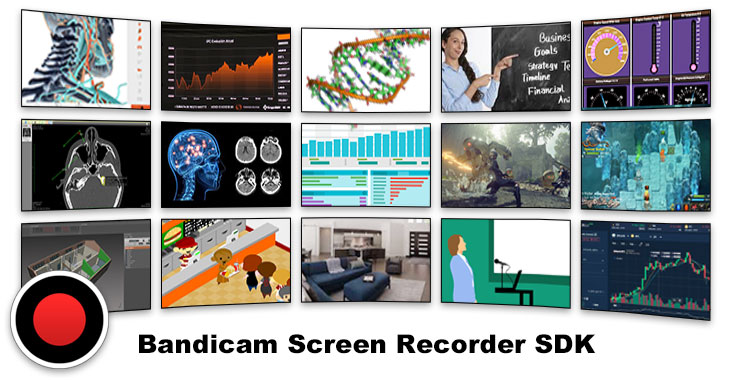
Some ways to use Screen Recorder SDK
Use the Screen Recorder SDK for the purpose of marketing
How much money do you spend on advertising? If you add the recording feature with your own watermark/logo/URL, the recorded videos which show your watermark will be spread by the end users and your program will be introduced to the potential buyers for free. As a result, you can save money in marketing with Bandicam Screen Recorder SDK.
Recording QA and internal testing of your program
If you add the screen recording function to your program, you can easily find mistakes or defects in your program. With Bandicam Screen Recorder SDK, you can record 4K Ultra HD videos at resolutions up to 3840 x 2160 in size and HD videos with a maximum of 480 FPS.
Recording trading system, server/network monitoring
You can record your trading system of stocks or Forex of which prices fluctuate almost every second. You can also record the traffic screen of web/network/storage servers or monitor if bank tellers, telemarketers, shop assistants, part-time workers are following the company's policy.
Game Recorder SDK, Game Capture SDK
Bandicam SDK is one of the most popular and widely used game recorder SDKs. Many online game companies including EA, UBISOFT, Nexon, NCsoft and Tencent are using our Screen Recorder SDK. Our SDK is installed on over 600 million computers worldwide.

UBISOFT

Nexon/Neople

NCsoft
Medical Equipment Video Recorder SDK, Digital Mirror Video Recorder SDK
Do you still capture an image of your medical device and project it to a doctor/patient? Bandicam Screen Recorder SDK is an easy-to-use medical 4K UHD medical video recorder. It allows you to not only take a screenshot but also record your medical equipment with sounds.
Why You Should Use Bandicam Screen Recorder SDK?
1. Stability
We have been developing this Screen Recorder SDK and Bandicam which uses Bandicam Screen Recorder SDK since 2008. Bandicam SDK uses the same technology as Bandicam which is one of the most popular screen recording programs in the world. Bandicam SDK is being used in well-known companies including EA, UBISOFT, Tencent, Nexon and 3D Systems. See more»
2. Hardware Acceleration for screen recording
Bandicam Screen Recorder SDK optimizes recording performance by using a hardware-accelerated H.264 encoder (NVIDIA NVENC/CUDA, Intel Quick Sync Video, AMD VCE/VCN). It allows you to record DirectX/OpenGL programs and computer screen in high speed, with a high compression ratio, and excellent quality.
3. Video and Audio recording
Bandicam Screen Recorder SDK has been designed for game and application developers who need to record all screen activity of their program with audio. This SDK makes it possible to record various 2D/3D applications with 4K UHD Video and capture up to 480 FPS Video. It also supports AAC, MP2, MP3 and PCM audio codecs.
4. Image capturing
Bandicam Screen Recorder SDK allows you to take a screenshot of your C++ application/program. The captured image file will be saved as BMP, PNG or JPG. You can also use the clipboard feature to copy and paste images.
5. Auto-complete recording
You can simply configure settings such as recording time limit (Seconds), recorded file size limit (MB) and the shutdown of the system upon the completion of recording. It allows you to record your program nonstop for over 24 hours and 365 days without stopping.
How to use Screen Recorder SDK
1. Download the SDK setup file and install it on your computer.
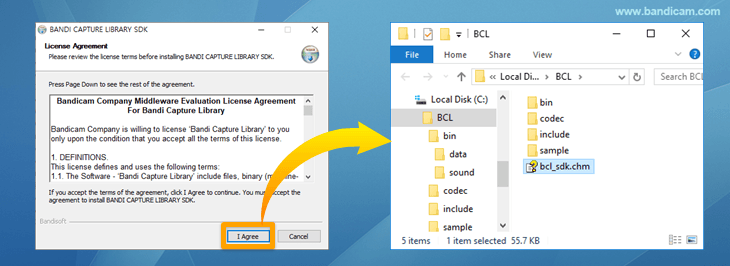
2. Add the bandicap.h file and bdcap32.dll file to your program
- Please copy the bandicap.h file in the "include" folder and bdcap32.dll file in the "bin" folder, and then add them to your program.- The bandicap.h file defines utility classes and screen capture interfaces that make it easy to load the bdcap32.dll file.
- You can simply declare a class as a member or global variable as shown below.
#include "bandicap.h"
// ..
CBandiCaptureLibrary m_bandiCaptureLibrary;
3. Integrate the Screen Recorder SDK into your application
Open the bandicap.h file to define the video codec (H264 (CPU/AMD VCE/Intel QSV/NVIDIA CUDA/NVENC), MPEG1, MJPEG, YUV, RGB), audio codec (HE-AAC, MP3, MPEG-1 L2, PCM), capture mode (D3D7/DX8/DX9/DX10/DX11/OpenGL/DirectDraw and GDI), video format(AVI/MP4), image format (BMP/PNG/JPG/Clipboard), video size, Video FPS, video quality and auto-complete recording settings. For more function about Bandicam Screen Recorder SDK, please visit the tutorial page.
Screen Recorder SDK Test Program
- Download bcl_sample_2_0_0.zip (9MB) to test the performance of Bandicam Screen Recorder SDK.- Press 'F11 or Scroll Lock' to start/stop recording. The captured video file will be saved in the program folder as an .AVI or MP4 file.
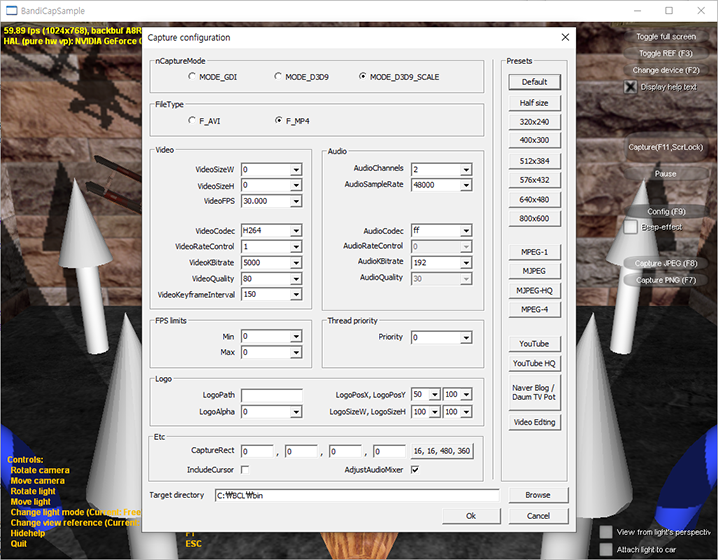
Price table for Screen Recorder SDK
| Screen Recorder SDK (1-Site) | Screen Recorder SDK (Full-Site) | |
|---|---|---|
| Price | $5,900 per title | $14,900 per title |
| Limitation | Game, One country only | No limitation |
| Supported environments | Win32/64, C++ | Win32/64, C++ |
| Features | Hardware-accelerated H.264 encoder Full/Partial area recording Auto-complete recording Video and Audio recording Image capturing |
Hardware-accelerated H.264 encoder Full/Partial area recording Auto-complete recording Video and Audio recording Image capturing |
| Download | Download Screen Recorder SDK | |
Should you have a question about Bandicam Screen Recorder SDK, please email us at bandicam@bandicam.com



