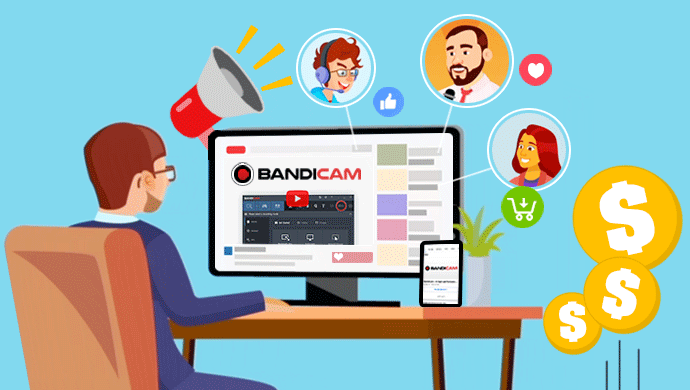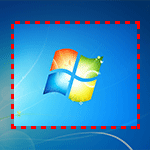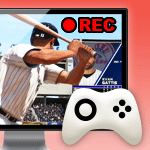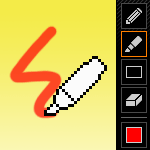Bandicam Affiliate Program
Do you have a blog, Facebook, YouTube or other social media?
Bandicam is a very popular screen, webcam, and game recording program that allows you to record everything on your PC screen.
Bandicut is an easy and fast video-cutting program that allows users to trim parts of a video while keeping its original quality.
Become a Bandicam affiliate and make money even while you sleep! All you need to do is share our product on your Website, Facebook, YouTube, Instagram, Twitter, TikTok, or other social media platforms.
How to become a Bandicam Affiliate
Step 1: Sign up for an Affiliate Network

- Go to shareasale.com and create an affiliate account.
- Search for Bandicam and apply to the Bandicam affiliate program.
- Once we have approved your application, you'll get your own affiliate links.
Step 2: Introduce Bandicam and Bandicut to your friends or subscribers

- Go to shareasale.com and login as an affiliate.
- Click the "GET LINKS" button and copy the affiliate HTML code (It works both on Bandicam and Bandicut).
- Introduce Bandicam/Bandicut with your affiliate HTML code on your website, YouTube, Facebook, Instagram, etc.
Step 3: Receive your payments

- Whenever a purchase is made via your link, you will receive a commission.
- If you make more than $50, you can withdraw the money via Check or Direct Deposit.
Tips for introducing our products
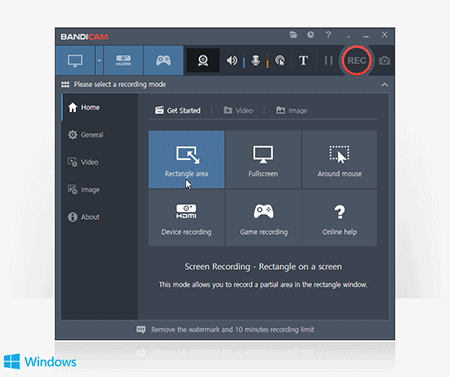
Bandicam records games, videos, and PC screens in high quality while keeping the size small because the files are compressed.
Video Overview of Bandicam
Check out this overview of Bandicam, the most advanced screen recording software.
Main Features of Bandicam
The features of Bandicam that help you get the best results.

Screen/Game recording in high-quality
- Bandicam is the perfect program for capturing and sharing your computer screen.
- You can see the FPS (frames per second) numbers and control the FRAME RATE while recording.
- You can upload the recorded file to YouTube without converting (720p/1080p full HD video can be made).

4K UHD video, UP TO 480 FPS
- Bandicam records high-quality online games like Fraps.
- You can record 4K Ultra HD videos at resolutions up to 3840 x 2160 in size and HD videos with max. 480 FPS.
- You will experience much less lag than with other video capture programs. It uses much lower CPU/GPU/HDD.
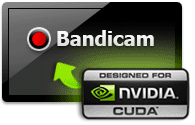
Features for advanced Bandicam users
- Bandicam optimizes recording performance by using a hardware-accelerated H.264 encoder (Intel/NVIDIA/AMD).
- Bandicam compresses the video when recording. As a result, the recorded file size will be much smaller compared to other capture software.
- Bandicam is able to record your computer screen and sound for 24 hours and 365 days.

Bandicut is a video editor that can cut specific parts of a video or join multiple videos together. Because it cuts videos without the need to re-encode, you can clip a part of a video quickly while maintaining the quality of the original video.
Video Overview of Bandicut
With Bandicut, anyone can easily cut certain parts or merge multiple videos.
Main Features of Bandicut

Fast and Easy Video Cutter
With Bandicut, anyone can easily cut certain parts or merge multiple videos. You can also quickly split a large video file into smaller video clips or trim unwanted parts of a video such as commercials, outtakes, and trailers.
See more
Supports All Popular Video Formats
Bandicut supports almost all popular video formats such as AVI, MP4, MOV, M4V, MKV, MPEG, MPG, DAT, VOB, FLV, ASF, WMV, TS, TP, TRP, MPE. You can use Bandicut as an MP4 cutter, AVI cutter, MOV cutter, or MKV cutter.
See more
Cut video without losing quality
Lossless video-cutting software can cut a video without re-encoding. Compared to other video-cutting programs, Bandicut allows you to cut, trim, split, and merge video files and segments without a decline in quality!
See more
Easy Video Converter
With Bandicut, you can convert a video into different video formats such as MP4, MKV, WebM, and AVI depending on your preference.
(AVI to MP4, DVD to MP4, FLV to MP4, MOV to MP4)

Hardware accelerated H.264 video encoders are supported
Bandicut supports the hardware-accelerated H.264 (NVIDIA, Intel, AMD) encoders which allow you to cut, join/merge, trim, and split videos at high speed with excellent quality.
See more
Upload videos to YouTube or Vimeo from Bandicut
Bandicut allows users to upload the edited videos directly to YouTube or Vimeo by clicking the Upload button.
See more