How to record PlayStation in HD
(PS3/PS4/PS5, PlayStation 3/4/5)
To record PlayStation (PS2, PS3, PS4, PS5) on your PC, you need a capture card, an HDMI cable and video capture software.
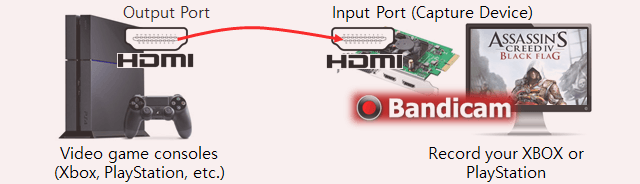
An Additional Tip!
You can play your PlayStation games remotely using a PS remote play app and record the PlayStation gameplay with facecam using Bandicam Screen Recorder.
» How to record PS4/PS5 Remote Play
Recording PlayStation using an HDMI cable
Hardware Requirements

Follow these steps to record with an HDMI cable
- Connect the HDMI cable to the HDMI port of your PlayStation.
- Connect the other end of the HDMI cable to the HDMI input on your HDMI capture card.
- You are now able to see the PlayStation screen on your PC through the 'Device Recording Mode' of Bandicam.
Recording PlayStation using an A/V jacks
Hardware Requirements
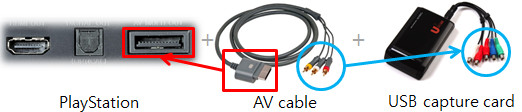
Follow these steps to record with A/V jacks
- Connect the AV connector to the AV port of your PlayStation.
- Locate the AV ports on your capture card.
- Yellow = composite video
- Red = right-channel analog audio
- White = left-channel analog audio
- You are now able to see the PlayStation screen on your PC through the 'Device Recording Mode' of Bandicam.
PlayStation Recording Process
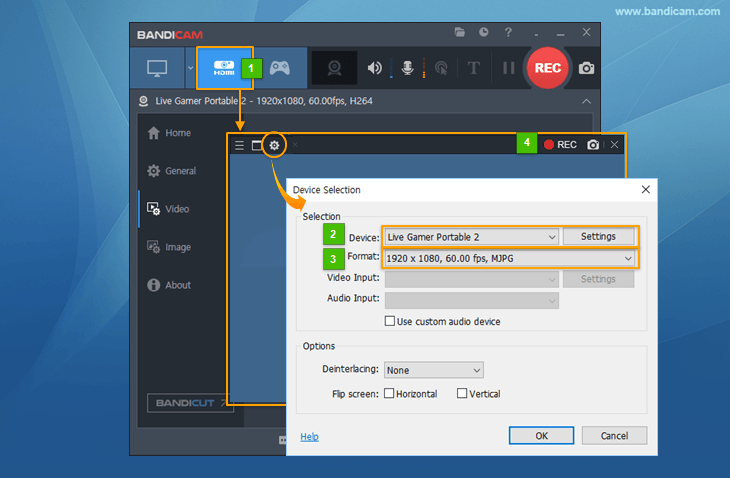
- Start Bandicam and choose "Device Recording" mode.
- Click the "Device Settings" button and select the device you want to record.
- Click the "Format Settings" button and select the video size, FPS, and color space.
(If you can't see the screen of the device, install a device driver and select another video size.) - If you can see the screen of the device, click the [ ● REC ] to start/stop the recording.
To record an external video and audio, please refer to » How to record capture card video and audio.
To record PlayStation on your PC, you need a capture card (hardware) and recording program (software).
| Type | PCI capture card | USB capture card |
|---|---|---|
| Image |  |
 |
| Price | $100~$200 (Amazon.com) | $10~$200 (Amazon.com) |
| Pros | Good video quality, Fast capture speed | Easy-to-use |
| Cons | A PCI slot is needed | Slower than PCI |
Device Recording FAQs
If you see an error message that says "Failed to initialize the video capture device,"
- Select another video size
 from the format selection menu, or
from the format selection menu, or - Turn off the “Use custom audio device” option
 and try again.
and try again. - Please uninstall/exit the other webcam program, and reinstall the latest version of the webcam/capture device driver.
- If you still see an error message, please send a screenshot of
the format selection menu
 to bandicam@bandicam.com
to bandicam@bandicam.com
If you have a USB capture device,
- Please plug the device into a USB 3.0 slot.
- A PCI/PCI-E capture card is usually better than a USB capture card.
Last Updated on

