How to use Chroma Key for Webcam Overlay
Green Screen Recorder
What is Chroma key?
Chroma key is a visual effects technique for layering two video streams together. The most common example of Chroma Key is the weather news. The weatherman is not actually standing in front of weather map, he is actually standing in front of a blue or green screen. The blue or green background is digitally removed and replaced with the image of a weather map.
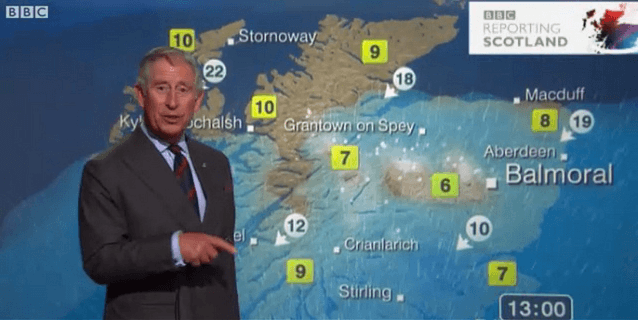
Using Chroma key with Screen/Game Recording Software
We combine two videos into one video with the chroma key feature of video editing software such as Adobe Premiere or Sony Vegas. Nowadays, if you have a screen recording program and webcam, you can simply make a Chroma Key video in real-time while recording your computer screen.
These steps will teach you how to use chroma key with screen recording software.
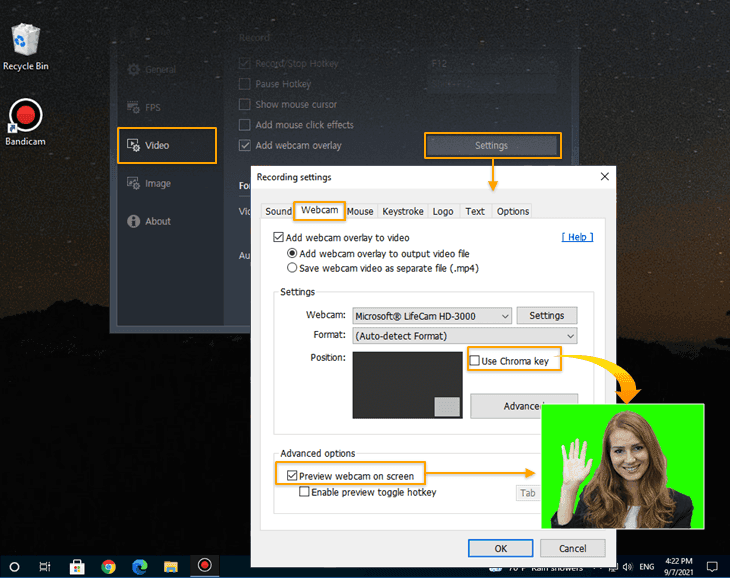
-
Download screen recording software which supports Chroma Key.
-
Go to the Webcam tab and check the "Add webcam overlay to video" option.
Start Bandicam, click the 'Settings' button under the 'Video' tab and check the 'Add webcam overlay to video'" option under the 'Webcam' tab. (Check 'Preview webcam on screen' and 'Enable preview toggle hotkey (Tab key)' to enable/disable the preview screen.)
-
Check the "Use Chroma Key" option and click the webcam background.
Click the [Select] button and click the background of the video in the preview screen and set the "Similarity," "Blend" to adjust the spectrum of colors.
![How to use Chroma key, Chroma key, Chroma key, Webcam]()
-
Once you start recording, you will see your face in the recording video.
Usage example
Essential Tips and FAQs for Chroma Key
1. I can't remove the background of a webcam.
To remove the background of a webcam, the recording should be in front of a blue or green background with the appropriate lighting, which is the best way to make a transparent background. (You can purchase a Chromakey Green Screen Kit from Amazon.com, eBay.com, etc.)
Please also adjust the "Similarity" and "Blend" option to make a perfect transparent background.
option to make a perfect transparent background.
2. How to turn on/off the webcam screen
If you want to turn on/off the webcam screen while recording, check the "Save webcam video as separate file (.mp4)" option and use the preview toggle hotkey.
3. I can't use the Chroma Key and webcam overlay function.
- Bandicam 4.2.1 or a higher version supports the real-time Chroma Key function.
- If you use a USB webcam/capture device, please plug the device into a USB 3.0 slot.
- You can't use Chroma Key while recording. If you click "Use Chroma Key," you will only see the black screen
 on the preview screen.
on the preview screen. - For more information, refer to https://www.bandicam.com/how-to/video-capture/#faq.
Last Updated on




