FAQs
There is no sound for the captured video (Sound Problem)
If there is no sound for the captured streaming video in Windows XP, it's usually a problem with the "Stereo Mix" setting.
Please follow the steps below: 1. Select the 'Open volume control' option in the system tray and run the 'Volume control' window. If there is no 'Open volume control' option in the system tray, you can run the 'Volume control' window by clicking Window start -> Setting -> Control panel -> Sound and audio devices.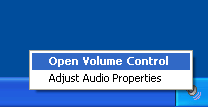 2. Select 'Properties' from the 'Volume control' window.
2. Select 'Properties' from the 'Volume control' window.
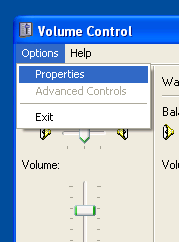 3. Select the 'Recording' icon from the 'Properties' window, and then check the 'Stereo Mix' button.
3. Select the 'Recording' icon from the 'Properties' window, and then check the 'Stereo Mix' button.
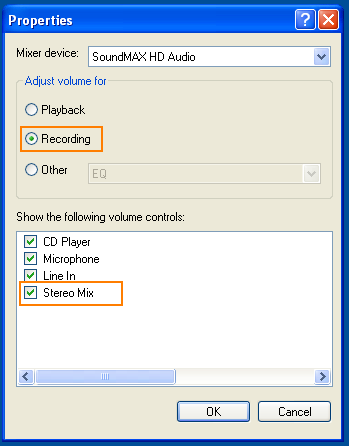 4. If there is a 'Select' menu, check the 'Select' checkbox and increase the volume.
(If there is a 'Mute' menu, uncheck the 'Mute' checkbox and increase the volume.)
4. If there is a 'Select' menu, check the 'Select' checkbox and increase the volume.
(If there is a 'Mute' menu, uncheck the 'Mute' checkbox and increase the volume.)
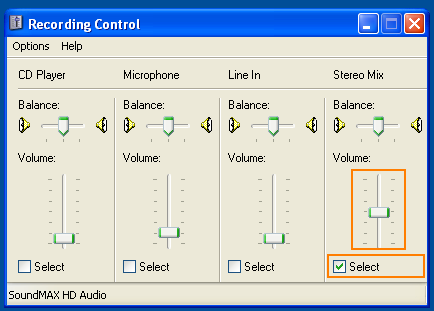
Please follow the steps below: 1. Select the 'Open volume control' option in the system tray and run the 'Volume control' window. If there is no 'Open volume control' option in the system tray, you can run the 'Volume control' window by clicking Window start -> Setting -> Control panel -> Sound and audio devices.
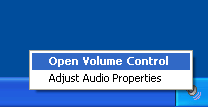 2. Select 'Properties' from the 'Volume control' window.
2. Select 'Properties' from the 'Volume control' window.
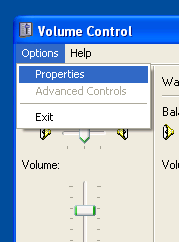 3. Select the 'Recording' icon from the 'Properties' window, and then check the 'Stereo Mix' button.
3. Select the 'Recording' icon from the 'Properties' window, and then check the 'Stereo Mix' button.
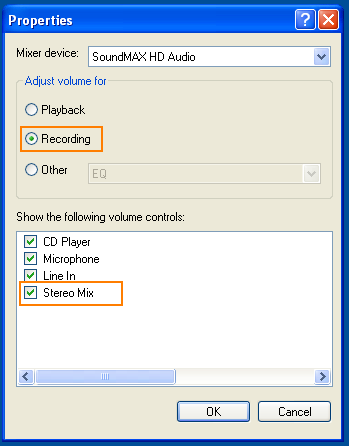 4. If there is a 'Select' menu, check the 'Select' checkbox and increase the volume.
(If there is a 'Mute' menu, uncheck the 'Mute' checkbox and increase the volume.)
4. If there is a 'Select' menu, check the 'Select' checkbox and increase the volume.
(If there is a 'Mute' menu, uncheck the 'Mute' checkbox and increase the volume.)
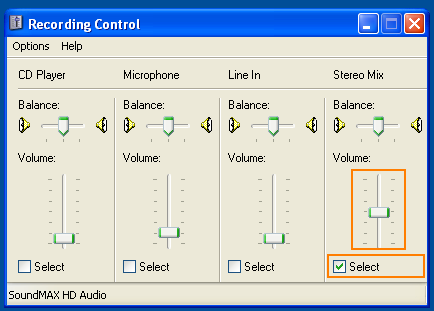
I can't find Stereo Mix in the volume properties. I use SoundMax HD Audio.
Some SoundMax HD Audio devices don't support Stereo Mix. This device doesn’t support any sound recording software.
When running examples, the "This application has failed to start because d3dx9_xx.dll was not found." message occurs.
Please copy 'd3dx9_xx.dll' files from D3DX SDK to C:\BCL\bin folder and run it again.
When running the example "Failed creating the Direct3D device." messages occur and it doesn't run.
Examples are derived from the 'DirectX SDK Sample' - ShadowMap example. It requires specific 3D acceleration
functionality (ex. 3D lighting. specific surface capability etc.)
So if your hardware is not compatible to this specification, it won't run.
But BCL doesn't require any specific 3D acceleration to capture video file.
functionality (ex. 3D lighting. specific surface capability etc.)
So if your hardware is not compatible to this specification, it won't run.
But BCL doesn't require any specific 3D acceleration to capture video file.
I want to release my program, what are the files in my installer?
bdcap32.dll, bdcore32.dll, vcomp90.dll are installed in the same directory where your application is installed.
If I purchase it, can I use it for other applications?
Our licensing policy permits only 1 license per 1 title. Once you have released "game1" and then you want to release "game2," you have to purchase another license (game2).
Please contact us for more questions about pricing and our licensing policy. - support@bandicam.com
Please contact us for more questions about pricing and our licensing policy. - support@bandicam.com
If BCL is updated, can I use the updated BCL library?
Once you have purchased it, you can use the updated version or the old version. It's up to you.
I use a USB sound card. I can't capture the audio track.
USB sound cards don't support sound capture. Change your sound device to an internal AC97 device and try again.
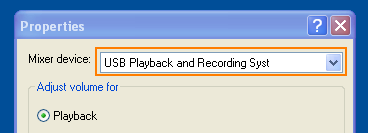
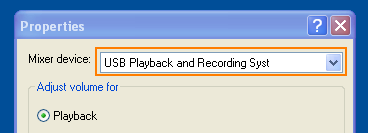
How can I see the encoded video information?
Download the software below. It shows the media information.
- Download MoviReader.exe: MoviReader.exe
- MediaInfo: https://mediainfo.sourceforge.net
What is the MPEG1 video codec?
BCL supports the MPEG1 video codec from version 1.2. This codec is the default codec for encoding video streams.
It has many excellent features.
- Because MPEG1 codecs conform with the ISO/IEC standard, many video players and converters such as FFmpeg support the MPEG1 codec. Many UCC providers also support the MPEG1 codec.
- Its performance is much better than other codecs such as MJPEG. It compresses video files as much as 5 times better than the MJPEG codec.
- It has no license fee. The patent license of MPEG1 has already expired. So anyone can use it for free.
What is the MP2 audio codec (MPEG-1 Layer 2)?
BCL supports the MP2 audio codec (MPEG-1 Layer 2) from version 1.2. This codec is the default codec for encoding audio streams.
Features of this codec.
- Because MPEG1 codecs conform with the ISO/IEC standard, many video players and converters such as FFmpeg support the MPEG1 codec. Many UCC providers also support the MP2 codec.
- Its performance is well balanced between compression rate and performance. It will be better than PCM raw wave audio in size, and requires less CPU usage than the MP3 codec.
- It has no license fee. The patent license of MP2 has already expired. So anyone can use it commercially or un-commercially for free.
What is the MJPEG codec?
It is same as JPEG picture. Each frame of motion picture is encoded to one JPEG picture.
So one MJPEG video file is composed of many JPEG pictures.
Everyone can use it freely because the Patent license has expired.
Its performance is not good for encoding video.
Each frame of MJPEG video is not dependent on other frames, it used in video editing software.
So one MJPEG video file is composed of many JPEG pictures.
Everyone can use it freely because the Patent license has expired.
Its performance is not good for encoding video.
Each frame of MJPEG video is not dependent on other frames, it used in video editing software.
What is the MPEG4 video codec?
The MPEG4 video codec was supported until BCL version 1.1. But it isn't supported anymore because of a licensing problem.
The MPEG4 algorithm in BCL is a simplified version to achieve a less CPU usage.
From BCL version 1.2, the MPEG1 codec became the default capture codec. It works more efficiently when capturing. If you want to use the MPEG4 VISUAL codec, visit the MPEG LA homepage for more information.
From BCL version 1.2, the MPEG1 codec became the default capture codec. It works more efficiently when capturing. If you want to use the MPEG4 VISUAL codec, visit the MPEG LA homepage for more information.
Frame rate is fixed to 30 FPS when video capture is activated.
BCL limits the frame rate to encode a better quality video. It ensures that BCL encodes video files seamlessly.
But it can be controlled by IBandiCapture::SetMinMaxFPS() interface.
See Help to find more information.
But it can be controlled by IBandiCapture::SetMinMaxFPS() interface.
See Help to find more information.