Better than Bink Video (Bink alternative)
Bink is a proprietary video file format (extension .bik) developed by RAD Game Tools, and primarily used for full-motion video sequences in video games.
Bandicam Video Library (BVL) has many more features than BINK and supports almost all of Bink' functions. It is one of the best Bink alternative programs.
See the table to compare Bandicam Video Library with BINK.
| Bandicam Video Library (BVL) | Bink Video! - RAD Game Tools | |
|---|---|---|
| Supported OS | Win32, Win64 | Win32, PSP, PS2, PS3, Wii, NDS, Xbox, Xbox 360,... |
| Price(Win32) | $5,900 | $8,500 |
| codec | Video: MPEG1 Video, VP8 Audio: MPEG1 Audio Layer2 |
proprietary audio/video codec. inferior to MPEG1 |
| CPU Usage (P4 , assume BINK to be 100) |
50% (The lower the better) | 100% |
| File Size (Same quality by PSNR) |
40~60% (The lower the better) | 100% |
1. Benchmark: Video Quality
Good video codec has many benefits.
- If the file size will be the same, the quality of the video is similar to the original one.
- If the quality of the video is the same, it needs a lower bitrate.
See the below process to compare BINK video with the Bandicam Video Library MPEG1 codec.
Testing method
- Prepare a HD WMV video file.
- Choose Robotica 1080p as the test image (21 sec, 20MB)
- Bink Video(.bik) encoded by Rad Video Tools without sound.
- Bandicam Video encoded by Bandicam Video Converter without sound. The resulting file is as close as possible to the size of the BINK video file using a variable bitrate.
- Compare frame by frame with the PSNR analyzing tool.
Test Files
- Original File: Robotica_1080.wmv
- BINK file(low quality): Robotica_1080_bink_1700k.bik
- BINK file(mid quality): Robotica_1080_bink_2500k.bik
- BINK file(high quality): Robotica_1080_bink_4100k.bik
- Bandicam Video file(MPEG1 low quality): Robotica_1080_mpeg1_1700k.avi
- Bandicam Video file(MPEG1 mid quality): Robotica_1080_mpeg1_2500k.avi
- Bandicam Video file(MPEG1 high quality): Robotica_1080_mpeg1_4100k.avi
- Bandicam Video file(VP80 low quality): Robotica_1080_vp80_1700k.avi
- Bandicam Video file(VP80 mid quality): Robotica_1080_vp80_2500k.avi
- Bandicam Video file(VP80 high quality): Robotica_1080_vp80_4100k.avi
※ BINK(.bik) files are playable by installing Rad Video Tools.
※ Bandicam Video Files - AVI files that use the MPEG1 Video and MPEG1 layer 2 video - are playable by installing Bandicam MPEG1 decoder.
※ BINK uses Bytes for the video file size, on the other hand, Bandicam Video Library uses bits.
Image PSNR Comparison
See the graphs below. Every frame is decoded and compared with PSNR. The higher the PSNR value, the better the video quality.
Low Quality Image Comparison
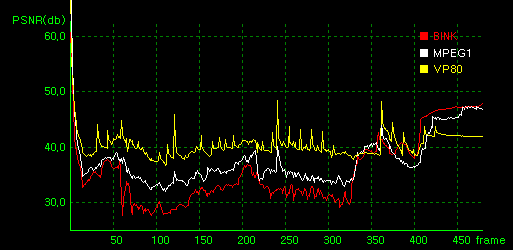
- Robotica_1080_bink_1700k.bik: average 35.8db
- Robotica_1080_mpeg1_1700k.avi: average 37.6db
- Robotica_1080_vp80_1700k.avi: average 40.4db
Mid Quality Image Comparison
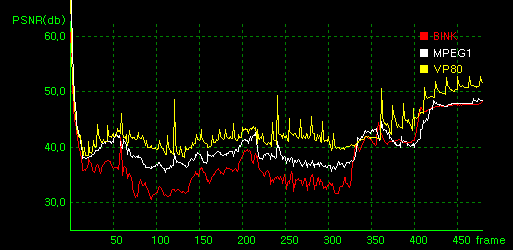
- Robotica_1080_bink_2500k.bik: average 37.9db
- Robotica_1080_mpeg1_2500k.avi: average 40.5db
- Robotica_1080_vp80_2500k.avi: average 43.1db
High Quality Image Comparison
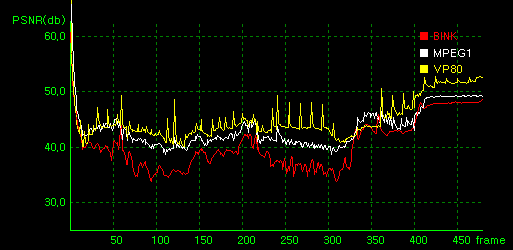
- Robotica_1080_bink_4100k.bik: average 40.4db
- Robotica_1080_mpeg1_4100k.avi: average 43.4db
- Robotica_1080_vp80_4100k.avi: average 45.0db
Summary
It shows the MPEG1 and VP8 video codecs compress video about 40%~60% more efficiently than BINK.
2. Benchmark: CPU Usage
- For gaming, CPU usage is regarded as the most important factor.
- Even though recent CPUs have improved dramatically, game developers still want to have more CPU power.
- As a subsidiary role in games, a video library must not consume too much CPU power.
- Bandicam Video Library is the best solution which uses the least CPU power.
Testing
The following test has been conducted on the Intel Atom 330@1.6Ghz CPU. On Core2 Duo/Quad the difference is too small to compare.(On Core2 Duo CPU average usage is about 1~2%.) Same video file(1080p video file) is used to compare codecs .
- CPU: Intel Atom 330@1.6Ghz
- BINK Test video: Robotica_1080_500k.bik (10,095KB)
- BINK Test Program: The RAD Video Tools
- Bandicam Video Library test video: Robotica_1080_4500k.avi (10,059KB)
- Bandicam Video Library test program: HBitmapSample.exe in Bandicam Video SDK
Results
BINK
50~60% CPU Usage.

Bandicam Video Library
30%~40% CPU Usage.
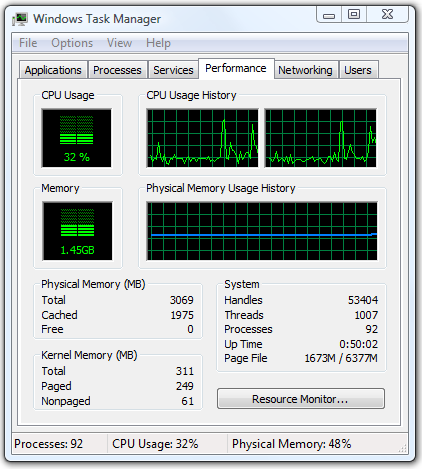
Summary
Because of the difference in platform architectures, Bandicam Video Library uses about 20%~30% less CPU resources than BINK.