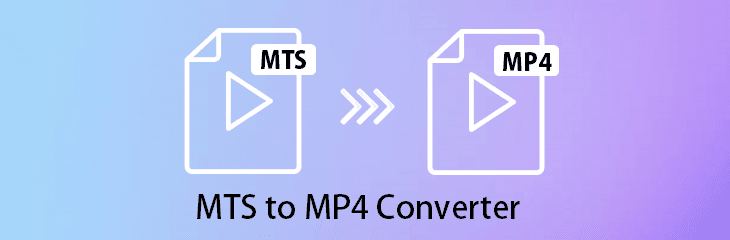
MTS files are generally used in high-definition digital cameras and for Blu-ray disc storage and playback. However, their compatibility with various apps and devices is limited. On the other hand, MP4 files are widely compatible and industry-standard. You can convert MTS to MP4 to enjoy many benefits, such as extensive compatibility with devices, operating systems, platforms, and software.
This article provides a comprehensive guide on MTS files, including when converting MTS to MP4 is necessary, a quick comparison between MTS and MP4 formats, and recommendations for top MTS to MP4 converters.
What is an MTS file?
MTS files are a standard video format utilized by many Sony and Panasonic AVCHD (Advanced Video Coding High Definition) compatible HD camcorders. MTS is an acronym for MPEG Transport Stream. It is a container file format comprising audio, video, and essential data. MTS allows high-definition (HD) video recording that can be effortlessly converted or shared on computers. It employs MPEG4 video compression to support video resolutions of 1080p and 720p.
When is Converting MTS to MP4 Necessary?
Large MTS files can sometimes be challenging to manage and store. Converting the MTS file to MP4 is necessary to reduce its file size. The MP4 format has considerable compression ability, resulting in smaller file sizes, and you can use MP4 on multiple platforms. If you prefer a more streamlined and user-friendly format for playback or video editing, it’s beneficial to convert to MP4. The table below compares the compression, compatibility, and supported codecs of MTS and MP4.
| MTS | MP4 | |
|---|---|---|
| Compression | Good ★★★★☆ | Best ★★★★★ |
| Compatibility | Normal ★★★☆☆ | Best ★★★★★ |
| Supported Video Codecs | H.264, MPEG-4 | H.264, HEVC/H.265, MPEG-4, etc. |
| Supported Audio Codecs | PCM, Dolby AC-3 | AAC, MP3, MP2, MP1, etc. |
Top Free MTS to MP4 Converters
We’ve selected the top 5 free MTS to MP4 converters for Windows, Mac, and online platforms.
1. Bandicut
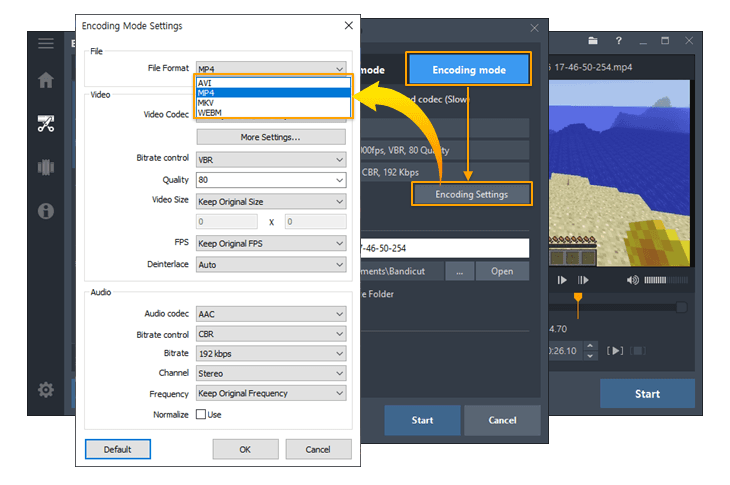
Bandicut is a user-friendly video converter software that allows users to create videos by specifying ‘start’ and ‘end’ points and saving or combining these segments. While most video converters support complete video conversion, Bandicut is uniquely designed to convert MTS to MP4, whether for selected parts or the entire video. Bandicut supports MP4 conversion for playback on smartphones and other multimedia devices, and is suitable for uploading to streaming platforms.
Key Features
- Supports MP4 conversion for playback
- Convert selected parts or even the entire video
- Enables hardware acceleration
- Offers high-quality conversion process
- Quickly convert various formats like MOV, MKV, TS videos, and many more to MP4, MKV, WebM, and AVI files
Supported Platforms: Windows
Pros
- Quick video converting
- Direct uploads to YouTube or Vimeo
- Supports conversion to different video formats
Cons
- Only supports Windows PCs and is incompatible with macOS
2. CloudConvert
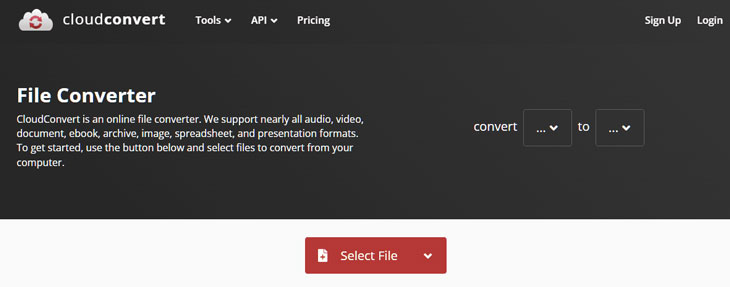
CloudConvert is a free and robust yet reliable MTS to MP4 converter for online use. This tool has an advanced and scalable API (Application Programming Interface). In addition to video files like MTS and MP4, it supports over 200 formats for images, documents, presentations, eBooks, and audio. It has a wide range of features and options, allowing you to customize the video, including its Aspect Ratio, Constant Rate Factor (CRF), and Resolution.
Key Features
- Customize your video with a wide range of features and options
- Convert videos and audio to 200+ popular formats
- Provides high-quality conversion process
- Offers a powerful API that allows custom integrations with your app
Supported Platforms: Web-based app
Pros
- Offers a free version to use
- No hassle of download or installation
- Supports nearly all audio, video, document, presentation formats, etc.
Cons
- The free version is restricted to only 25 conversions each day
3. FreeConvert

FreeConvert is a free online tool for MTS to MP4 conversion. This converter presents an excellent solution for managing large file sizes and effortlessly converting videos of up to 1 GB. Before initiating the conversion process, users can adjust numerous parameters such as video/audio codec, aspect ratio, frame rate, screen size, bitrate, and volume settings. It also allows users to rotate, cut, and flip videos and incorporate subtitles.
Key Features
- Files are secured with 256-bit SSL encryption and automatically deleted after a few hours
- Best for quick online video conversions
- Facilitates batch conversion
- Allows users to customize video parameters
Supported Platforms: Web-based app
Pros
- Instant conversion with no wait time
- Convert MTS to MP4 for free
- Flexible video parameters
Cons
- The export option to Dropbox or Google Drive is unavailable
- There’s a file size restriction of 1 GB in the free plan version
4. ZAMZAR

Zamzar is one of the top MTS to MP4 converters. Its email conversion functionality enables users to convert files seamlessly, even during work activities. However, with the free version, email and regular conversions are restricted to 1MB and 50MB, respectively. Zamzar is suitable for basic conversion needs, but if you want to convert larger files or access additional perks like online storage, you must consider upgrading your plan.
Key Features
- No need to register for an account
- Highly secure data centers and multi-factor access control systems
- Provides batch conversion support
- Offers file transfer feature in one place
Supported Platforms: Web-based app
Pros
- Supports various file formats
- Unique email conversion feature
- Clean and user-friendly interface
Cons
- The free version has file size restrictions
- Only two conversions a day are permitted with the free plan
5. Cisdem Video Converter

Cisdem Video Converter is an excellent software that integrates format conversion, DVD ripping, and video downloading functions into a single software. Not only can you convert MTS to MP4, but you can also edit your video to produce a perfect output. Cisdem Video Converter is cross-platform software, compatible with both Windows and Mac. However, before purchasing a license, you can download it for free and try out the software first.
Key Features
- Choose any format you want or extract audio from DVDs by saving it in audio formats
- Allows trimming, cropping, and rotating the video
- Offers volume adjustment and fade-in or fade-out effects
- Convert videos and audio to 600+ popular formats
Supported Platforms: Windows PC and Mac computers
Pros
- Convert video without quality loss
- Fast conversion speed
- Extract audio from DVDs by saving it in audio formats
Cons
- The Windows version breaks down occasionally, which still needs to be improved
- Its free version only converts half of the video or audio file
Comparison of File Restrictions in Free Plans of MTS to MP4 Converters
The table below compares the file restrictions in the free plans of the 5 video converters introduced above.
| MTS to MP4 Converters | Number of files | File size |
| Bandicut | Unlimited | Unlimited |
| CloudConvert | 25 files per day | Unlimited |
| FreeConvert | 20 files per day | 5 conversion minutes per file for free usage |
| Zamzar | 2 files per day | Up to 50MB |
| Cisdem Video Converter | 3 files per day | Only half the file length can be converted |
How to convert MTS files to MP4
Bandicut’s free version allows you to convert files for free without any restrictions on the number or size of files. Here is how to convert MTS to MP4 with simple steps:
Step 1: Start Bandicut and import the MTS file by dragging it.
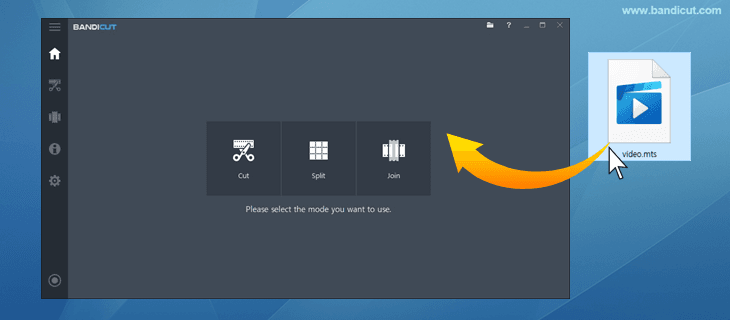
Step 2: Set the portion you want to save, and click on the ‘Start’ button.
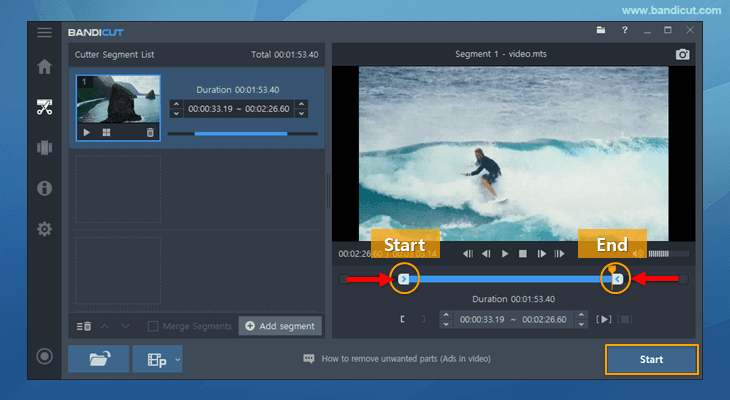
Step 3: Select the MP4 file format in ‘Encoding settings’ and click the ‘Start’ button.
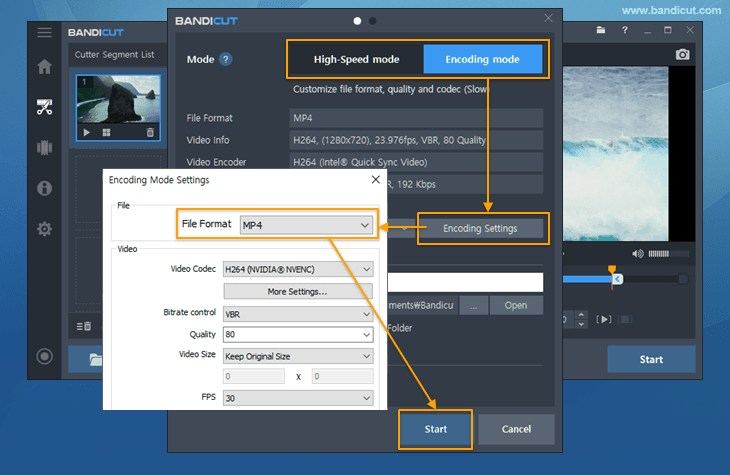
Step 4: Click the ‘Open’ button to check the converted video file. You can also upload it to YouTube, Vimeo, or Google Drive.
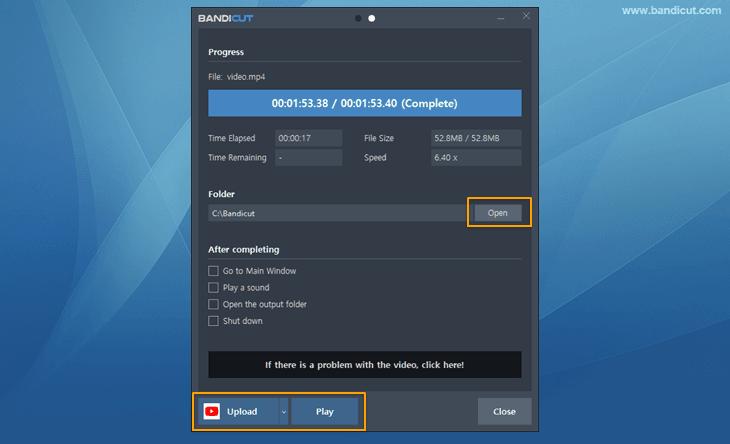
Related FAQ
What is the free software to convert MTS to MP4?
Various free software programs are available for converting MTS to MP4 effortlessly. You can try online options such as FreeConvert, CloudConvert, Zamzar, etc., or choose robust software like Bandicut, which offers additional video editing capabilities.
Summary
After reviewing the top free MTS video converters for Windows and Mac, you can easily select the one that best suits your needs for converting MTS to MP4. We have summarized the information on the five most straightforward and user-friendly video editors to help you decide which software to use. While each software is customized to various skill levels and needs, it aims to improve creativity and inspire a community of passionate storytellers.
