Goodday to all. I'm an old fraps user. I like bandicam alot more. However having experience with fraps I still fail to to have an operating bandicam.
Problem: Bandicam software refuses to show the overlay in game (f11 by default), resulting, on my pc, the capture key also doesn't work in any game. Its like bandicam totaly ignores any game I've tried.
In very rare cases It does work, but thats extreme rare.
Info:
-Windows xp sp 2 prof, nVida gt250 1024MB ddr3 with latest drivers and DX as well. 3 gig of memory in dual channel. Amd x2 4800+ All games runs fine on max settings.
- None virusses, or spyware. I'm using the registerd verion of COMODO. Its an awsome program as protection.
- Games I've tried:
- World of warcraft
- Runes of magic
-The elders scroll IV (4) Oblivion and part 3 of the elders scrolls.
- Vindictus . (i think thats a software/none gl game) But sure I'm not.
- Older games Like quake 2 still is reconized by bandicam, and overlay and capture works on quake2.( that always work)
As I said. Rarely bandicam does work, either i reboot my pc, load the bandicam before any game or not. Its everytime completly random.
I hope some 1 could assist me with this.
Greetz, Trancelistic
p.s if more info is needed then I'm more then happy to provide thoose.
P.s 2 I'm sorry for posting this post in the "freq asked questions" . I was sure I was in "Technical Support"
EDIT:
i've noticed 1 thing.:
1) I loaded bandicam
2) I start the game, for exsample the elder scrolls 4
3) I see no overlay, nor the capture key works
4) I check windows, so I've alt-tab to windows from game to bandicam
5) I noticed the overlay posistion box changed (in bandicam) when i press the hotkey for it while in game.
5a) So, it does kinda of respond.
I hope to have helpt you with theese updated detail(s)
Greetz
-
Trancelistic
- Posts: 3
- Joined: Mon Dec 26, 2011 2:07 am
- Bandicam Company
- Site Admin
- Posts: 7840
- Joined: Mon Dec 20, 2010 12:19 pm
Re: Bandicam refuses to "see" any game.
Hello Trancelistic,
1. Our basic FAQ is as follows:
http://www.bandicam.com/faqs/no_fps_fra ... nd_number/
2. We have tried World of warcraft, The elders scroll IV, Vindictus...
so it's not the game program.
3. Can you record with "Rectangle on a screen" capture mode of Bandicam?
http://www.bandicam.com/support/how_to_ ... _a_screen/
4. Bandicam's recording key is "F12" by default.
Didn't you confused the shortcut key of Bandicam?
- Recording: F12
- Show FPS and change the FPS position: F9
=> Could you attach a screenshot of your FPS tab like below?
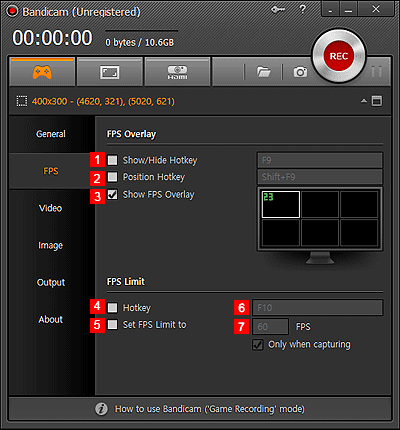
5. COMODO can block the Bandicam program.
Turn-off COMODO, and try it again.
1. Our basic FAQ is as follows:
http://www.bandicam.com/faqs/no_fps_fra ... nd_number/
2. We have tried World of warcraft, The elders scroll IV, Vindictus...
so it's not the game program.
3. Can you record with "Rectangle on a screen" capture mode of Bandicam?
http://www.bandicam.com/support/how_to_ ... _a_screen/
4. Bandicam's recording key is "F12" by default.
Didn't you confused the shortcut key of Bandicam?
- Recording: F12
- Show FPS and change the FPS position: F9
=> Could you attach a screenshot of your FPS tab like below?
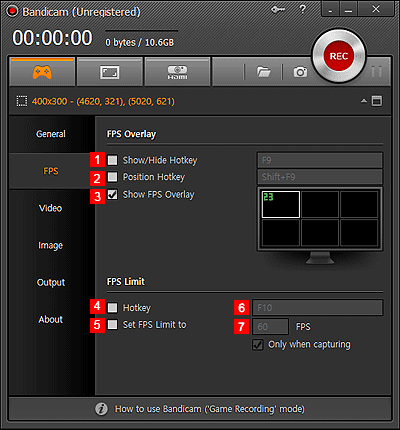
5. COMODO can block the Bandicam program.
Turn-off COMODO, and try it again.
Return to “Bandicam - General Discussion”
Who is online
Users browsing this forum: Bing [Bot], Google [Bot] and 19 guests
