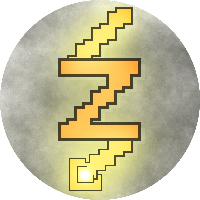Is great to cut but if there is a option to add a subtitle, mostly .ass with style support would be a great feature.
Hardsub, or detect the timespam and cut the ass of the softsub great too.
Re: [Request] .Ass support
I already suggested that feature ( I think )
Also SubRip would be great!
Also SubRip would be great!
Re: [Request] .Ass support
I dont know where, i read all topics and didn't find it.I already suggested that feature ( I think )
Also SubRip would be great!
For hardsub?Also SubRip would be great!
Ass is a cool format but only a few editors support it with all styles, most of then just pick a default font or a preset and apply a default style, i want one who do like Megui or commandline in x264.
Re: [Request] .Ass support
Maybe I only thought about creating this suggestion and then forgot about it, but however.
I don't think you should try to make Bandicut used to those "more complicated" things, because making those things work isn't too easy.
Btw you can easily create your own subtitles with SubRip, because the code is really simple and when the file has the same name as the Video, Windows Media Player is even able to play that with subtitle.
Here is an example code:
It's easy, isn't it?
the numbers indicate, which subtitle it is (like 1, 2, 3, 4, and more)
those time-things indicate when the subtitle is shown ( from hh:mm:ss,ms ms ms to hh:mm:ss,ms ms ms )
And then, the subtitle follows.
Ass seems to be much more complicated,
look at the following example code, that I found on this website:
Can you see the difference?
As a programmer you have to find out the meanings of those arguments and then think about how to create a similar function in bandicut.
In my opinion it could be taking much too long, to implement that feature using Ass.
What do you think about that, Bandisoft?
I don't think you should try to make Bandicut used to those "more complicated" things, because making those things work isn't too easy.
Btw you can easily create your own subtitles with SubRip, because the code is really simple and when the file has the same name as the Video, Windows Media Player is even able to play that with subtitle.
Here is an example code:
Code: Select all
1
00:00:05,000 --> 00:00:10,500
Subtitle n° 1
2
00:01:00,000 --> 00:01:10,500
Subtitle n° 2the numbers indicate, which subtitle it is (like 1, 2, 3, 4, and more)
those time-things indicate when the subtitle is shown ( from hh:mm:ss,ms ms ms to hh:mm:ss,ms ms ms )
And then, the subtitle follows.
Ass seems to be much more complicated,
look at the following example code, that I found on this website:
Code: Select all
[Script Info]
; This is a Sub Station Alpha v4 script.
; For Sub Station Alpha info and downloads,
; go to http://www.eswat.demon.co.uk/
; or email kotus@eswat.demon.co.uk
Title: Wolf's rain 2
Original Script: Anime-spirit Ishin-francais
Original Translation: Coolman
Original Editing: Spikewolfwood
Original Timing: Lord_alucard
Original Script Checking: Spikewolfwood
ScriptType: v4.00
Collisions: Normal
PlayResY: 1024
PlayDepth: 0
Wav: 0, 128697,D:\Alex\Anime\- Fansub -\- TAFF -\Wolf's Rain\WR_-_02_Wav.wav
Wav: 0, 120692,H:\team truc\WR_-_02.wav
Wav: 0, 116504,E:\sub\wolf's_rain\WOLF'S RAIN 02.wav
LastWav: 3
Timer: 100,0000
[V4 Styles]
Format: Name, Fontname, Fontsize, PrimaryColour, SecondaryColour, TertiaryColour, BackColour, Bold, Italic, BorderStyle, Outline, Shadow, Alignment, MarginL, MarginR, MarginV, AlphaLevel, Encoding
Style: Default,Arial,20,65535,65535,65535,-2147483640,-1,0,1,3,0,2,30,30,30,0,0
Style: Titre_episode,Akbar,140,15724527,65535,65535,986895,-1,0,1,1,0,3,30,30,30,0,0
Style: Wolf main,Wolf_Rain,56,15724527,15724527,15724527,4144959,0,0,1,1,2,2,5,5,30,0,0
[Events]
Format: Marked, Start, End, Style, Name, MarginL, MarginR, MarginV, Effect, Text
Dialogue: Marked=0,0:02:40.65,0:02:41.79,Wolf main,Cher,0000,0000,0000,,Et les enregistrements de ses ondes delta ?
Dialogue: Marked=0,0:02:42.42,0:02:44.15,Wolf main,autre,0000,0000,0000,,Toujours rien.As a programmer you have to find out the meanings of those arguments and then think about how to create a similar function in bandicut.
In my opinion it could be taking much too long, to implement that feature using Ass.
What do you think about that, Bandisoft?
Re: [Request] .Ass support
@Bandisoft,
you could also just make a new program, like "BandiSub" a great Subtitle editor for videos (or something)
you could also just make a new program, like "BandiSub" a great Subtitle editor for videos (or something)
Re: [Request] .Ass support
Not quite "complicated" just imagine.
Drag the mkv (.ass and fonts merged), select use or not the sub (also you can browse and add the file), cut and encode. Still simple and good.
are you serious about comparing srt and ass? srt is old stuff from 90's, ass and so, is what we need to use from now on.
Drag the mkv (.ass and fonts merged), select use or not the sub (also you can browse and add the file), cut and encode. Still simple and good.
are you serious about comparing srt and ass? srt is old stuff from 90's, ass and so, is what we need to use from now on.
Re: [Request] .Ass support
How did you even find Ass?
It is a file extension JUST for SubStation Alpha, so it's a file extension that belongs to a program, which is not the best base for understanding, how it works.
You know, except for trying to make Bandisoft use a specific subtitle- file extension, you could just list the functions you want to have.
That is much better, cause there are not too many people using Ass (at least I never heard about it).
Imagine there would only be a support for these files in Bandicut, you would have to download / buy SubStation Alpha, create a subtitle with that (if you are even able to), while you just could use that much easier and still comfortable and nicely usable SubRip.
There are many subtitle formats out there, and concentrating on one specific file extension is not the greatest idea.
It is a file extension JUST for SubStation Alpha, so it's a file extension that belongs to a program, which is not the best base for understanding, how it works.
You know, except for trying to make Bandisoft use a specific subtitle- file extension, you could just list the functions you want to have.
That is much better, cause there are not too many people using Ass (at least I never heard about it).
Imagine there would only be a support for these files in Bandicut, you would have to download / buy SubStation Alpha, create a subtitle with that (if you are even able to), while you just could use that much easier and still comfortable and nicely usable SubRip.
There are many subtitle formats out there, and concentrating on one specific file extension is not the greatest idea.
Re: [Request] .Ass support
I'm not talking about just .ass if you can add .ass with style support so other without style is the way more simple, .ass you find it everywhere and free to use softwares like aegisub can make it.
E.g you have some movie.mkv and you want cut a funny moment to show a friend, if bandicut could do it with 3 steps is more comfortable to use than, cut > rip > edit> encode > hardsub. This if you find a software who hardsub with styles. Its so hard to understand it is a wonderful feature?
Ass (softsub) vs Srt (hardsub)
click to see the full img.

E.g you have some movie.mkv and you want cut a funny moment to show a friend, if bandicut could do it with 3 steps is more comfortable to use than, cut > rip > edit> encode > hardsub. This if you find a software who hardsub with styles. Its so hard to understand it is a wonderful feature?
Ass (softsub) vs Srt (hardsub)
click to see the full img.

Re: [Request] .Ass support
I still don't really understand you.
Why would you want to create a seperate file (like .ass), then import it into Bandicut just to create subtitles, instead of asking Bandisoft to create a function or an implemented editor for that?
Ok, in some cases I understand that you would prefer that, e.g. if you have already created those subtitles and want to just import them or if you hang so much on your freeware, that you yust still want to use that.
What I would also understand is if you want to make the whole thing easier for Bandisoft to create.
But now think of the costumer (or was it customer... however), you would like to create a subtitle, easy and fast.
You would have to find a freeware, that is able to create those files and then try to make such a subtitle (which might be not so easy for a newbe). As you can see, not many people would like to do that.
So it would be great, if Bandicut just had some kind of editor implemented, just to make it easier.
Of course they could also add support for external files.
So, may we now unite?
Why would you want to create a seperate file (like .ass), then import it into Bandicut just to create subtitles, instead of asking Bandisoft to create a function or an implemented editor for that?
Ok, in some cases I understand that you would prefer that, e.g. if you have already created those subtitles and want to just import them or if you hang so much on your freeware, that you yust still want to use that.
What I would also understand is if you want to make the whole thing easier for Bandisoft to create.
But now think of the costumer (or was it customer... however), you would like to create a subtitle, easy and fast.
You would have to find a freeware, that is able to create those files and then try to make such a subtitle (which might be not so easy for a newbe). As you can see, not many people would like to do that.
So it would be great, if Bandicut just had some kind of editor implemented, just to make it easier.
Of course they could also add support for external files.
So, may we now unite?
Re: [Request] .Ass support
I dont want to edit nothing, just hardsub the subtitle in the video alongside with the cut.
If you select 2min in the middle of a movie with the subtitle in the container then, Bandicut will just take the timespan and cut the movie and the subtitle, if you want the subtitle you'll have to encode the video and get the time selected hardsubed. I already have awesome soft to edit I just mean a soft to cut and encode the video with support for import the subtitle with styles. Xilisoft Video Converter Ultimate can cut and encode with partial support for styles, only partial and still very complex. But even in .mkv files it already take the sub (ass srt ssa whatever) in the container and select the file auto. Then it cut and encode.
I guess is more simple to just make a option to import the subfile than make a whole editor for subtitles.
If you select 2min in the middle of a movie with the subtitle in the container then, Bandicut will just take the timespan and cut the movie and the subtitle, if you want the subtitle you'll have to encode the video and get the time selected hardsubed. I already have awesome soft to edit I just mean a soft to cut and encode the video with support for import the subtitle with styles. Xilisoft Video Converter Ultimate can cut and encode with partial support for styles, only partial and still very complex. But even in .mkv files it already take the sub (ass srt ssa whatever) in the container and select the file auto. Then it cut and encode.
I guess is more simple to just make a option to import the subfile than make a whole editor for subtitles.
Return to “Bandicut - General Discussion”
Who is online
Users browsing this forum: No registered users and 20 guests