Record Multiple Sound
The program says it has a feature which enabled us to record from two sound devices however it only records from one of them? Is there any way I can solve this?
- Bandicam Company
- Site Admin
- Posts: 7840
- Joined: Mon Dec 20, 2010 12:19 pm
Re: Record Multiple Sound
'Multiple Sound Recording' is used for a special purpose like Skype recording
(You don't have to use 'Multiple Sound Recording' for a normal recording.)
To record Multiple Sound, choose both "Primary device" and "Secondary device"
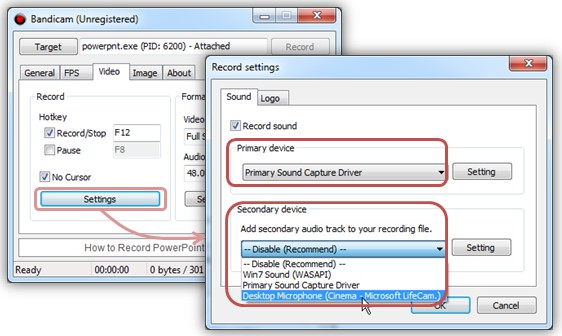
=== Examples ===
1. Windows XP user
1) Primary device: Choose 'Primary Sound Card Driver' and Click 'Setting' button, then enable 'STEREO MIX'
See http://www.bandicam.com/faqs/no_sound_r ... x_problem/
2) Secondary device: Choose 'Your sound card (Realtek, Soundblaster, and etc.)' and Click 'Setting' button, then enable 'Microphone'
http://www.bandicam.com/faqs/how_to_rec ... icrophone/
2. Windows 7/Vista user
1) Primary device: Choose 'WASAPI Sound'
2) Secondary device: Choose 'Primary Sound Card Driver' and Click 'Setting' button, then enable 'Microphone'.
We will improve the 'secondary sound device' recording.
Best Regards,
Bandicam
(You don't have to use 'Multiple Sound Recording' for a normal recording.)
To record Multiple Sound, choose both "Primary device" and "Secondary device"
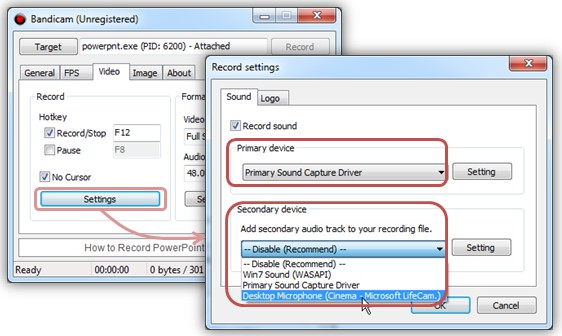
=== Examples ===
1. Windows XP user
1) Primary device: Choose 'Primary Sound Card Driver' and Click 'Setting' button, then enable 'STEREO MIX'
See http://www.bandicam.com/faqs/no_sound_r ... x_problem/
2) Secondary device: Choose 'Your sound card (Realtek, Soundblaster, and etc.)' and Click 'Setting' button, then enable 'Microphone'
http://www.bandicam.com/faqs/how_to_rec ... icrophone/
2. Windows 7/Vista user
1) Primary device: Choose 'WASAPI Sound'
2) Secondary device: Choose 'Primary Sound Card Driver' and Click 'Setting' button, then enable 'Microphone'.
We will improve the 'secondary sound device' recording.
Best Regards,
Bandicam
Re: Record Multiple Sound
This recording software is by far the best however the sound recording is just frustrating! I can record the Win7 sound fine it's just the Microphone doesn't record? It will only record if I playback through headphones which is one of the most irritating things ever. The second sound driver doesn't work whether I'm using another microphone or..
I'm trying to record both Minecraft sound and my plugged in microphone sound.. Could you help please?
I'm trying to record both Minecraft sound and my plugged in microphone sound.. Could you help please?
Re: Record Multiple Sound
Wait, I know what I was doing wrong! This is now the best recording software ever!
No lag and does everything you need in 1080P! It was because I was playing the video through Windows Media Player and it only plays one of the channeled sounds but when I put it into Sony Vegas it shows all the sounds that were recorded! This is just amazing.
Now I don't have to play my sound through my headset to record it, thanks for your help anyway! This will most probably solve some others issues and the software is well worth the money.
No lag and does everything you need in 1080P! It was because I was playing the video through Windows Media Player and it only plays one of the channeled sounds but when I put it into Sony Vegas it shows all the sounds that were recorded! This is just amazing.
Now I don't have to play my sound through my headset to record it, thanks for your help anyway! This will most probably solve some others issues and the software is well worth the money.
Return to “Bandicam - General Discussion”
Who is online
Users browsing this forum: No registered users and 16 guests
