I am testing out Bandicut for the first time and was shocked to see how limited it is.
HOWEVER! I currently use Freemake Video Converter to cut and join segments from very long screen-captures of wildlife cams, and I find that Bandicut navigates these long videos much more efficiently.
Bandicut is also extremely friendly with its adjustable window size - I need to see fine detail and Bandicut lets me have the window quite large to facilitate that.
When Bandicut introduces "cut and join with fade transitions", keeping a similar interface*, I will be very happy to buy it, even for more than the current price. Perhaps Bandisoft would consider making a more "sophisticated" separate program so that the current Bandicut would still be available for users with more limited requirements?
I hope you'll have something ready soon, and do let me know if you'd like me to test it from the point of view of a non-technical user. I would be using it daily.
*So much friendlier than Adobe etc.
- clemenzina
- Posts: 26
- Joined: Thu Sep 18, 2014 8:44 pm
Re: New user - first impressions
forgot to add another concept - filters. The ability to apply a filter (color correction, noise reduction, etc) as part of
- Bandicam Company
- Site Admin
- Posts: 7840
- Joined: Mon Dec 20, 2010 12:19 pm
Re: New user - first impressions
Hello clemenzina and somi!
We will consider the fade transitions feature in the future.
Thank you for your interest in Bandicut.
Please try the next version of Bandicam which will be released in a week. It will allow you to cut and join segments.When Bandicut introduces "cut and join with fade transitions"
We will consider the fade transitions feature in the future.
We will consider it in the future.The ability to apply a filter (color correction, noise reduction, etc) as part of
Thank you for your interest in Bandicut.
Re: New user - first impressions
Better than my first impressions of Bandicut. Made a video about 30 minutes with Bandicam, loaded the video into Bandicut. I decided to get rid of the last 10 minutes or so, it seemed to be working fine, even under progress it said "The task has been completed."
Then a error pops up:
Failed to read the file. Please check the input file.
if the file is located on a CD/DVD please copy the file to your hard disk drive, and try again.
No cut file is located in the directory...
Tried to select a different output folder, change filename - no luck

Then a error pops up:
Failed to read the file. Please check the input file.
if the file is located on a CD/DVD please copy the file to your hard disk drive, and try again.
No cut file is located in the directory...
Tried to select a different output folder, change filename - no luck
- Bandicam Company
- Site Admin
- Posts: 7840
- Joined: Mon Dec 20, 2010 12:19 pm
Re: New user - first impressions
Hello Alilxmas,
Could you please let us know the information below?
1. The screenshot of your Bandicam's format settings
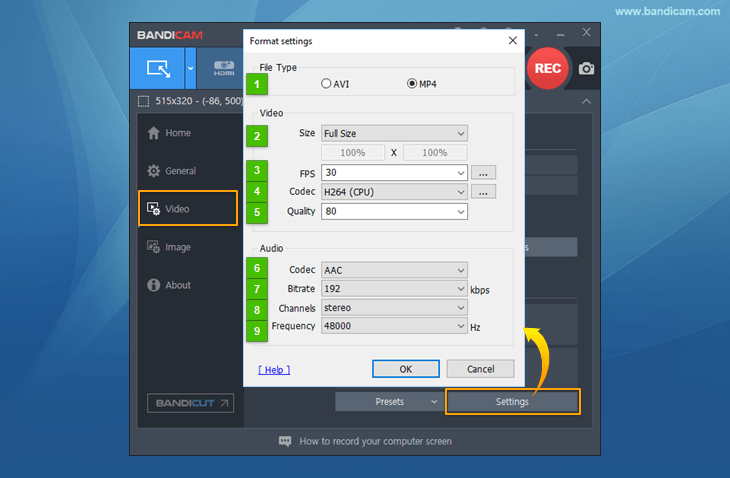
2. File Information
Import the video file -> Bandicut menu -> File Information (Ctrl + F1) -> Click 'Copy to Clipboard', and paste (Ctrl + V) the file information in an email to bandicut@bandisoft.com

3. A log file (.log)
Bandicut menu -> Configuration (F5) -> Check 'Create a log file (.log)'.
A log file (.log) will be created when you start video cutting.
Please send the log file (.log) to bandicut@bandicam.com

Please send the information to bandicut@bandicam.com
Could you please let us know the information below?
1. The screenshot of your Bandicam's format settings
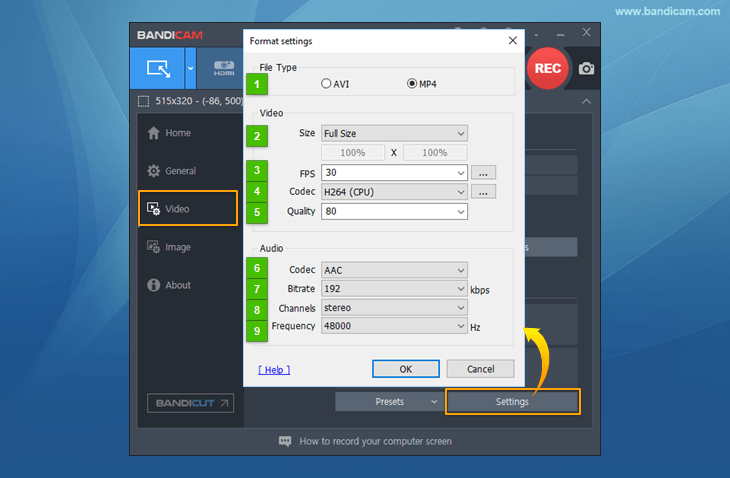
2. File Information
Import the video file -> Bandicut menu -> File Information (Ctrl + F1) -> Click 'Copy to Clipboard', and paste (Ctrl + V) the file information in an email to bandicut@bandisoft.com
3. A log file (.log)
Bandicut menu -> Configuration (F5) -> Check 'Create a log file (.log)'.
A log file (.log) will be created when you start video cutting.
Please send the log file (.log) to bandicut@bandicam.com
Please send the information to bandicut@bandicam.com
Re: New user - first impressions
Sure thing, I will send an email with the pertaining information.
One question, if I may, where is that .log file saved in bandicut. I have the option turned on as directed, but would like to know where it is so I can make sure to send the correct file.
One question, if I may, where is that .log file saved in bandicut. I have the option turned on as directed, but would like to know where it is so I can make sure to send the correct file.
- Bandicam Company
- Site Admin
- Posts: 7840
- Joined: Mon Dec 20, 2010 12:19 pm
Re: New user - first impressions
It will be saved in your output folder of Bandicut.
Re: New user - first impressions
Actually I think I fixed it, by changing the default location from C:\Users\XXXXXXX\Documents\Bandicut to another folder seems to have made it work properly now.
I am guessing that is the default output folder for Bandicut, as the log folder/file was there as well.
But I tried something which I do not know why it just occurred to me and as soon as I made a new folder at H:/Bandicut (as I save the BandiCam files to H:\Bandicut) and changed location instead default folder, things worked fine...
Thx for the fast help with this, and the active participation in the forums, really means something to me and I am sure others.
I am guessing that is the default output folder for Bandicut, as the log folder/file was there as well.
But I tried something which I do not know why it just occurred to me and as soon as I made a new folder at H:/Bandicut (as I save the BandiCam files to H:\Bandicut) and changed location instead default folder, things worked fine...
Thx for the fast help with this, and the active participation in the forums, really means something to me and I am sure others.
Return to “Bandicut - General Discussion”
Who is online
Users browsing this forum: No registered users and 19 guests

