http://www.youtube.com/watch?v=PU6buVquNr8&feature=plcp
what causes this flicker action..and how can I fix it ? please let me know at .. scottoleson@ymail.com
-
scottoleson
- Posts: 5
- Joined: Sat May 26, 2012 11:21 pm
- Bandicam Company
- Site Admin
- Posts: 7840
- Joined: Mon Dec 20, 2010 12:19 pm
Re: bandicam 'flicker' issue..
Hi scottoleson,
You should use the 'DirectX/OpenGL window' mode to solve the 'flicker' issue.
Please download the latest version of Bandicam from http://www.bandicam.com/downloads/ and use the 'DirectX/OpenGL window' mode of Bandicam.
* FAQ
- Record through the 'DirectX/OpenGL window' mode: http://www.bandicam.com/support/how_to_ ... tx_opengl/
You should use the 'DirectX/OpenGL window' mode to solve the 'flicker' issue.
Please download the latest version of Bandicam from http://www.bandicam.com/downloads/ and use the 'DirectX/OpenGL window' mode of Bandicam.
* FAQ
- Record through the 'DirectX/OpenGL window' mode: http://www.bandicam.com/support/how_to_ ... tx_opengl/
-
scottoleson
- Posts: 5
- Joined: Sat May 26, 2012 11:21 pm
Re: bandicam 'flicker' issue..
ok.. i did that.. and now i get this 'scrambled' look on the screen when i go to view my video.

Re: bandicam 'flicker' issue..
I have the same problem, have you found a solution? I never had this problem on my older thinkpad w550s laptop but now I bought Acer Predator Helius Neo 16 and if I screen record the graphics of website are just flickering - some parts are disappearing and then quickly reappearring..http://www.youtube.com/watch?v=PU6buVquNr8&feature=plcp
what causes this flicker action..and how can I fix it ? please let me know at .. scottoleson@ymail.com
Re: bandicam 'flicker' issue..
Looks like I have just solved the problem by manually selecting the "Method 2 (for Windows 10 and above)" in the "Recording settings" --> "Options" tab ---> "For Screen Recording Mode" section ---> "Use enhanced capture method". I have Windows 10, but for some reason the "Auto select method (default)" mode didn't work.
Re: bandicam 'flicker' issue..
To fix it, try adjusting your camera settings to match the lighting frequency (e.g., 60Hz for North America, 50Hz for Europe). You might also want to experiment with your shutter speed and aperture settings to see if that helps smooth things out.
- Bandicam Company
- Site Admin
- Posts: 7840
- Joined: Mon Dec 20, 2010 12:19 pm
Re: bandicam 'flicker' issue..
Hello scottoleson,
It might be a problem with the graphics driver.
First, please uninstall the graphics driver completely.
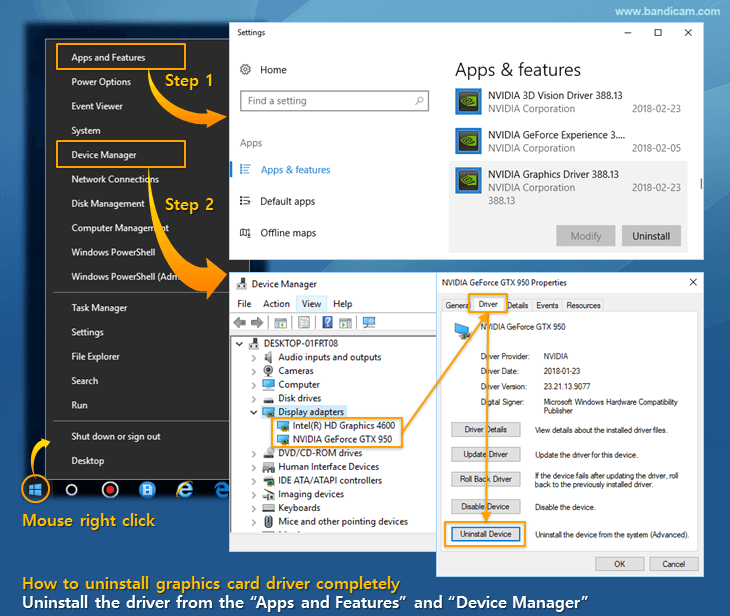
And then, please install the latest version of the graphics driver and Bandicam.
Thank you.
It might be a problem with the graphics driver.
First, please uninstall the graphics driver completely.
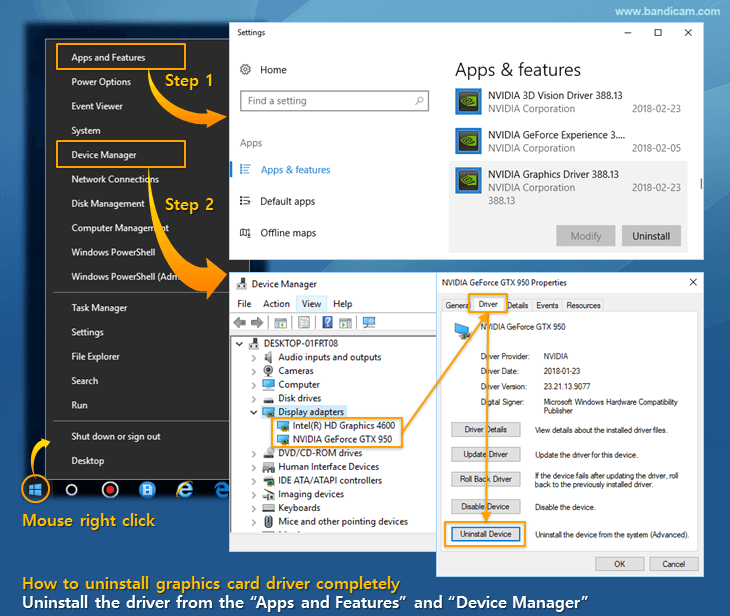
And then, please install the latest version of the graphics driver and Bandicam.
Thank you.
-
jamesnozyz
- Posts: 1
- Joined: Mon Jan 08, 2024 8:54 pm
Re: bandicam 'flicker' issue..
I have Windows 10, but for some reason the "Auto select method (default)" mode didn't work.
- Bandicam Company
- Site Admin
- Posts: 7840
- Joined: Mon Dec 20, 2010 12:19 pm
Re: bandicam 'flicker' issue..
Hello jamesnozyz,
Please install the latest version of Bandicam and try recording again.
https://www.bandicam.com/downloads/
Thank you.
Please install the latest version of Bandicam and try recording again.
https://www.bandicam.com/downloads/
Thank you.
Return to “Bandicam - General Discussion”
Who is online
Users browsing this forum: Bing [Bot] and 19 guests
