I've been helping a friend of mine with his Senior Year Project, which requires in game footage. He'shad Bandicam, while I prefer Fraps, But I'm the one with Sony Vegas.
So we've been recording on his PC using Bandicam, then X-ferring the footage via USB to my PC.
Now, heres where I'm stumped. When rendering, it will give me the estimated time, and I also monitor my CPU via a CPU meter, it would go from a 80-90% is CPU load (Quad core 3.0 Ghz CPU) then when it got to the next split (If we needed to split the clips) it would go back to a normal Idle load, (1% to 5% cpu usage) and the time left on sony vegas would then double.
If we let it render, Vegas comes back with an error, and the file is unplayable.
I'm recording in MPEG video Format, I've tried both 1600x900 Screen (Full screen) and normal 1280x720.
I haven't tried any other Video Codecs as of late. I may try Xvid and see if that changes anything.
other than this though, i've had no complaints at all with bandicam, and may pick it up myself.. I love fraps, but the 4g per a minute of Footage kills me.
Any helps would be greatly appreciated.
- Bandicam Company
- Site Admin
- Posts: 7840
- Joined: Mon Dec 20, 2010 12:19 pm
Re: Bandicam + Sony Vegas = Rendering Problem
Hello,
To edit with Sony Vegas, you should change the codec of Bandicam
* Bandicam + Sony Vegas
=> Motion JPEG video codec (Recommended) + PCM audio codec (Essential)
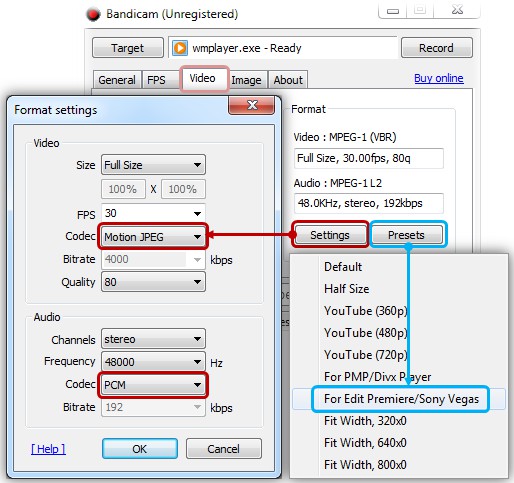
For more information,
see http://www.bandicam.com/faqs/how_to_edi ... ing_video/
To edit with Sony Vegas, you should change the codec of Bandicam
* Bandicam + Sony Vegas
=> Motion JPEG video codec (Recommended) + PCM audio codec (Essential)
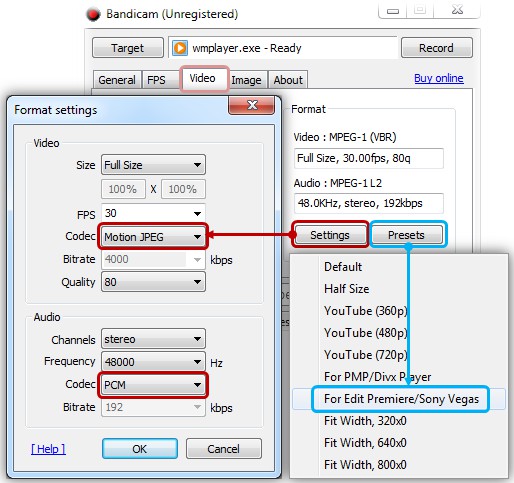
For more information,
see http://www.bandicam.com/faqs/how_to_edi ... ing_video/
Re: Bandicam + Sony Vegas = Rendering Problem
Thanks, I never actually noticed there was a Vegas setting for this.
Thanks a Bunch.
Thanks a Bunch.
Re: Bandicam + Sony Vegas = Rendering Problem
Hi Paddi,
The trouble is you're recording in what I call a "final codec". Xvid and MPEG are not direct editable codecs and a majority of editing suites will have trouble working correctly trying to edit the "final coded". Final codecs are for presentation only and should never be used for editing.
If you wish to just simply record then upload, then the codec you was using is fine. If you wish to edit the footage then record in an "editable codec" like Motion JPEG which is a raw format. Once your project is complete render in either H.632, QuickTime, or something which isn't Xvid/DivX.
I find Xvid/DivX to be a horrible codec to work with and as for a final codec for the product I find it quiet "unpolished" and dated.
Hope this helps,
Psyoletic
The trouble is you're recording in what I call a "final codec". Xvid and MPEG are not direct editable codecs and a majority of editing suites will have trouble working correctly trying to edit the "final coded". Final codecs are for presentation only and should never be used for editing.
If you wish to just simply record then upload, then the codec you was using is fine. If you wish to edit the footage then record in an "editable codec" like Motion JPEG which is a raw format. Once your project is complete render in either H.632, QuickTime, or something which isn't Xvid/DivX.
I find Xvid/DivX to be a horrible codec to work with and as for a final codec for the product I find it quiet "unpolished" and dated.
Hope this helps,
Psyoletic
Return to “Bandicam - General Discussion”
Who is online
Users browsing this forum: Bing [Bot], Google [Bot] and 24 guests
