Dear Bandicam
Thanks for great software.
I have exactly the same problem as described in this thread, only for me it does not help to uncheck the two sound mixing. Also this would not really solve the problem as described.
I have bought a Nordic gaming onair streaming microphone with usb. The driver should be in the microphone. Windows sais it is up to date and working. I use win 7. My bandicam is version 5.3.3.1895 (most updated version availeble)
I have read about similar problems in the forum and tried a lot of setting with out luck. Also I have reset settings several times.
It works fine with my my old microphone in the usb webcam, it is just really low and bad sound.
Hope for your help
Very best
Jonas
- Bandicam Company
- Site Admin
- Posts: 7840
- Joined: Mon Dec 20, 2010 12:19 pm
Re: Bandicam crashing with my new microphone
Hello,
1) Can you see and select your microphone model in Bandicam settings? After installing the driver for Nordic gaming onair streaming microphone, please try again. The driver can be downloaded from the website of the microphone model.
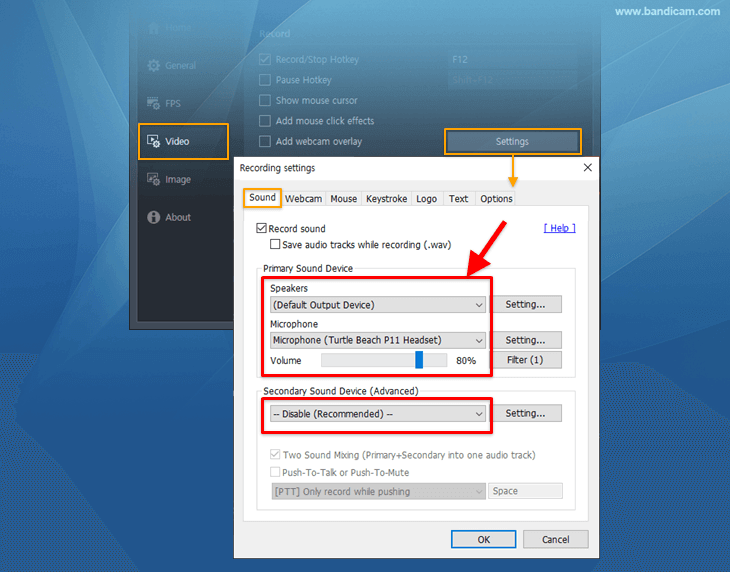
2) If you still cannot record microphone sound, select "(Default Output Device)" for the Speakers and "Disable" for the Microphone. Then, go to the Recording tab of Windows, right-click on Microphone, select Properties, check the "Listen to this device" option, and try recording.
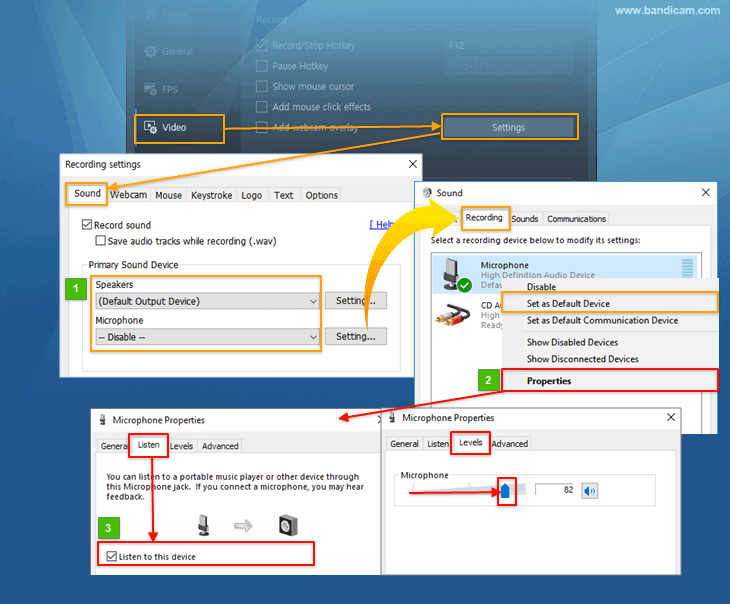
For more information, please refer to the following link.
https://www.bandicam.com/faqs/how_to_re ... icrophone/
1) Can you see and select your microphone model in Bandicam settings? After installing the driver for Nordic gaming onair streaming microphone, please try again. The driver can be downloaded from the website of the microphone model.
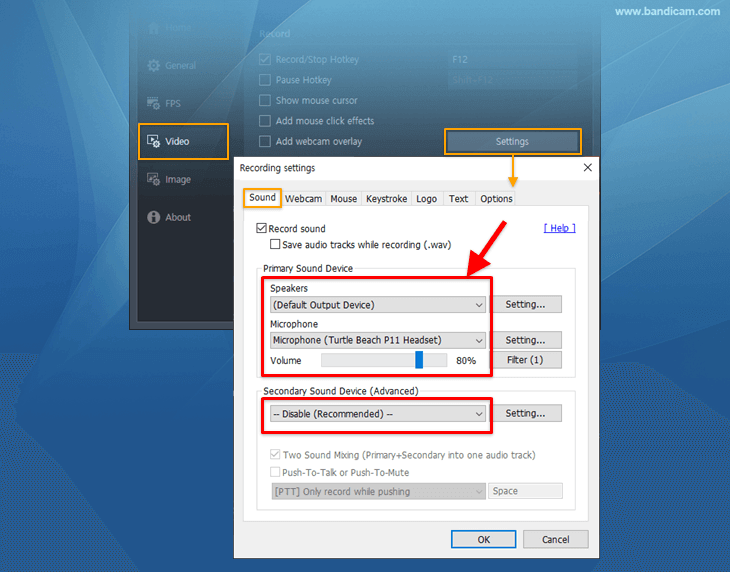
2) If you still cannot record microphone sound, select "(Default Output Device)" for the Speakers and "Disable" for the Microphone. Then, go to the Recording tab of Windows, right-click on Microphone, select Properties, check the "Listen to this device" option, and try recording.
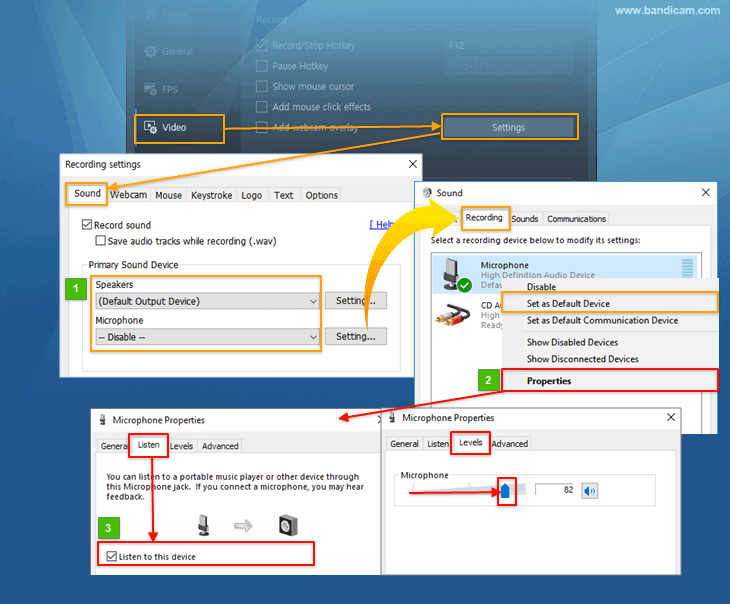
For more information, please refer to the following link.
https://www.bandicam.com/faqs/how_to_re ... icrophone/
Re: Bandicam crashing with my new microphone
Is it possible that none of the recommendations and tips above helps to solve the similar problem? I seemed to try everything, but it doesn't work. I suppose that the device is just incompatible with bandicam, but I may be wrong.
- Bandicam Company
- Site Admin
- Posts: 7840
- Joined: Mon Dec 20, 2010 12:19 pm
Re: Bandicam crashing with my new microphone
Hello xadufody,
Do you mean that Bandicam crashes every time you use your microphone?
Could you be more specific?
Please attach the screenshots of the Bandicam Recording settings window and Windows Sound settings window and the DxDiag.txt file.
If you don't know how to get a DxDiag.txt file, please follow the 6th step on the page below.
https://www.bandicam.com/support/tips/amd-app/#faq
Thank you.
Do you mean that Bandicam crashes every time you use your microphone?
Could you be more specific?
Please attach the screenshots of the Bandicam Recording settings window and Windows Sound settings window and the DxDiag.txt file.
If you don't know how to get a DxDiag.txt file, please follow the 6th step on the page below.
https://www.bandicam.com/support/tips/amd-app/#faq
Thank you.
- Bandicam Company
- Site Admin
- Posts: 7840
- Joined: Mon Dec 20, 2010 12:19 pm
Re: Bandicam crashing with my new microphone
Hello,
Could you please install Bandicam5.4.2 and check if your microphone issue has been solved?
https://www.bandicam.com/downloads/
Thank you.
Could you please install Bandicam5.4.2 and check if your microphone issue has been solved?
https://www.bandicam.com/downloads/
Thank you.
- Bandicam Company
- Site Admin
- Posts: 7840
- Joined: Mon Dec 20, 2010 12:19 pm
Re: Bandicam crashing with my new microphone
Hello,
We are pleased to inform you that the issue where Bandicam crashes when recording a specific microphone has been fixed on Bandicam 6.0.1!
Please check the latest version!
https://www.bandicam.com/downloads/
Thank you.
We are pleased to inform you that the issue where Bandicam crashes when recording a specific microphone has been fixed on Bandicam 6.0.1!
Please check the latest version!
https://www.bandicam.com/downloads/
Thank you.
Re: Bandicam crashing with my new microphone
I've been using a Blue Snowball microphone for a while on Windows and recently faced a similar issue. What worked for me was tweaking the power settings and checking permissions. First, I went to Device Manager, found the Blue Snowball driver, right-clicked it, and went to Properties. Under the Power Management tab, I unchecked the option "Allow the computer to turn off this device to save power." Then, I ensured I had the proper permissions by going to the Security tab and giving my user account complete control over the device. This solved the driver error, and my mic started working perfectly with Bandicam and other recording software.
I found these steps in an article with many other potential solutions. If you still need help, it might be worth checking out for more solutions here.
I found these steps in an article with many other potential solutions. If you still need help, it might be worth checking out for more solutions here.
Return to “Bandicam - General Discussion”
Who is online
Users browsing this forum: No registered users and 13 guests
