can a record level meter show in record area frame on top show too ?
maybe it is possible to show in the record area frame a level meter or at least a dot that light when the level of the recordet audio is more than -30 db. i often try record audio but there was no signal. so when there is something see in record area frame that audio signal is there and it is record help alot to get no records with missed audio
- Bandicam Company
- Site Admin
- Posts: 7840
- Joined: Mon Dec 20, 2010 12:19 pm
Re: can a record level meter show in record area frame on top show too ?
Hello user4711,
We are sorry but the function to show the volume meter in the recording area at this moment.
We've forwarded your request to our development team.
You might want to try the "Auto Complete Recording" function and set it by silent duration to prevent recording without audio.
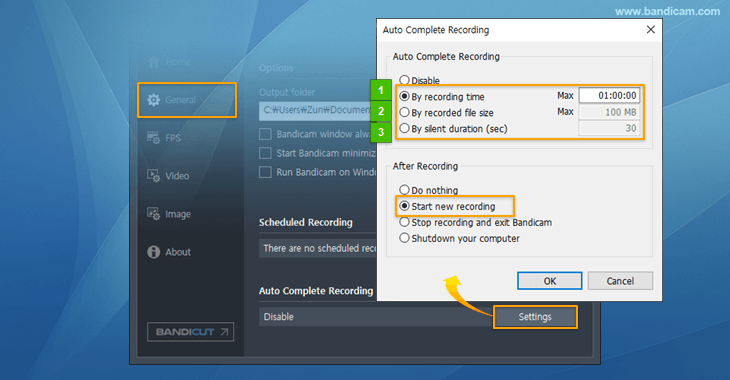
Thank you.
We are sorry but the function to show the volume meter in the recording area at this moment.
We've forwarded your request to our development team.
You might want to try the "Auto Complete Recording" function and set it by silent duration to prevent recording without audio.
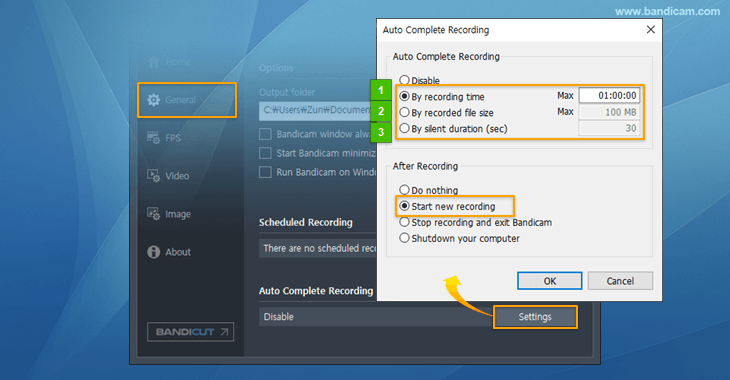
Thank you.
Re: can a record level meter show in record area frame on top show too ?
Great feature! I didn't understand how it worked before.Hello user4711,
We are sorry but the function to show the volume meter in the recording area at this moment.
We've forwarded your request to our development team.
You might want to try the "Auto Complete Recording" function and set it by silent duration to prevent recording without audio.
Thank you.
Re: can a record level meter show in record area frame on top show too ?
I see that now record level is show in title bar thats grreat that you add this feature. Maybe it is also possible to do this as a button. so when click on it audio record can disable or enable. when audio record is disable a diagonal line can show to show audio record is disable
- Bandicam Company
- Site Admin
- Posts: 7840
- Joined: Mon Dec 20, 2010 12:19 pm
Re: can a record level meter show in record area frame on top show too ?
Hello user4711,
https://www.bandicam.com/downloads/version_history/
Thank you.
You can do it with Bandicam6.0.0 or later version.Maybe it is also possible to do this as a button. so when click on it audio record can disable or enable. when audio record is disable a diagonal line can show to show audio record is disable
https://www.bandicam.com/downloads/version_history/
Thank you.
Re: can a record level meter show in record area frame on top show too ?
I see in bandicam munual but i see not how i can do it. in the right mouse button menu when press over the record frame is also no menu to enable or disable audio record. so how can this do ?Hello user4711,
You can do it with Bandicam6.0.0 or later version.Maybe it is also possible to do this as a button. so when click on it audio record can disable or enable. when audio record is disable a diagonal line can show to show audio record is disable
https://www.bandicam.com/downloads/version_history/
Thank you.
- Bandicam Company
- Site Admin
- Posts: 7840
- Joined: Mon Dec 20, 2010 12:19 pm
Re: can a record level meter show in record area frame on top show too ?
Hello,
If you click on the speaker or microphone icon on the Bandicam window while recording audio, the sound will be muted and not recorded.
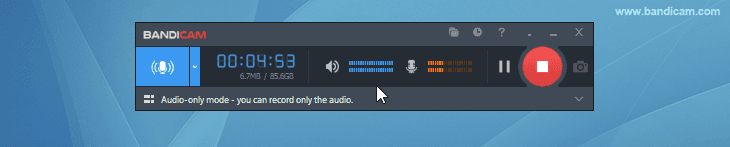
If you click on the speaker or microphone icon on the Bandicam window while recording audio, the sound will be muted and not recorded.
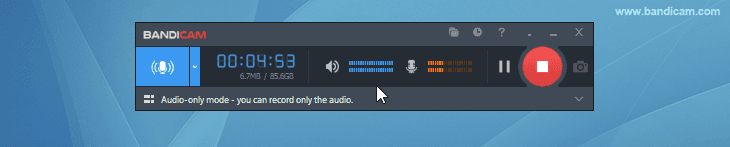
Re: can a record level meter show in record area frame on top show too ?
HelloHello,
If you click on the speaker or microphone icon on the Bandicam window while recording audio, the sound will be muted and not recorded.
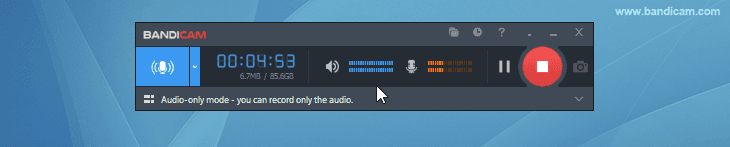
this is only in the audio only mode. when i record video i can enable and disable audio record too. so all is good
- Bandicam Company
- Site Admin
- Posts: 7840
- Joined: Mon Dec 20, 2010 12:19 pm
Re: can a record level meter show in record area frame on top show too ?
Hello user4711,
Thank you for your feedback.
We are glad to hear that your issue has been solved.
Thank you.
Thank you for your feedback.
We are glad to hear that your issue has been solved.
Thank you.
- Bandicam Company
- Site Admin
- Posts: 7840
- Joined: Mon Dec 20, 2010 12:19 pm
Re: can a record level meter show in record area frame on top show too ?
Hello peedahai,
Thank you.
Would you like a button on the control panel of the rectangle?Maybe it is also possible to do this as a button.
Thank you.
Return to “Bandicam - General Discussion”
Who is online
Users browsing this forum: No registered users and 12 guests
