How do I disable CTRL+ALT+D bringing the drawing toolbar up?
I'm recording some screencasts on Cubase and this is the shortcut for enabling/disabling a track which gets hijacked by Bandicam.
Please help!
Thanks
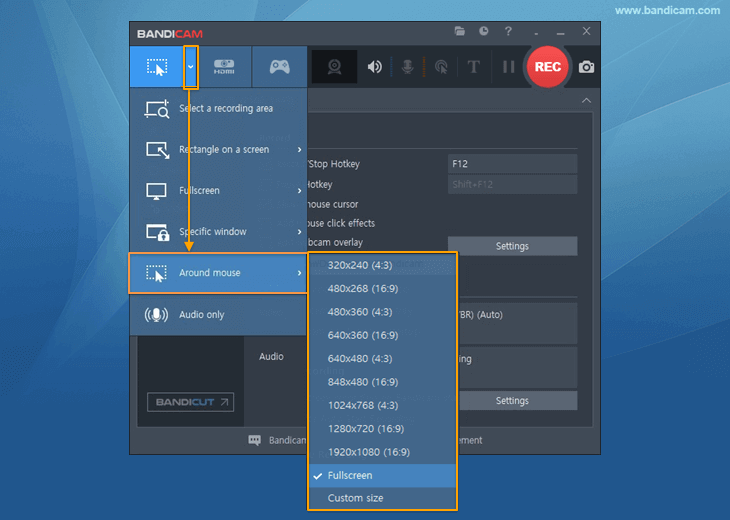
You're wrong.If you select the 'Fullscreen' option and use the 'Around mouse' screen recording mode, the recorded monitor won't follow the mouse.
You can disable it from the Hotkeys tab.How do I disable CTRL+ALT+D bringing the drawing toolbar up?
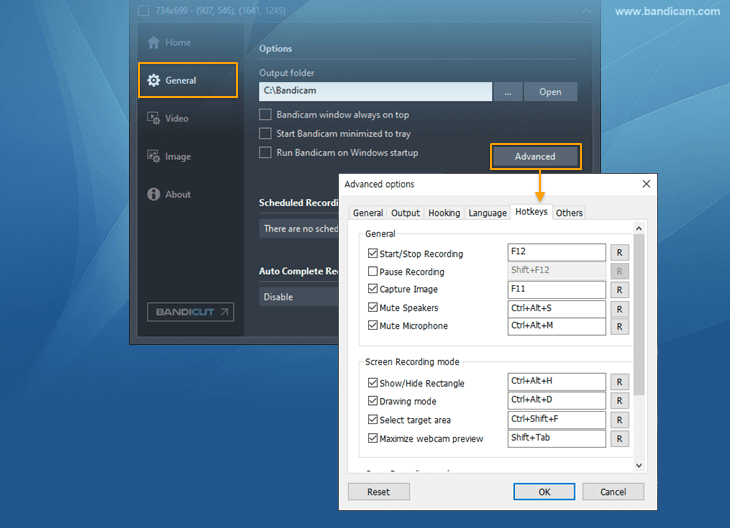
Return to “Bandicam - General Discussion”
Users browsing this forum: Bing [Bot], Google [Bot] and 14 guests