So, This is my first post on this website. I've bought the software awhile ago, and have used it with minimal issues, but lately it's been annoying me. I Have two main issues.
1: My files move back to the Documents/Bandicam folder almost randomly. Sometimes they stay in the folder I moved them to, sometimes they don't. The worst example of this was a few days ago when I moved my pictures out of the bandicam folder (and sorted sub folders) to a new folder for better storage. All videos and pictures have since moved back to the Bandicam folder (Which I had deleted as I moved the location new pictures and videos should be placed in) and in the process all my organization was ruined. And this brings me to Issue #:
2:When I moved the contents of the bandicam folder to another location on my computer, It said something about "Required hardrive space to copy" (Even though I was moving them, not copying them, to my knowledge at the time.) I ignored it at the time because I didn't understand, but soon after I realized my hardrive went from having about 60GB of storage left to less than 10GB!! And weirdest of all, I got this same message when I tried copying it to an external hardrive with plenty of space, as if it needed space in my laptop to copy!
So, Does anyone know how to resolve these issues?
Why does it say "There is not enough space, you need X GB to copy these files" when i'm trying to move them to a new location?
How do I stop the relocated files from returning to their source location?
And most importantly of all: How can I get those 50ish GB of hardrive space back!? (Without deleting the files in my ThisPC/Documents/ Bandicam folder) (Assuming I'm right about the correlation/causation)
Edit: Ok, so I just tried editing the name of one of my subfolders, and it said I couldn't because it was "open in another tab", and was "waiting to be synced". Synced with What?
-
GlitchedCamara
- Posts: 3
- Joined: Sat Jul 29, 2023 7:18 am
- Bandicam Company
- Site Admin
- Posts: 7840
- Joined: Mon Dec 20, 2010 12:19 pm
Re: Moving Files and Required Space
Hello GlitchedCamara,
Please click the [ ...] button (No. 1) to change the output folder.
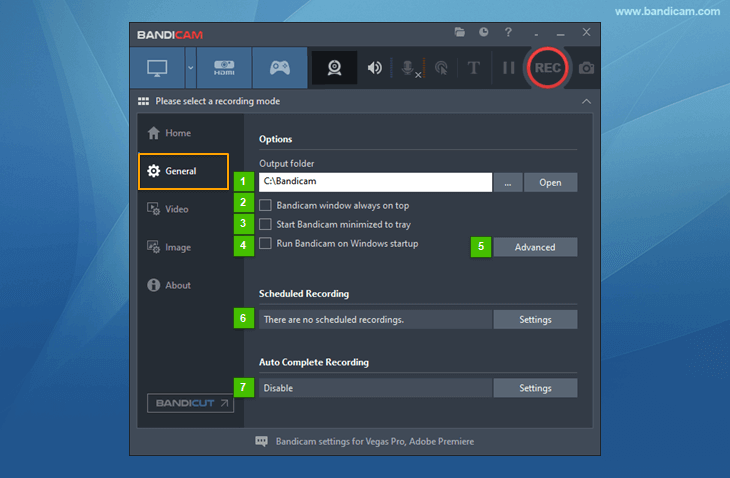
If you still can't change the output folder, please record your computer screen and share the video by uploading to Google Drive or YouTube.
Thank you.
Please click the [ ...] button (No. 1) to change the output folder.
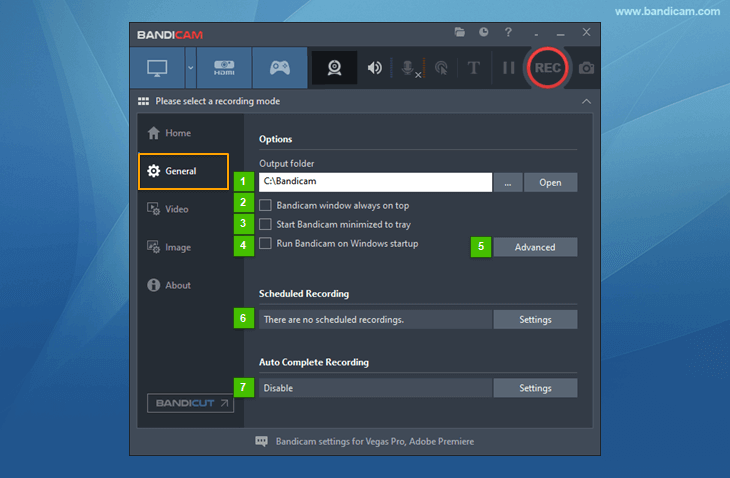
If you still can't change the output folder, please record your computer screen and share the video by uploading to Google Drive or YouTube.
Thank you.
-
GlitchedCamara
- Posts: 3
- Joined: Sat Jul 29, 2023 7:18 am
Re: Moving Files and Required Space
That is not my issue. I'm able to change the folder the videos are sent to; my issue comes when I try to move them out of that folder.
- Bandicam Company
- Site Admin
- Posts: 7840
- Joined: Mon Dec 20, 2010 12:19 pm
Re: Moving Files and Required Space
Hello GlitchedCamara,
Thank you for getting back to us.
Could you please record your computer screen when you try to move the recorded files and share the video by uploading to Google Drive or YouTube?
Thank you.
Thank you for getting back to us.
Could you please record your computer screen when you try to move the recorded files and share the video by uploading to Google Drive or YouTube?
Thank you.
-
GlitchedCamara
- Posts: 3
- Joined: Sat Jul 29, 2023 7:18 am
Re: Moving Files and Required Space
I'd prefer not to, as I don't believe it is necessary. I will describe what I see in text.
Click and drag to select multiple folders in Documents/Bandicam
Drag to new folder (Desktop/Example)
A loading bar appears as the computer scans the files and readies them for moveing.
The number of gigabites to be moved exceeds the number of gigabites left in my computer (Currently 20GB)
ERROR popup:
"1 Interrupted Action.
There is not enough file space on Documents. You need an additional 10.2GB to copy these files"
[Try again] [Cancel]
Suffice to say, I'm confused on why it says it needs more GB to copy, when I'm moving the folder, not copy/pasting. This message doesn't appear when I move any other folder. (To my knowledge)
Click and drag to select multiple folders in Documents/Bandicam
Drag to new folder (Desktop/Example)
A loading bar appears as the computer scans the files and readies them for moveing.
The number of gigabites to be moved exceeds the number of gigabites left in my computer (Currently 20GB)
ERROR popup:
"1 Interrupted Action.
There is not enough file space on Documents. You need an additional 10.2GB to copy these files"
[Try again] [Cancel]
Suffice to say, I'm confused on why it says it needs more GB to copy, when I'm moving the folder, not copy/pasting. This message doesn't appear when I move any other folder. (To my knowledge)
- Bandicam Company
- Site Admin
- Posts: 7840
- Joined: Mon Dec 20, 2010 12:19 pm
Re: Moving Files and Required Space
Hello,
Thank you for your reply.
It seems that there might be a OneDrive syncing issue.
If you change the Bandicam output folder location to directly under the local disk (C drive or D drive), the Bandicam folder will stop syncing to OneDrive.
Please refer to the following page.
https://www.bandicam.com/how-to-change- ... ut-folder/
Thank you.
Thank you for your reply.
It seems that there might be a OneDrive syncing issue.
If you change the Bandicam output folder location to directly under the local disk (C drive or D drive), the Bandicam folder will stop syncing to OneDrive.
Please refer to the following page.
https://www.bandicam.com/how-to-change- ... ut-folder/
Thank you.
Return to “Bandicam - General Discussion”
Who is online
Users browsing this forum: Bing [Bot] and 20 guests
