Hi everyone, i have tried to record some online videos with my recording frame set to 960x540 (16x9) and i have my settings set as follows, i hope i am allowed to post links to images.
https://i.postimg.cc/pdpy1WCf/Untitled.jpg
Even though i set the Frame Rate to 60, my videos do not record at that rate, they are all over the place, mostly random frame rates like 54.776 and 57.446 and 52.445 and so it goes on, and when i use my Video ReDo Pro editing to cut bits and re-encode, i end up getting lots of errors in the output files, like large amounts of video and audio frames being removed.
Can someone tell me why my videos are not recording at exactly 60fps.
Cheers
- Bandicam Company
- Site Admin
- Posts: 7840
- Joined: Mon Dec 20, 2010 12:19 pm
Re: Recording Framerates issue
Hello glenpinn,
Have you selected the "Prefer CFR" option? (#2 of the image below)
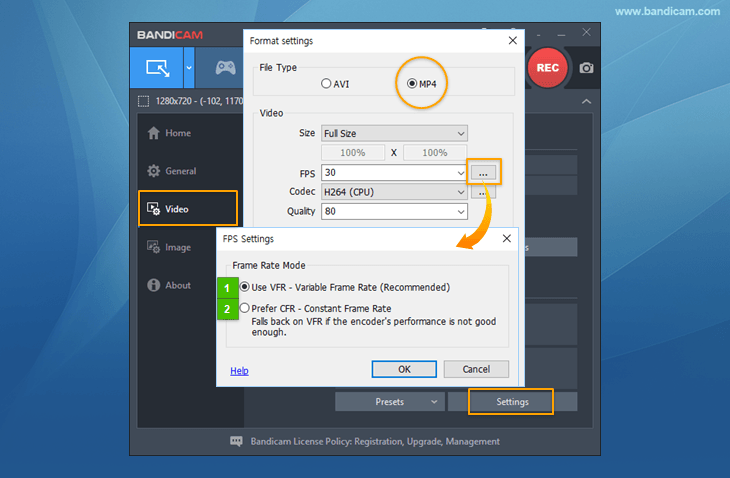
Also, please refer to the following FAQ page regarding the FPS drop issue.
https://www.bandicam.com/faqs/how_to_re ... recording/
Thank you.
Have you selected the "Prefer CFR" option? (#2 of the image below)
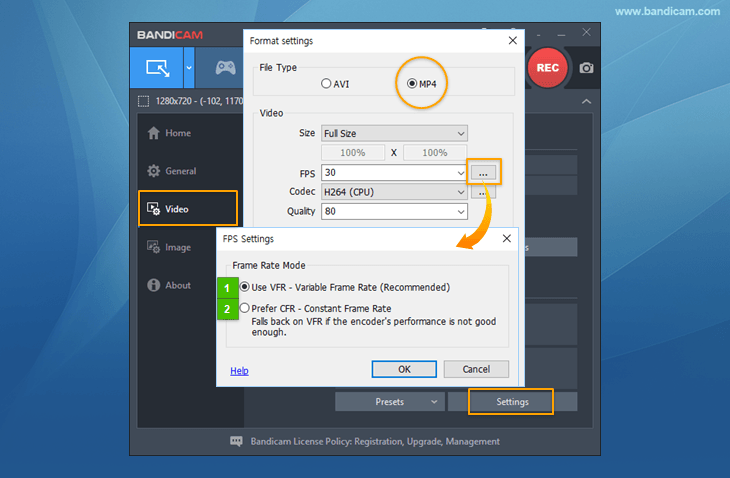
Also, please refer to the following FAQ page regarding the FPS drop issue.
https://www.bandicam.com/faqs/how_to_re ... recording/
Thank you.
Re: Recording Framerates issue
I had Bandicam set to use VFR, should it be set to CFR ?
Why does Bandicam recommend VFR ?
Ok so i just set to CfR and i got 58.223 and my VfR was 59.137
I just changed from CPU to Intel QuickSync and it ended up 54.236fps on VFR and CFR was similar.
nNVIDIA Also gave me 55.566 VFR and similar on CFR.
Cheers
Why does Bandicam recommend VFR ?
Ok so i just set to CfR and i got 58.223 and my VfR was 59.137
I just changed from CPU to Intel QuickSync and it ended up 54.236fps on VFR and CFR was similar.
nNVIDIA Also gave me 55.566 VFR and similar on CFR.
Cheers
Re: Recording Framerates issue
Hi, after doing some google searches last night, it seems like this Frame Rate issue is not just happening to me, seems like others have been reporting this for quite some time, and the Link offered to me in Post 2 above seems to be the same one offered to others who have reported this same problem, and that link has nothing to do with Bandicam not recording the FrameRate set by the user.
Anyway, i just ran 2 tests recording a short segment of a youtube video, one in VFR and another in CFR, using h264 CPU setting, and neither of the 2 recordings came back at 60fps, according to my MediaInfo App, both videos came back as having Variable Frame Rates, with Variable recording Bitrates.
The results are in the 2 Screenshots in the following link.
https://postimg.cc/gallery/Tv1vVfS5
I did try the other 2 encoder options, but they resulted in lower FrameRates than CPU, and when i do my video editing using Video ReDo Professional, i always use CPU Software encoding too.
As a side note, i always record my Phone Video in 4k/60p h264 AVC Mode, not h265 HEVC mode because VRD Pro doesn't like editing HEVC video files from my phone for some reason, but it seems to be ok with 4k/60p HEVC files from my GoPr Hero 12 camera.
I might try recording some youtube video using the HEVC CPU mode and see how my VRD Pro handles that.
Cheers.
Anyway, i just ran 2 tests recording a short segment of a youtube video, one in VFR and another in CFR, using h264 CPU setting, and neither of the 2 recordings came back at 60fps, according to my MediaInfo App, both videos came back as having Variable Frame Rates, with Variable recording Bitrates.
The results are in the 2 Screenshots in the following link.
https://postimg.cc/gallery/Tv1vVfS5
I did try the other 2 encoder options, but they resulted in lower FrameRates than CPU, and when i do my video editing using Video ReDo Professional, i always use CPU Software encoding too.
As a side note, i always record my Phone Video in 4k/60p h264 AVC Mode, not h265 HEVC mode because VRD Pro doesn't like editing HEVC video files from my phone for some reason, but it seems to be ok with 4k/60p HEVC files from my GoPr Hero 12 camera.
I might try recording some youtube video using the HEVC CPU mode and see how my VRD Pro handles that.
Cheers.
Re: Recording Framerates issue
Ok i have just done 30 minutes testing the h264 CPU CFR Mode at various Quality settings from 50 top 100% and i did manage to get 60fps in one youtube video at 70, 80, 90, and 100, but as soon as i changed to other videos (recorded during the day and night) i ended up getting really crazy Frame Rates from the high 50's gong down to the mid 30's so something is really going wrong here.
Could the problem here be that the Prefer CFR option is just falling back to the VFR mode most of the time, as someone in the forum had suggested during my google search.
My laptop is a 6 core metabox with 16gb ram, and GTX 1050 + Intel graphics.
EDIT: I was tossing up between Bandicam and EaseUs Screen Recorder because both offered 60fps recording mode at various settings, but in the end i just decided on Bandicam because it was a fair bit easier to set up and use, and the license pricing was a few $$$ less too, however, at the time of buying my 1 year Bandicam license, i had not bothered to check the actual frame rates on the files that i had recorded in Free user mode, and now i wish i had of, i just assumed that my files were at 60fps.
I have now reinstalled EaseUs Screen Recorder trial, and although it only allows 1 minute recording time, it does record at 60fps consistently, so maybe i should have done a more thorough testing of Bandicam before buying my license.
Could the problem here be that the Prefer CFR option is just falling back to the VFR mode most of the time, as someone in the forum had suggested during my google search.
My laptop is a 6 core metabox with 16gb ram, and GTX 1050 + Intel graphics.
EDIT: I was tossing up between Bandicam and EaseUs Screen Recorder because both offered 60fps recording mode at various settings, but in the end i just decided on Bandicam because it was a fair bit easier to set up and use, and the license pricing was a few $$$ less too, however, at the time of buying my 1 year Bandicam license, i had not bothered to check the actual frame rates on the files that i had recorded in Free user mode, and now i wish i had of, i just assumed that my files were at 60fps.
I have now reinstalled EaseUs Screen Recorder trial, and although it only allows 1 minute recording time, it does record at 60fps consistently, so maybe i should have done a more thorough testing of Bandicam before buying my license.
Re: Recording Framerates issue
Seems like nobody really knows how to fix this obvious bug in this Recording Tool.
Return to “Bandicam - General Discussion”
Who is online
Users browsing this forum: Google [Bot] and 14 guests
