Hello all,
I use Bandicam to record my gaming sessions and have a slight issue when it comes to editing the recordings with specific software.
When using Magix Movie Edit software and importing the Bandicam footage directly then exporting, the result is not smooth playback.
Footage will appear to drop frames and stutter momentarily. If I use the same footage in eg Avidemux and perform the same export everything is fine.
No editing to footage
Playback is fine
Magix Movie Edit (2022)
Import Raw Bandicam footage
Cut section out.
Export as MP4
Playback will stutter at various intervals, looks like frame rate dropping
Avidemux
Import Raw Bandicam footage
Cut section out.
Export as MP4.
Playback is perfect, no issues
If I perform the following prior to using Magix Movie Editor it resolves the issue.
Open Bandicam Raw footage in Bandicut.
Cut section out
Save using High Speed Mode (not running through encoder)
Open this in Magix Movie Edit
Cut section out.
Export as MP4
Playback is perfect, no issues.
Based on my testing there appears to be something different with the RAW Bandicam footage Vs Bandicut footage (High Speed mode) which allows Magix Movie Edit to work much better without issues, I believe this is linked to frame rate.
Question, What does Bandicut do to the RAW Bandicam footage that makes it work in Magix Movie Edit.
- ElectroStingz
- Posts: 7
- Joined: Wed Mar 17, 2021 3:25 am
- Bandicam Company
- Site Admin
- Posts: 7840
- Joined: Mon Dec 20, 2010 12:19 pm
Re: Editing Bandicam Recording with Magix Movie Editor
Hello,
Could you attach the file information and the log to investigate your issue?
https://www.bandicam.com/bandicut-video ... /faq/tech/
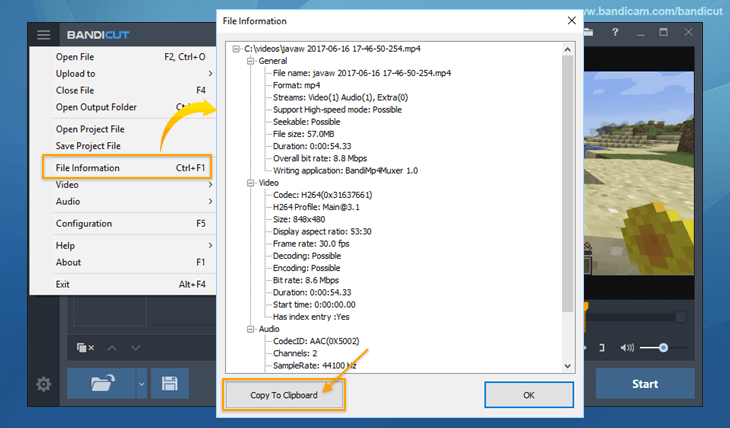
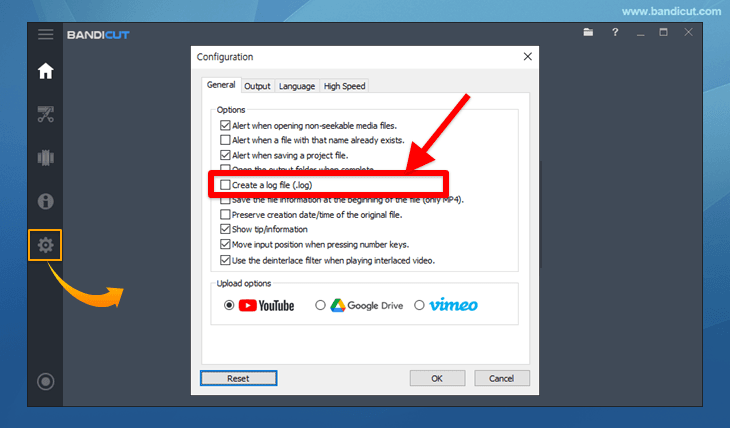
Thank you.
Could you attach the file information and the log to investigate your issue?
https://www.bandicam.com/bandicut-video ... /faq/tech/
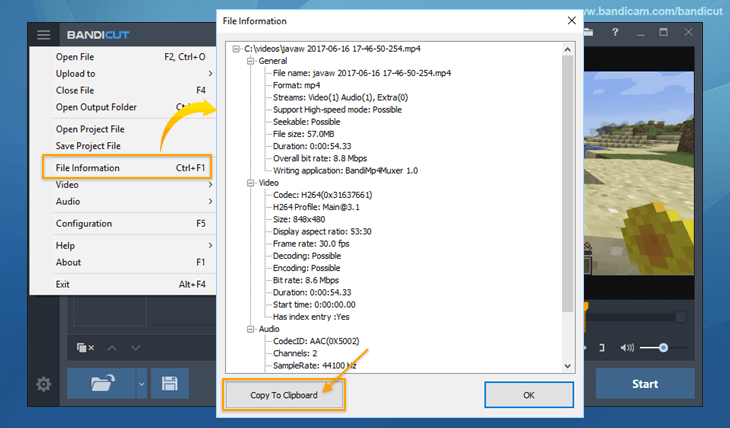
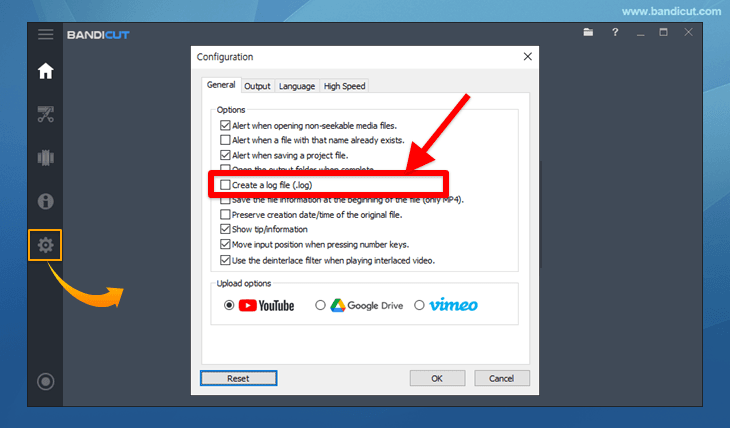
Thank you.
- ElectroStingz
- Posts: 7
- Joined: Wed Mar 17, 2021 3:25 am
Re: Editing Bandicam Recording with Magix Movie Editor
- Source file info = file information of source footage (direct from bandicam)
- Bandicut log = output log
- Bandicut file informantion = file information of the bandicut video (once it's been cut)
- Attachments
-
 Bandicut file informantion.txt
Bandicut file informantion.txt- (1.19 KiB) Downloaded 2051 times
-
 bandicut 2021-09-22 21-59-40-0001 [APB 2021-08-15 00-42-05-533.mp4].txt
bandicut 2021-09-22 21-59-40-0001 [APB 2021-08-15 00-42-05-533.mp4].txt- (4.62 KiB) Downloaded 2066 times
-
 Source file info.txt
Source file info.txt- (1.23 KiB) Downloaded 2069 times
- Bandicam Company
- Site Admin
- Posts: 7840
- Joined: Mon Dec 20, 2010 12:19 pm
Re: Editing Bandicam Recording with Magix Movie Editor
Hello,
If you use the "Motion JPEG + PCM" codecs or choose the "Prefer CFR" option, you may not have the same issue.
For more information, refer to https://www.bandicam.com/how-to-edit-th ... ded-video/
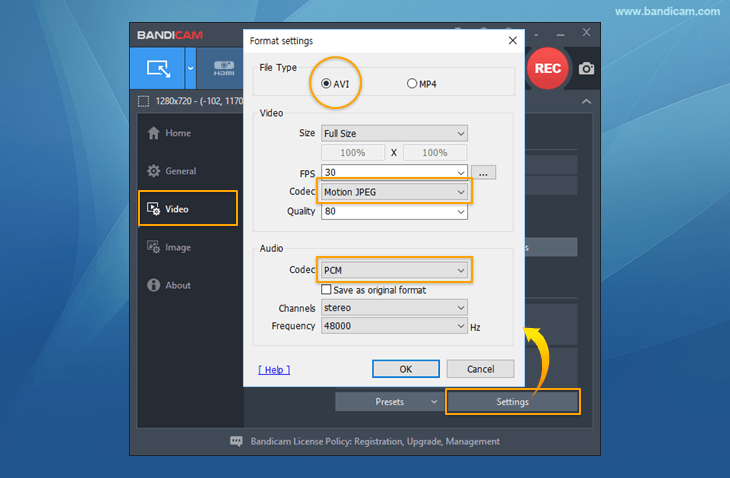
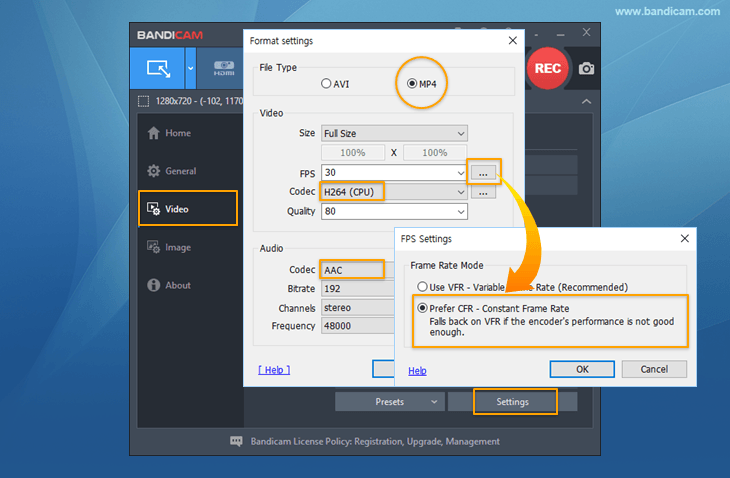
If you use the "Motion JPEG + PCM" codecs or choose the "Prefer CFR" option, you may not have the same issue.
For more information, refer to https://www.bandicam.com/how-to-edit-th ... ded-video/
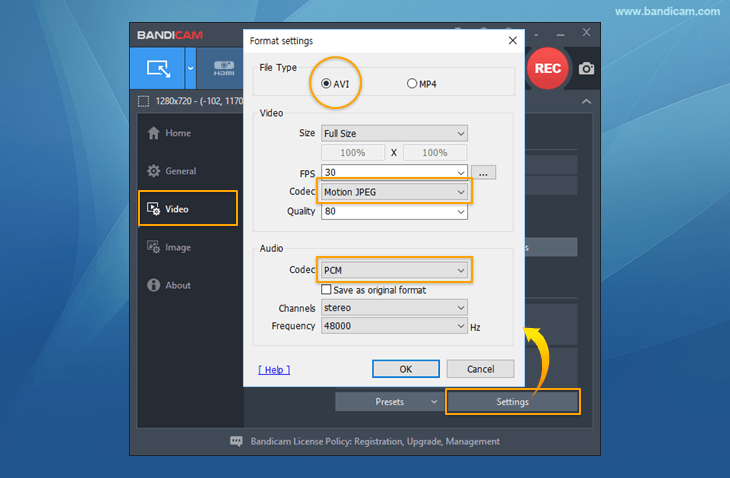
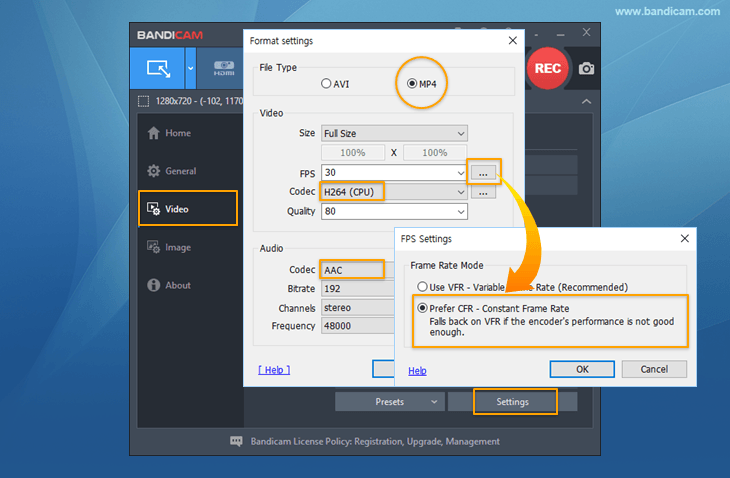
- ElectroStingz
- Posts: 7
- Joined: Wed Mar 17, 2021 3:25 am
Re: Editing Bandicam Recording with Magix Movie Editor
Thanks for the replies however my computer specs
i7-6700K running at 4.6GHz (Quicksync H264)
Nvidia GTX 1060 6GB (NVENC)
32GB 3200MHz DDR4
I wish to remain using the hardware based encoders for performance. (PC gaming while recording)
CFR option makes no change and I do not believe there is anything wrong with the recordings given that running through Bandicut with a simple cut appears to fix the issue.
Container information is different
59.102 fps Source
60.00 fps Bandicut
i7-6700K running at 4.6GHz (Quicksync H264)
Nvidia GTX 1060 6GB (NVENC)
32GB 3200MHz DDR4
I wish to remain using the hardware based encoders for performance. (PC gaming while recording)
CFR option makes no change and I do not believe there is anything wrong with the recordings given that running through Bandicut with a simple cut appears to fix the issue.
Container information is different
59.102 fps Source
60.00 fps Bandicut
- Bandicam Company
- Site Admin
- Posts: 7840
- Joined: Mon Dec 20, 2010 12:19 pm
Re: Editing Bandicam Recording with Magix Movie Editor
Hello,
Thank you for your reply.
Could you please let us know if you have the same issue when you record using H264(CPU) or H264(NVIDIA NVENC) codec?
Thank you.
Thank you for your reply.
Could you please let us know if you have the same issue when you record using H264(CPU) or H264(NVIDIA NVENC) codec?
Thank you.
- ElectroStingz
- Posts: 7
- Joined: Wed Mar 17, 2021 3:25 am
Re: Editing Bandicam Recording with Magix Movie Editor
H.264 CPU, Worse performance and recorded output framerate is all over the place.
H.264 Nvidia, Similar problem to Quicksync, slightly worse.
However with that being said I think the problem lies with that particular game not being able to maintain a constant framerate.
APB reloaded with Battle eye anti-cheat.
Bandicam and this game appear to not work so well anymore.
If the game is running and bandicam is opened after in game recording mode, the game will crash as Bandicam tries to hook.
Other games work fine with Bandicam + Magix
H.264 Nvidia, Similar problem to Quicksync, slightly worse.
However with that being said I think the problem lies with that particular game not being able to maintain a constant framerate.
APB reloaded with Battle eye anti-cheat.
Bandicam and this game appear to not work so well anymore.
If the game is running and bandicam is opened after in game recording mode, the game will crash as Bandicam tries to hook.
Other games work fine with Bandicam + Magix
- ElectroStingz
- Posts: 7
- Joined: Wed Mar 17, 2021 3:25 am
Re: Editing Bandicam Recording with Magix Movie Editor
After many hours of testing and reading, this is the solution for Magix editing 
https://www.bandicam.com/support/tips/vfr-cfr/
https://www.bandicam.com/support/tips/vfr-cfr/
- Bandicam Company
- Site Admin
- Posts: 7840
- Joined: Mon Dec 20, 2010 12:19 pm
Re: Editing Bandicam Recording with Magix Movie Editor
Hello,
Thank you for the update.
We are glad to hear that the issue has been solved.
Thank you.
Thank you for the update.
We are glad to hear that the issue has been solved.
Thank you.
Return to “Bandicam - General Discussion”
Who is online
Users browsing this forum: Google [Bot] and 38 guests

