hello
question about the non-registered version of bandicut
how do you save videos after they're split?
i want to add them to my Plex media server
thanks in advance
-
homebody1966
- Posts: 2
- Joined: Wed May 18, 2022 2:08 am
- Bandicam Company
- Site Admin
- Posts: 7840
- Joined: Mon Dec 20, 2010 12:19 pm
Re: MP4 splitter
Hello,
Please choose the split method, click the 'Apply' button, and press the 'Start' button.
For more detail please refer to https://www.bandicam.com/bandicut-video ... ort/split/
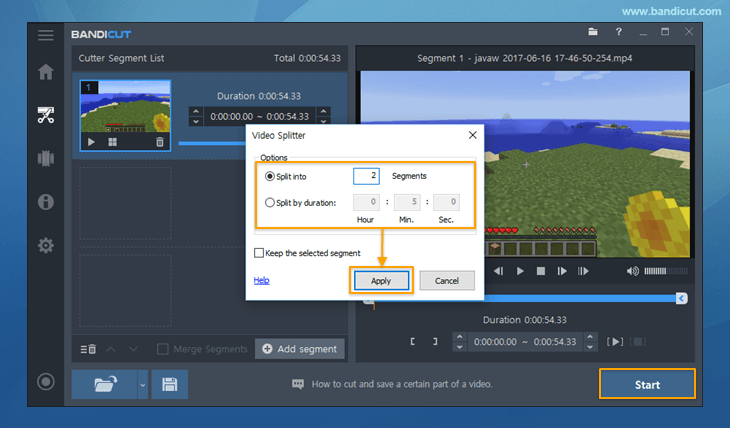
Please choose the split method, click the 'Apply' button, and press the 'Start' button.
For more detail please refer to https://www.bandicam.com/bandicut-video ... ort/split/
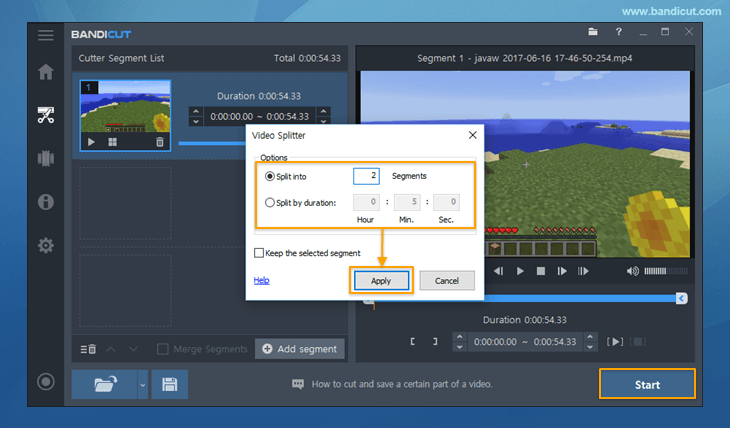
-
AlexMiller15
- Posts: 1
- Joined: Mon Dec 18, 2023 6:53 pm
Re: MP4 splitter
If you constantly use bandicut and you like it, then it makes sense to purchase the licensed version and forget about a bunch of problems.
Re: MP4 splitter
That's right. Licensed version is so comprehensive. There are many features incorporated, and there are relatively few issues during use.
-
victoriaemmy68
- Posts: 1
- Joined: Thu Feb 15, 2024 11:07 am
Re: MP4 splitter
Just right-click it (or hold your finger down on it); from the shortcut menu, choose Uninstall. Confirm in the dialog box that appears.
-
lissajonees
- Posts: 1
- Joined: Mon Feb 26, 2024 6:20 pm
Re: MP4 splitter
In the non-registered version of Bandicut, you can save split videos by clicking "Start" after selecting the segments. Then, you can add them to your Plex media server
Return to “Bandicut - General Discussion”
Who is online
Users browsing this forum: No registered users and 15 guests
