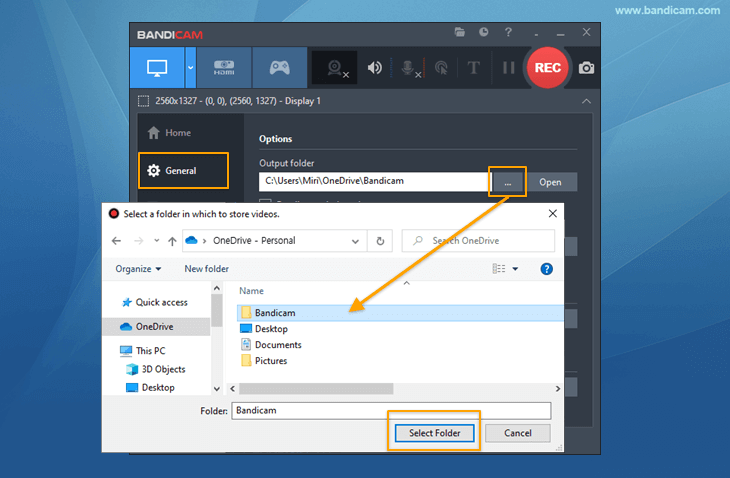How to Automatically Save Files to OneDrive
Back up Bandicam files to OneDrive
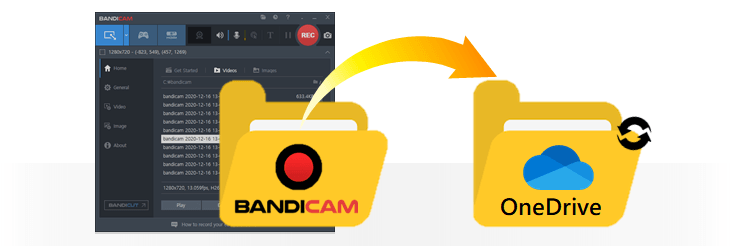
If you are looking for an effective way to access your important files whenever or wherever you are, saving the files to the cloud (such as OneDrive or Google Drive) is one of the best solutions.
OneDrive is a cloud-based service for storing files and photos provided by Microsoft. You can back up Bandicam video and image files to OneDrive by selecting the Bandicam output folder as the OneDrive folder that is automatically synced.
How to automatically upload files to OneDrive
Follow the steps below to automatically back up video and image files from your Bandicam folder to OneDrive:
Launch the OneDrive app and log in.
If you are using Windows 10/11, you already have the OneDrive app installed on your computer. Install the OneDrive app if you can’t find it on your PC.![OneDrive login]()
Create a subfolder for OneDrive.
- Create a subfolder (for example, Bandicam) in OneDrive as shown in the image below.
- In the example below, the location of the Bandicam folder on OneDrive is C:\Users\Miri\OneDrive\Bandicam.
![OneDrive folder]()
Change the Bandicam output folder to the OneDrive Bandicam folder created in Step 2.
![Bandicam output folder]()
Now, you can see that the recorded files are synced to OneDrive.
Files synced to OneDrive are marked with a "✔" check mark, and unsynced files are marked with an "x" mark. If you want to remove this sync status icon, change the Bandicam folder location or disable OneDrive.
- Important: When you delete Bandicam files from the OneDrive cloud, the files will also be removed from your computer.
![Bandicam output folder]()
By following these steps, files from Bandicam will be synced to OneDrive, and you can access them from anywhere.
Last Updated on