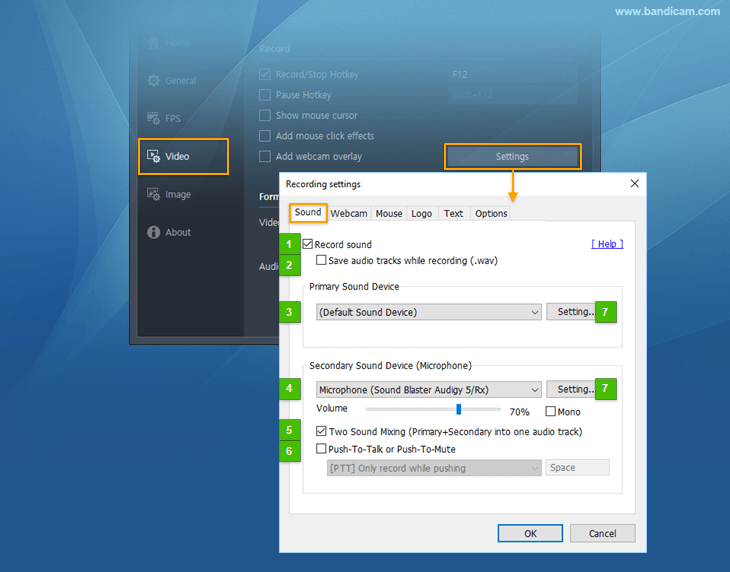bandicam_1.8.0_version_update.pdf
bandicam_1.8.0_version_update.pdf* Detailed information
1. Improved the recording target information
- The DirectX version and video size information is displayed
2. Added 'Find Window' icon in Rectangle window
3. Added the quick setting (Presets) function for low-end PC
* Low-end PC settings
- Video Size: Half Size
- FPS: 15
- Video Codec: Motion JPEG
- Audio Codec: PCM
4. The FPS range has changed from 5~60 to 1~120
5. Added the 'Reset' button
6. Improved FPS display method in DirectX 9
7. Bugs fixed
- The Watermark was shown in a certain case in the registered version
- Displayed Red FPS numbers in a certain DirectX9 game - Railworks, Flight Simulator X
- The FPS numbers were miscalculated in certain DirectX9 game - Railworks: Train Simulator 2012
- Empire Earth game recording (The FPS numbers went after the mouse cursor in a certain DirectX7 game)
- Bejeweled game recording (DirectDraw)
* Bandicam Download: http://www.bandicam.com/downloads
Thank you for using Bandicam
We are doing our best to make the world's best recording program.
Best Regards,
The Bandicam Team