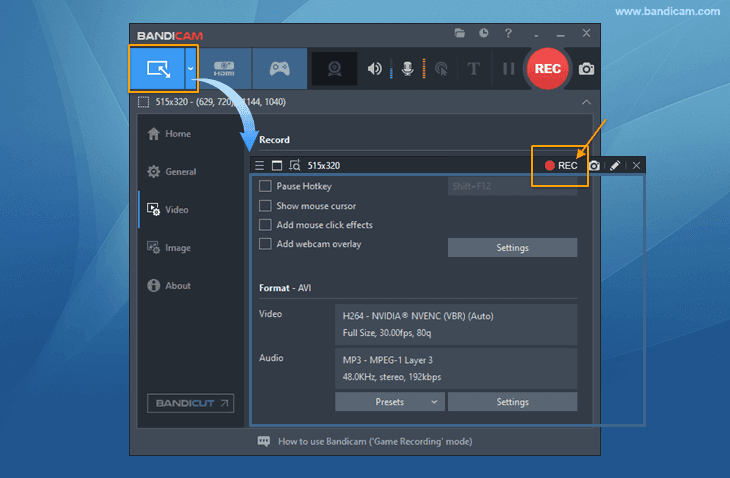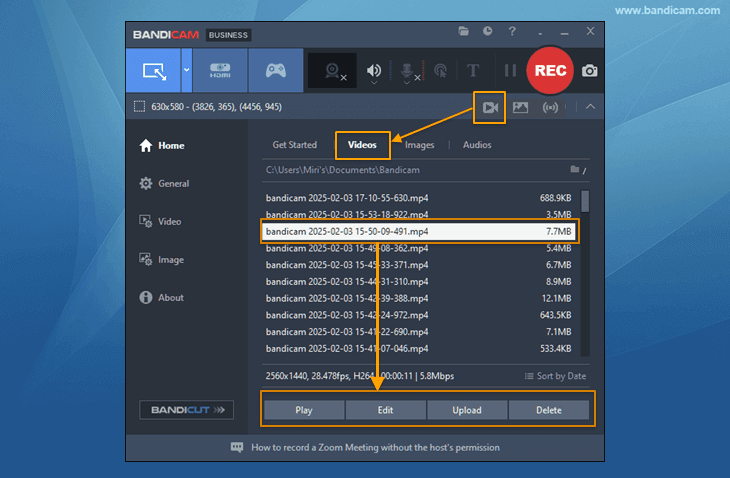Online Video Downloaders vs. Screen Recording Programs

Downloading online videos and sharing among users via social media has become increasingly popular.
Online users can easily download videos through Online Video Downloaders.
While these services are often bombarded with adverts and the risk of PC corruption should an untrusted URL be used.
If you are unsure of video URLs and the trusted downloaders on the internet, then you can download your videos using an alternative screen recording program like Bandicam.
With Bandicam, you can capture every moment of the action, fun or informative information you are watching and store to a hard drive or cloud storage such as Onedrive, Google Drive, Dropbox, etc.
Why Choose Bandicam to Download Online Videos
There are many online video downloader programs available, it is important to learn about the pros and cons of each. Online video downloaders are useful if you just want to download YouTube videos. However, if you want to download other videos from bbc.com, cnn.com, Webex, Netflix, Twitch, e-learning websites, you must use a screen recording program.
Bandicam is your trusted online video recording program, designed to record everything on your PC screen and saves the videos to your device in high quality. From music videos to live streams of online lectures, your can store your favorite online videos in high quality and in your preferred file formats (AVI or MP4). If you want to capture your favorite videos forever, then using a trusted screen recording program can eliminate the hassle the fuss of untrusted downloading software and websites.
Download Bandicam today and start recording your favorite online videos with the high quality and the precision that it deserves.
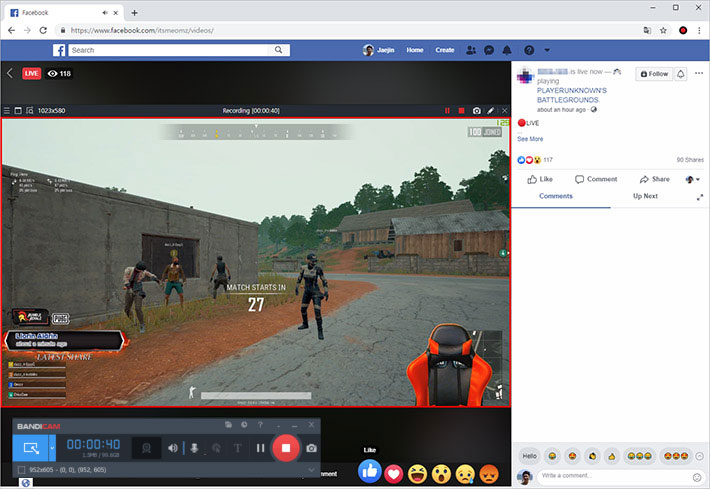
How to Start Recording Live Streaming Videos
To start recording your favorite videos and live streams, simply download the free version of Bandicam and use the screen recording mode. Bandicam has been designed with the purpose of ease of use and supported applications. The software is sophisticated yet simple to use. You can easily position your screen to record some of the most popular content online that can be stored on your PC.
Please follow the steps below to save an online video to your local computer.
Download Video Recorder and choose the Screen Recording Mode.
Go to the website and play the online videos.
-
Click the [ ● REC ] button in Bandicam.
![Bandicam, screen recording mode, video capture]()
-
You can now play, edit, or upload the saved videos.
![Bandicam, record webinar, screen recording mode]()
How to cut a clip out of a long live streaming video
If you have recorded a long streamed video, you may want to cut a clip out. With Bandicut Video Cutter, you can precisely cut and join videos recorded with Bandicam.

How to automatically start and stop recording at a specific time
With Bandicam, you can record for over 24 hours, 365 days without stopping and start/stop recording at a specific time by the scheduled recording function. You can also stop recording by recording time or recorded file size.

Screenshots of Bandicam Screen Recorder
Click Images to view screenshots of Bandicam
Last Updated on