Bandicam error message: Failed to create file
When Bandicam can't save the recording file, you may see the 'Failed to create file' error message.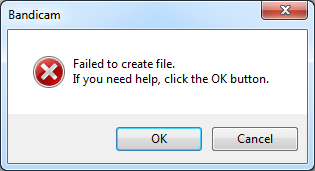
Please try the solutions below to solve the 'Failed to create file' error message.
1. Try 'Screen Recording' mode in Bandicam.
Try 'Screen Recording' mode of Bandicam as shown below:2. Set the output folder as another folder such as the "Desktop" or "Downloads" folder.
If you set the output folder to a USB storage device or a network drive, in certain folders for which you don't have writing authority, the error message may appear. Please click the [...] button under the General tab, and set the output folder as another folder such as the "Desktop" or "Downloads" folder.3. Start the recording target as an administrator.
If you have to use 'Game Recording' mode, start the recording target as an administrator, and then try it again.(Right-click the recording target, and then click "Run as administrator")

4. Start Bandicam as an administrator, uncheck "compatibility mode."
Please uncheck "Run this program in compatibility mode for:" and check "Run this program as an administrator" as shown below, and then try it again.
5. Reinstall Bandicam
If you still have the same problem, uninstall Bandicam and download the latest version of Bandicam from https://www.bandicam.com/downloads/, and then try it again.Related FAQs
- Start: I can't run Bandicam, it crashes/freezes/stops
- Black Screen: The recorded video file is black
- No FPS: I can't see the FPS number (Green/Red FPS number)
- Lag/Lagging: My computer lags, runs slowly
- Error: Failed to create file | Screen tearing/stuttering

