How to use 'Game Recording' mode
To record various 2D/3D games that use the DirectX/OpenGL/Vulkan graphics technologies, start Bandicam, choose 'Game Recording Mode' by clicking the gamepad icon, and then run the game you want to record.
The 'Game Recording Mode' allows you to record your gameplay without lag and displays the FPS while the recording is in progress.
In addition, the 'Game Recording' mode can record streaming videos that run on DirectX Or OpenGL (such as various 2D/3D games including Minecraft, PUBG, Roblox, etc.), BlueStacks, and Windows Media Player.
Video tutorial of 'Game Recording' mode
Recording process of 'Game Recording' mode
1. Download Bandicam from the official website (https://www.bandicam.com/downloads/).
2. Select "Game Recording Mode" and click "Yes" in the "User Account Control" window. » See more

3. Start the recording target.
When the recording target is executed, a green-colored number (FPS) will appear in the top-left corner.
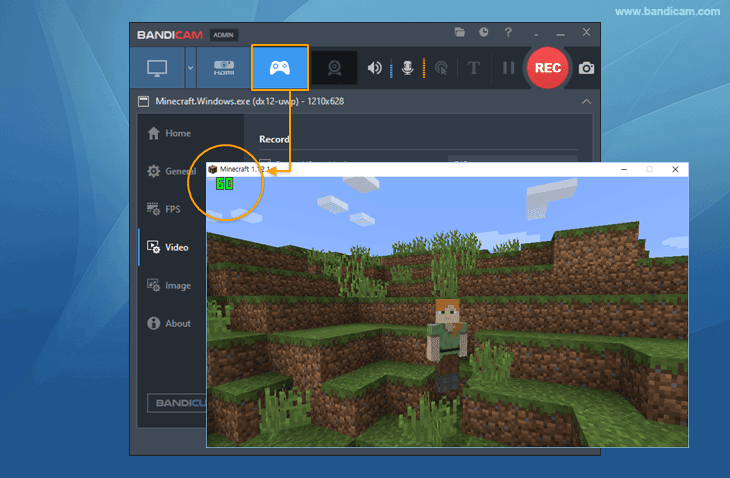 » If you do not see the green FPS number, visit the FAQ page.
» If you do not see the green FPS number, visit the FAQ page.
4. Click the 'Record' button or press the hotkey (F12) to start the recording.
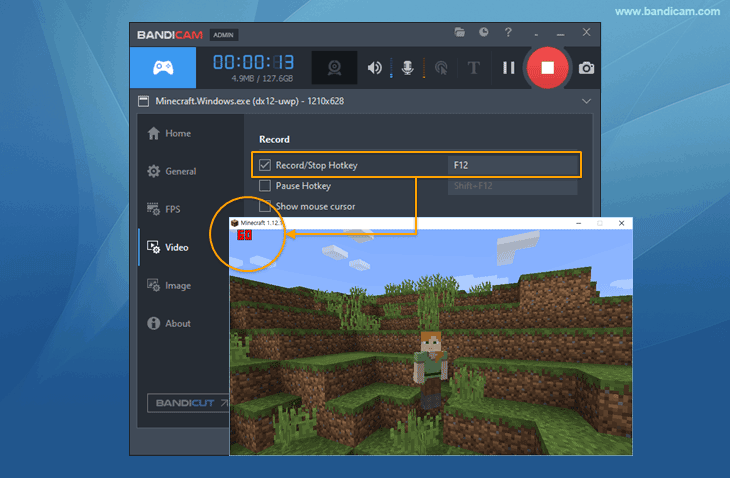 As the recording begins, the color of the number in the top-left corner will change from green to red.
As the recording begins, the color of the number in the top-left corner will change from green to red.
5. Click the 'Stop' button (◼) or press the hotkey (F12) to finish the recording.

6. Click on the video icon to play, edit, or upload the captured videos.
Additional Tips
1. How to record mobile games in BlueStacks
To record mobile games on your PC, first download BlueStacks 5. Then, start Bandicam, select "Game Recording Mode," and press the 'F12' function key to begin.
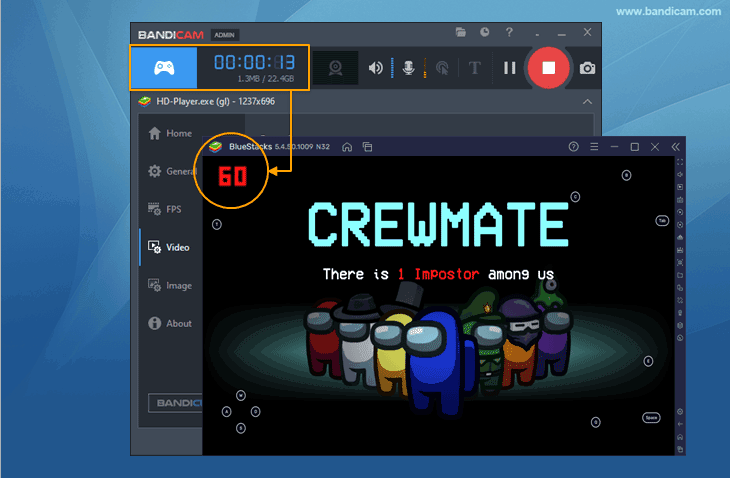
2. How to record Windows Games/Apps (UWP) from the Microsoft Store
To record Windows Games/Apps (UWP) such as Forza Horizon or Windows Media Player (Movies & TV) from the Microsoft Store, start Bandicam, go to General -> Advanced, and check the "Windows Apps (UWP)" option.

3. How to record flash games using Bandicam
To record flash games, you have to use the 'Screen Recording' mode of Bandicam. Open Bandicam, select "Screen recording mode," run your flash game, and click the "REC" button to start the recording process.
4. How to add a facecam to your gameplay
If you have a computer and a webcam device, you can add a facecam to your gameplay or Let's Play videos.
5. How to record an Android smartphone on your PC
You can record the Android smartphone screen on your PC with the 'Game Recording' or 'Device Recording' mode of Bandicam.
6. Add text overlay: Recording date/time, watermark, CPU usage
Bandicam allows users to add a text watermark, recording date/time/timestamp, elapsed recording time, CPU/memory usage, and video resolution to the recorded video.
7. FAQ: If you can't see the green FPS number...
'Game Recording' mode offers a better recording quality than the 'Screen Recording' mode; if possible, it is better to use the 'Game Recording' mode. However, if you can't see the green FPS number, you can use the ‘Specific window’ recording option instead.
Compatibility issue with Easy Anti-Cheat
If you're trying to record any of the games listed below, please use Bandicam 5.0.1 (old version).Please also visit https://www.easy.ac/en-us/support/game/contact/tech/ and report this compatibility issue.
ArcheAge, For Honor, Fortnite, Paladins, Intershelter, Rust, Block N Load, Last Year, Dragon Ball Xenoverse 2, Friday the 13th, Smite, Next Day, Dreadnought, Ashes of Creation, Darkfall: Rise of Agon, Rend, Intruder, Hell Let Loose, 7 Days to Die, XERA: Survival, SCUM, War Rock, Dragon Ball Fighter Z, Naruto To Boruto: Shinobi Striker, Darwin Project, Cabal Online, Space Junkies, Black Desert Online, Robocraft, RF Online, Albion Online, Absolver, Dirty Bomb, Hunt: Showdown, Ironsight, Sword Art Online: Fatal Bullet, Far Cry 5, Warhammer: Vermintide 2, Crucible, Tom Clancy's The Division 2, Audition, Yulgang TH, Tales Runner, CardLife, Enlisted, Onward VR, Trials Rising, Crossout, Black Clover: Quartet Knights, New GUNDAM Breaker, Gears 5, CityBattle | Virtual Earth, New World, Memories of Mars, Insurgency: Sandstorm, Realm Royale, Jump Force, Post Scriptum, Due Process, Miscreated, Fear the Wolves, Battlefleet Gothic: Armada 2, Flyff Online, CRSED: F.O.A.D., Last Chaos TH, Fractured Lands, Dauntless, The Cycle, World War 3, Heat, S4 League, Wolf Team, Qanga, Overstep, Audition Next Level, Reign of Kings, Spellbreak, Ghost Online TH, iRacing, Rogue Company, Super Dragon Ball Heroes: World Mission, Lost Saga Online, Tom Clancy's Ghost Recon: Wildlands, Rappelz Online, Halo: The Master Chief Collection, Sniper Ghost Warrior Contracts, Combat Arms, Tactic Force, Pandemic Express, CODE 2040, Special Force 2 - PlayPark PH, Quantum League, War Thunder, Last Oasis, H-Hour: World Elite, Total Lockdown, Will To Live Online, Mission Against Terror, Star Wars: Squadrons, Kingdom Under Fire 2, Dying Light: Bad Blood, One Punch Man, Shaiya PH, Mu Online PH, Hurtworld, Sword Art Online Alicization Lycoris, Rocket Arena, Bleeding Edge, Rec Room, WolfTeam Turkey, Captain Tsubasa, Caliber Ru, Predator: Hunting Grounds, Shadow Arena, Blankos: Block Party, Blazing Sails, Beyond the Wire, Deadside, Squad, Dekaron Online TH, Worms Rumble, MU Legend PH, Sabotaj TR, Warface, Sector's Edge, M.A.R.S., Fall Guys: Ultimate Knockout, Monstrum 2, Rising Storm 2: Vietnam, Kritika Online SEA, The Culling, Empyrion, Battalion 1944, Warhammer 40,000: Eternal Crusade, Hide & Hold Out, Ragnarok, Dead by Daylight, Watch Dogs 2, Apex Legends, Star Citizen, The Isle EVRIMA

