
Streaming blew up during the pandemic. More and more users are streaming their gameplays, live sessions and performances, house tours, interviews, etc.
Game streaming platforms like Twitch, YouTube gaming, and a host of others have benefited the most. Beyond such platforms, however, content creators have begun to turn to formidable broadcasting software, such as OBS, to properly broadcast content to viewers.
Why is OBS so popular?
OBS is free and supports a hardware-accelerated H264 encoder, which makes it an awesome choice for streamers. So far, OBS has been a major player in the world of live streaming; previously, we had used Xsplit for broadcasting and Bandicam for recording. OBS has come rejuvenated, offering both broadcasting and recording features all in one.
Yet despite being this formidable, OBS still lacks many features, which begets the question of which alternatives exist. Continue reading to find out.
What are the alternatives in 2021?
The Best Alternative to OBS for Recording
OBS is a pretty awesome broadcasting tool, but as an all-in-one tool, it is somehow lacking in a few quality features and not up to par when compared to some other software.
There are several tools out there that could yield more quality recorded visual output than OBS when it comes to recording. While these alternatives to OBS may record awesome content, they too have their weaknesses, as explained below.
1. Bandicam
Sitting as a lightweight tool, Bandicam is the perfect tool for recording anything on your computer screen. You can see how Bandicam is better than OBS in the video recording domain right from its interface.
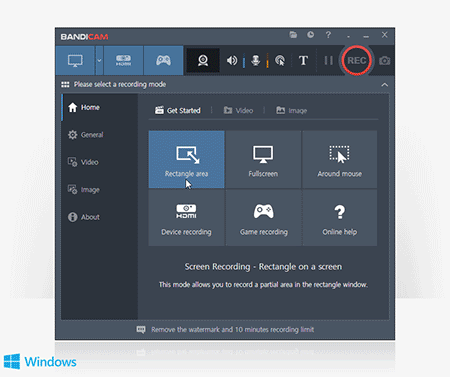
OBS excels in broadcasting, but Bandicam is heads and shoulders above it when it comes to screen, game, and device recording. Given that Bandicam is specialized for recording, the application provides way more configuration options, recording modes, and recording features than OBS.
In particular, the ‘Game Recording‘ mode can record various 2D/3D games, such as Minecraft, Battlegrounds, Roblox, World of Warcraft, and League of Legends, which use the DirectX/OpenGL/Vulkan graphics technologies. Gamers will experience much less lag than with other game capture software.
Unlike OBS, however, Bandicam is not a free tool. But if you’re looking to give it a go, you can take advantage of the free version. Interestingly, the free Bandicam edition, although lacking some premium features, is still a more capable screen recorder than OBS.
Don’t just take our word for it; read the next section to find out how Bandicam helps you make the perfect recordings.
To make up for its lack of a broadcasting feature, Bandicam makes its recording function top-notch.
Pros
- Easily record OBS broadcasts with one click
- Its record file size is way smaller compared to other competing software
- Offers webcam / logo / text overlay function
- Supports a considerable amount of codecs
- The Bandicam license is a one-time purchase
Cons
- Its free version is limited
- Doesn’t offer broadcasting capabilities
- Doesn’t work on Mac OS
2. Camtasia
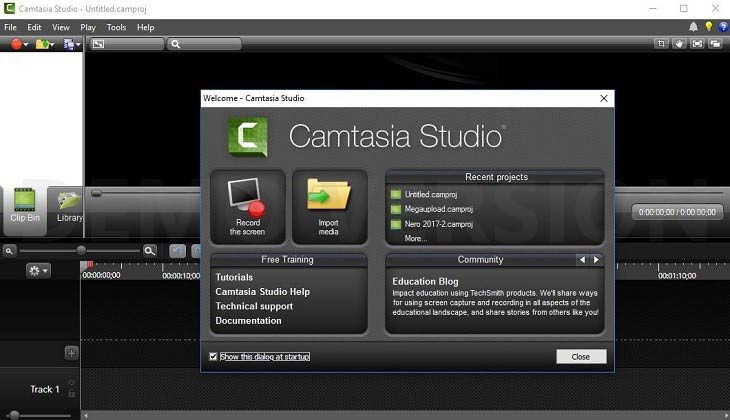
Camtasia is a recording program designed by Techsmith. It is a straightforward recording program that gives you enough features to edit your videos as you like. The developers of this program had novice users at heart, giving it an easy user interface.
Besides its 30-day free trial, this program is one super pricey OBS alternative. It has its lowest price at $169 and sees other plans reaching over $200.
Pros
- Customizable keyboard shortcuts
- Easy social media/web sharing features
- It offers a mobile version
- Capabilities to add themes and logos with ease.
Cons
- No auto-scheduling feature
- Maintenance agreement
- It may seem too pricey
3. Fraps
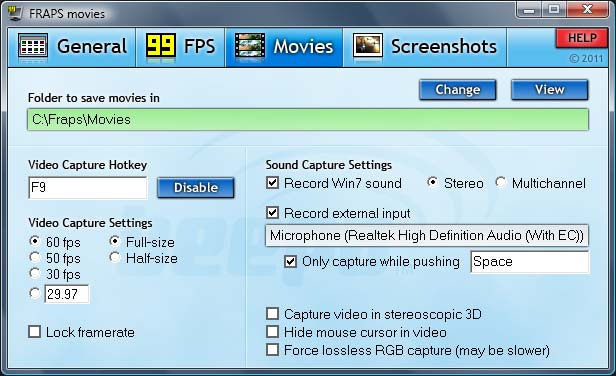
Fraps is another alternative to OBS that has been around for a long time now. For just $37, this program is guaranteed to answer your recording call.
Available for just Windows, Fraps is equipped to benchmark, screen capture, and carry out real-time video recording and capturing.
In addition, it offers you options to record video of frame rates between 1 and 120 frames per second, which is one awesome feature.
Pros
- Visible counter to display gaming frame rates
- Easy to use, not requiring any tech experience
- Video settings are easily customizable
- One-time affordable payments
Cons
- File size is often too large
- May overwork low-budget systems
4. Debut
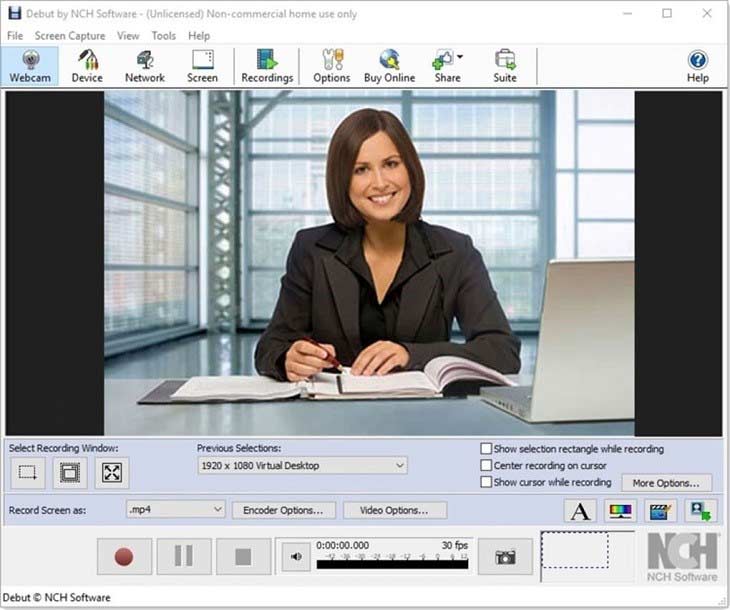
Like the software noted above, Debut is a formidable video recording software. With this tool, you can capture content from your screen webcam or other video devices. In addition, Debut offers several formats to save your video.
Pros
- Has Customizable interface
- Offers features to output videos to Blu-ray, CD, and DVD
- It allows recording on a customized region of your screen
- No watermarks and free of charge
Cons
- Its interface is somewhat outdated.
Best Alternatives to OBS for Broadcasting
Now, we will touch upon some broadcasting options and OBS alternatives. OBS does an impressive job in broadcasting visual content, but some other products and platforms add more features to broadcasting.
As the topic states, most of the products here are strictly broadcasting platforms and not screen recorders.
1. XSplit

When it comes to XSplit, you’ll be getting a two-in-one program: a broadcaster like OBS and a Gamecaster. With its broadcasting side, you can customize the XSplit desktop screen using different audio and visual sources. You can also take advantage of its overlays.
On the other hand, XSplit Gamecaster is there to begin your live stream and record directly to a good number of gaming streaming platforms like Twitch. This tool is the only one that is very similar to OBS.
Pros
- Direct upload to Skype, Twitch, and YouTube
- Easy-to-understand interface
- Offers different plugins
- Awesome broadcasting functionalities
Cons
- Its streaming aspect lacks enough customizable features
- Its free version is limited
- Consumes system resources
2. Twitch
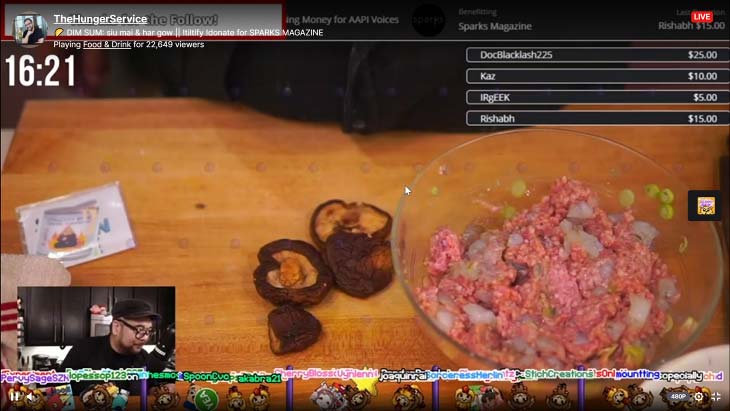
The Amazon-owned platform Twitch is quite popular in the world of gaming live streams. Twitch is accessible across both your mobile and desktop device. This broadcasting platform is the best one out there that helps you show your broadcast directly to your followers and viewers.
It is free, although there are certain parts of Twitch where finances are brought in. For a start, it shows ads to viewers. Revenue generated from these ads is used to pay content creators and other Twitch partners. Twitch is more of a collaborative platform with other broadcasting tools than a precise OBS alternative. It is quite popular amongst professional gamers.
Pros
- Perfect live-streaming platforms for content creators, especially gamers
- Broadcast on both mobile and desktop devices
- Has a vast user base to learn new tips and solve problems
Cons
- It is not available on Nintendo Switch and Roku
- Contains ads
3. Zoom
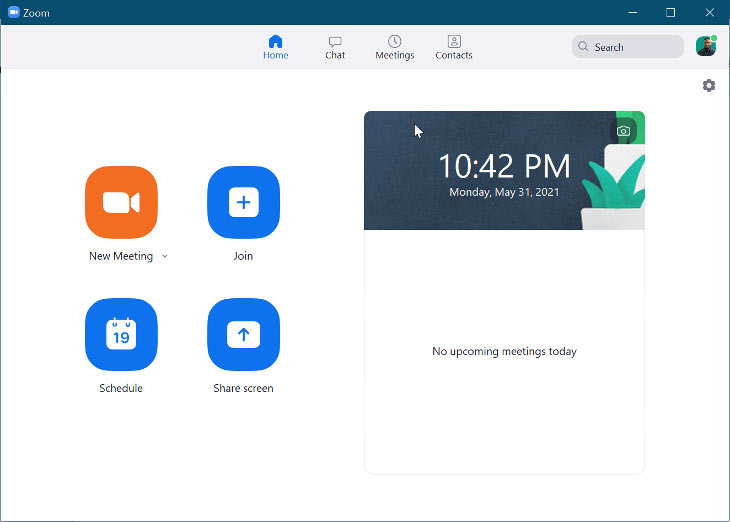
Zoom is a video conferencing platform. You can compare this to Skype. Zoom allows you to share the screen with viewers and other users.
It is equipped to handle conference calls for over 500 users. Zoom offers background and video effects, and you can enhance your appearance as well.
Also, you can record a Zoom meeting and watch it later on your PC or smartphone. Zoom has no feature to automatically watch or replay a meeting after it is over; instead it allows you to record the meeting, if permitted by the host.
Pros
- Has built-in tools for screen sharing
- Awesome security protocols to ensure user privacy
- Supports up to 1000 video contributors
- Offers built-in transcripts and recordings
Cons
- May free due to overload
- The free version limits call duration.
Conclusion
Bandicam remains the #1 recording software that outperforms OBS, but this doesn’t trump the fact that OBS is one awesome tool, perfect for broadcasting and recording, not to mention that it has millions of users.
Besides Bandicam, several awesome tools can help you record your screen content, just like OBS. On the broadcasting side of things, Zoom, Twitch, and XSplit are famous alternatives.
