
Have you ever thought of the importance of smartphones in our present lifestyle? Smartphones and iPhones have undoubtedly become an inseparable part of our lives.
Whether it be students taking lessons on devices or elders engaging in daily media, smartphones and iPhones have played a role at some point in everyone’s lives. Their roles have also extended out to homemakers’ discussion of kitchen recipes, doctors’ consultations for patients, etc.
It can be safe to say that there is hardly any instance where we are not making the best potential use of smartphones or iPhones for various needs.
Why you might need to use your smartphone or iPhone as a webcam :

Imagine enjoying the holidays with your family members at a remote tourist location, or perhaps visiting your relatives on the outskirts of the city. You feel a sudden need to attend an online office meeting, while your children want to discuss their studies with their teacher on a video call. Yet to your dismay, you don’t have a webcam on you, the built-in webcam of your laptop is of poor quality, and your desktop PC does not have a webcam.
You have an available alternative for unexpected situations as such, however. You can make use of the IRIUN Webcam application and Bandicam Webcam Recorder that allows you to record from an external hardware device such as a webcam, smartphone, or iPhone, and produce excellent quality webcam recordings. Furthermore, this option doesn’t require you to spend a lot of money on an expensive webcam.
How to use your phone as a webcam for your Windows
The first step requires you to download and install the IRIUN Webcam application on your smartphone or iPhone and connect it to your PC through a cable or wireless network. To use an android phone or iPhone as a webcam, follow the steps below:
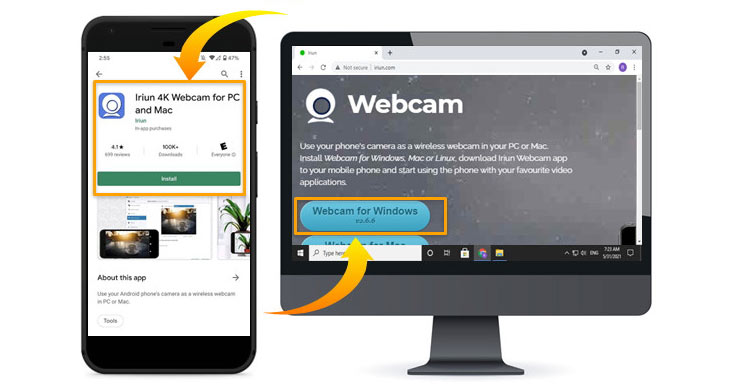
Step-1: Go to the IRIUN website, and click on “Webcam for Windows” and install the application.
Now, you’re ready for the next step, which involves installing the IRIUN Webcam application on your smartphone, or iPhone to connect the device to your PC through a cable or Wi-Fi.
Step-2: Download the IRIUN Webcam app from the Google Play Store or the Apple App Store, open the IRIUN app on your phone, and give it permission to use your microphone and camera. Make sure your phone and the Windows PC are on the same Wi-Fi network.
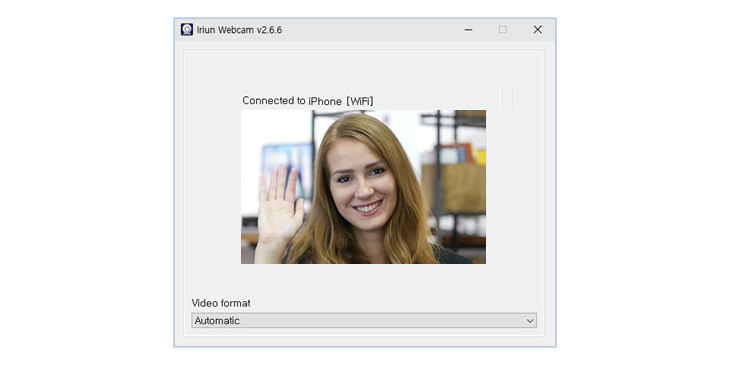
Once you open the app on your phone, a new IRIUN window will pop up on your computer screen, sharing your smartphone camera view as shown in the image above.
Step-3: Install Bandicam Webcam Recorder on your PC and use its “Webcam overlay” feature to record your phone as a webcam device to produce excellent recordings.
What is Bandicam Webcam Recorder, and what are its features?
- Bandicam Webcam Recorder is a professional webcam capture program that allows you to record from any external hardware device such as a webcam, smartphone, or iPhone.
- With Bandicam Webcam Recorder, you can capture webcam videos with audio and upload them to YouTube.
- Bandicam Webcam Recorder allows you to start or stop recordings by recording time or file size. You get the option to save the recorded videos in various file formats including MP4, AVI, and WAV files.
Once you connect your smartphone or iPhone, it can be used in a variety of ways. See examples below.
1. Use your phone as a webcam for Zoom, Skype, Google Meet, etc.
If you want to use your phone camera in Zoom meetings, Skype, GoToMeeting, etc., select the Iriun Webcam as a video source.
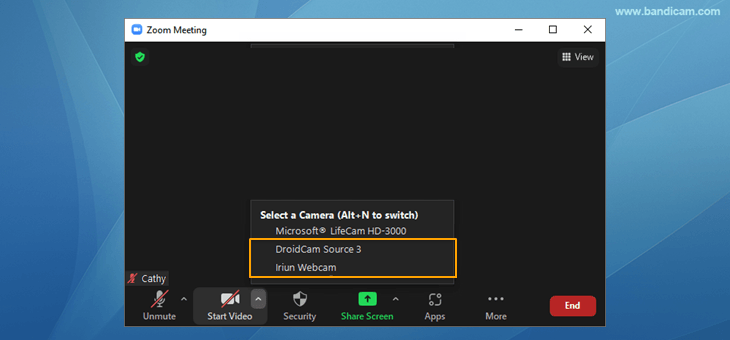
2. Record your computer screen and phone camera
You can add the webcam stream to the main video. The streaming webcam will be added to the whole video you’re recording. You can also change the webcam shape to a square, circle, or ellipse.
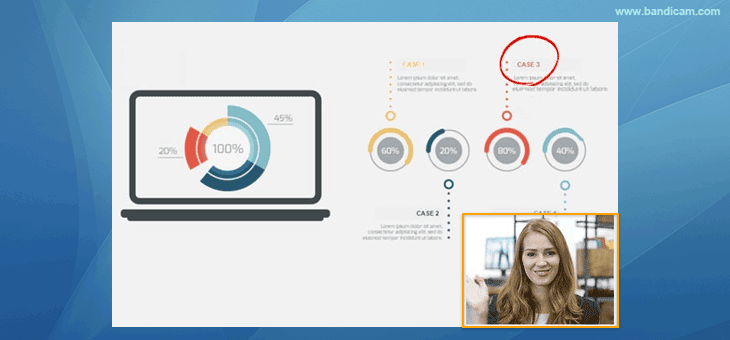
3. Use your phone as a microphone
If you have a microphone device, such as a smartphone, or an iPhone with a microphone, you can record audio together with the video.
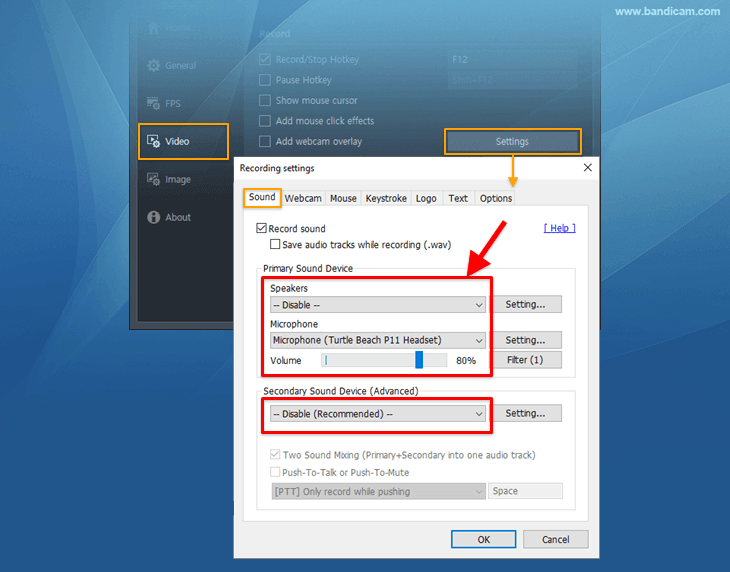
Summary
This article demonstrates how to use your smartphone or iPhone camera as an external webcam device to record videos for various purposes when your PC or laptop webcam is not functional. You can make use of the IRIUN Webcam application on your smartphone or iPhone, together with Bandicam Webcam Recorder, to record videos on your PC.
