
In recent times, quick video editing has become more critical for businesses and content creators. We’ve also seen a massive rush of beginner-friendly video editors inundate the market. With the best video editing software, both beginners and professionals can easily create high-quality videos complete with VFX, regardless of prior filmmaking experience.
This review will help you find the best video editing software tailored to your needs. Continue reading to compare the simple video editor and learn more about what each provides.
Best 5 Video Editing Software
Before learning about the best easy video editors, let’s glance at this table for a quick comparison of all the software. The table below compares the results when a 9-minute video was cut into 5-minute lengths.
The original video size is 377MB, and the resolution is 2560*1440.
- Size: the file size of the video when a 9-minute video was cut into 5-minute lengths
- Elapsed time: the editing time it took to cut the video into 5-minute lengths
| Video Editors | Size | Elapsed time | Resolution |
|---|---|---|---|
| Bandicut | Best (189MB) | Fastest (2 seconds) | Same with original |
| Clipchamp | Normal (356MB) | Normal (4 minutes) | Not same |
| iMovie (Apple) | Bad (503MB) | Slow (7 minutes) | Same with original |
| OpenShot Video Editor | Normal (213MB) | Normal (3 minutes) | Same with original |
| Filmora Video Editor | Normal (200MB) | Normal (3 minutes) | Same with original |
1. Bandicut
Bandicut is a fast video-cutting and merging video editing software with a user-friendly interface. It enables users to trim parts of a video quickly while keeping the quality of the original video. It also allows users to highlight relevant clips or eliminate unnecessary parts, such as midway advertisements. Moreover, users can extract audio from video to MP3, connect multiple video files, and break a video into multiple files.
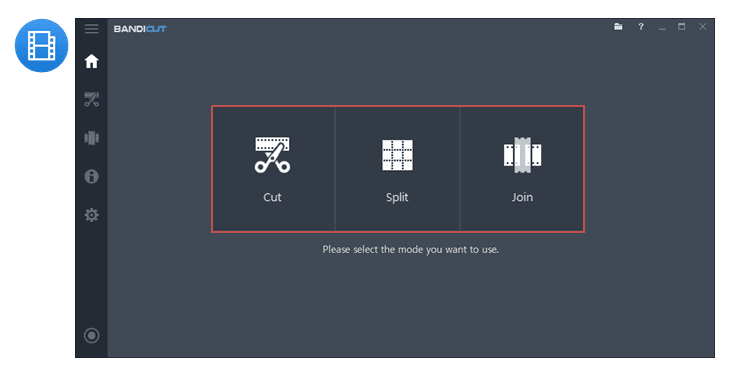
Key Features
- Fast and easy video-cutter and merger
- MP4 cutter and AVI joiner software
- Cut video without compromising quality
- Precisely cut and split videos frame-by-frame
- Extract audio from video to MP3
Pros
- High-speed software that instantly helps you cut, split, trim, and merge videos
- Allows users to cut videos without compromising the video quality
Cons
- Using the free or trial version of Bandicut, your exported video will likely have a watermark
- Bandicut is currently only available on Windows
Here’s how to easily cut a video with Bandicut:
Step 1: Download Bandicut Video Editor.
Step 2: Import the file you want to edit by dragging and dropping it with the mouse.
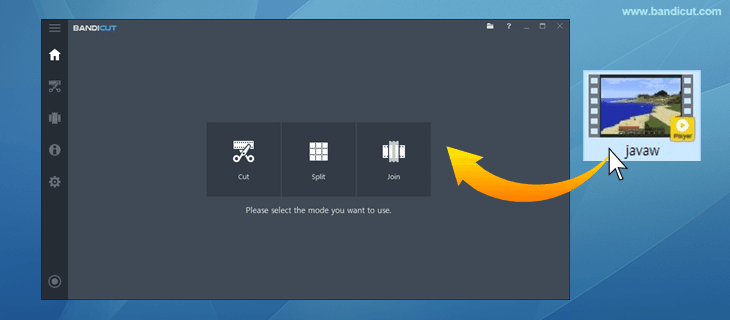
Step 3: Select the section you want to edit and press the start button.
- Adjust the blue sliders to select the sections you want to keep.
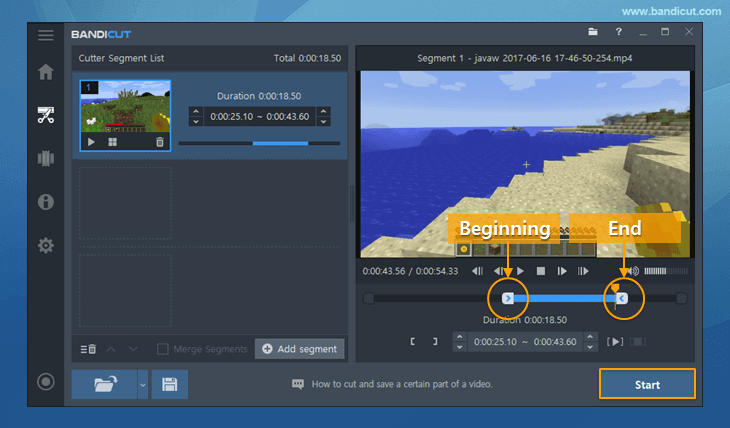
- You can also enter a number and select the section you want to keep.
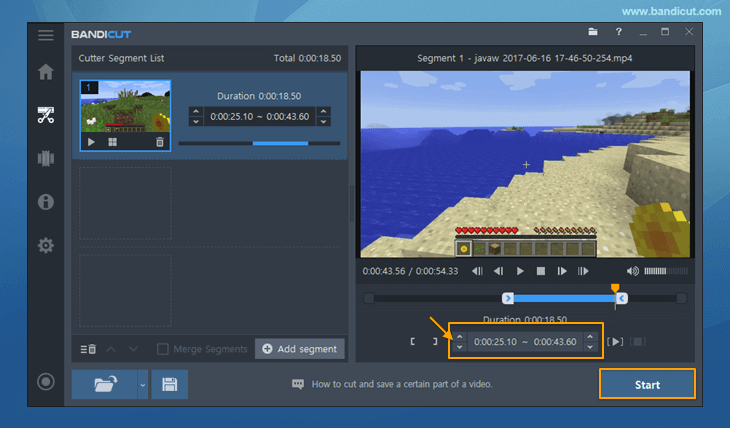
Step 4: Press the Start button in High-Speed mode.
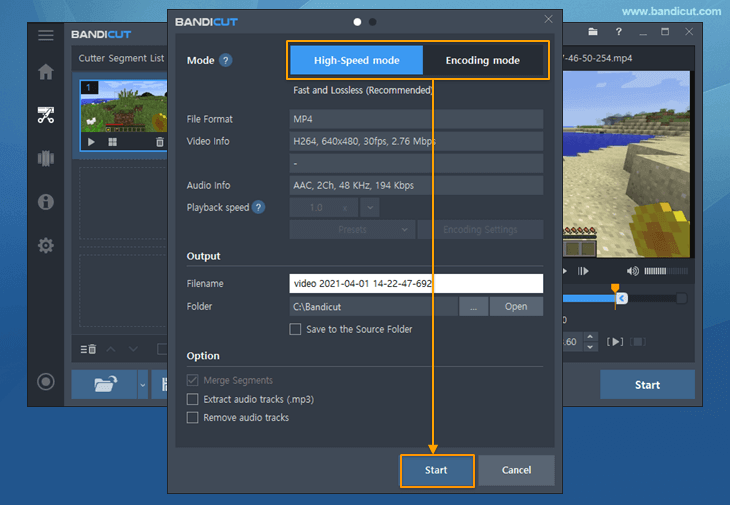
Step 5: Now, click the ‘Open’ button to check the edited video.
You can also upload it to YouTube, Vimeo, or Google Drive.
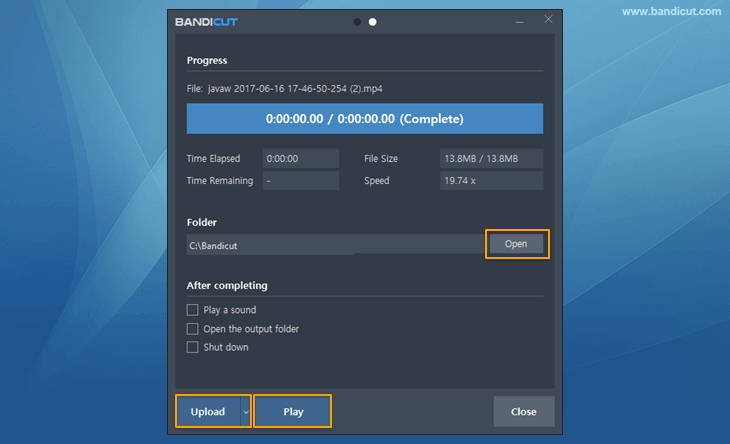
2. Clipchamp
Clipchamp is another user-friendly and simple video editor for beginners focusing on platforms like TikTok. It comes with smart video editing features that can help you create beautiful videos without requiring professional skills.
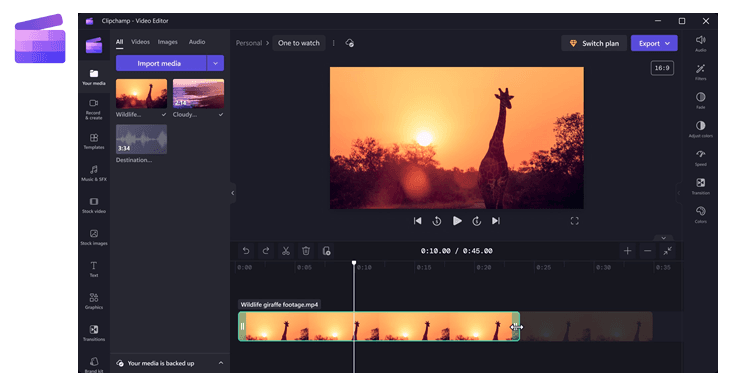
Clipchamp is pre-equipped with easy-to-use templates, allowing beginners to easily craft short videos or Reels. It allows users to edit pre-recorded footage, record from screens, and use a webcam directly. Users can also directly and effortlessly share videos directly on various social media platforms.
Key Features
- Makes layered effects by stacking multiple videos
- Guarantees the safety of video projects with content backup
- Produces AI voiceovers from text
- Easy sharing of videos straight to social media platforms
- No watermarks on videos
Pros
- Free to use
- Offers beginner-friendly templates
Cons
- The free version’s output resolution is limited to 1080p
- Restricted creative control
- Not powerful enough for professionals
3. iMovie
Apple’s iMovie is a user-friendly video editing software only accessible to Mac users. It produces an instant movie from your chosen media files – through titles, transitions, and music. This quick video editing software can crop videos, cut video/audio clips, and enhance audio quality. You can also add selected text, video, and graphic overlays. iMovie clarifies the organization and management of your video files with its integrated file management system.
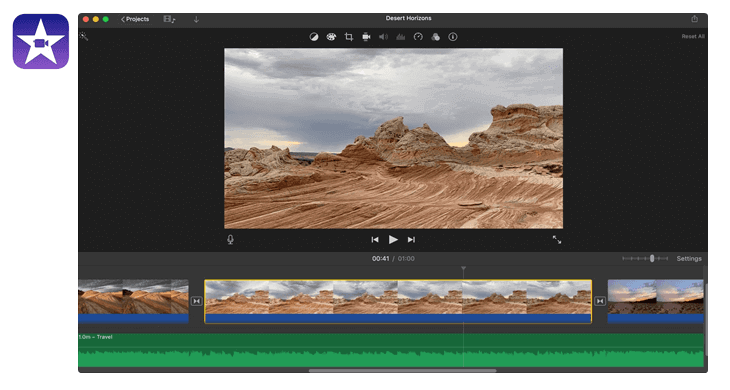
Key Features
- Cancel or remove unwanted background noise
- Adjust and boost colors and tones
- Exploit depth of field on videos shot in Cinematic Mode
- Smoothly produces an instant movie out of your chosen media files
- Works seamlessly on iPhone, iPad, and Mac
Pros
- Integrated file management system
- Free of charge and pre-installed on Apple devices
Cons
- It does not have multicam or motion tracking capabilities
- Provides only 2 video tracks, restricting creativity
4. OpenShot Video Editor
OpenShot Video Editor was created with beginners in mind. It enables users to personalize the interface, accommodating it to their individual likings. This level of customization boosts the overall editing experience, making it intuitive and well-organized. This user-friendly video editing software will help you learn video editing with recently developed tools such as compositing, time-mapping, and precise frame-by-frame editing.
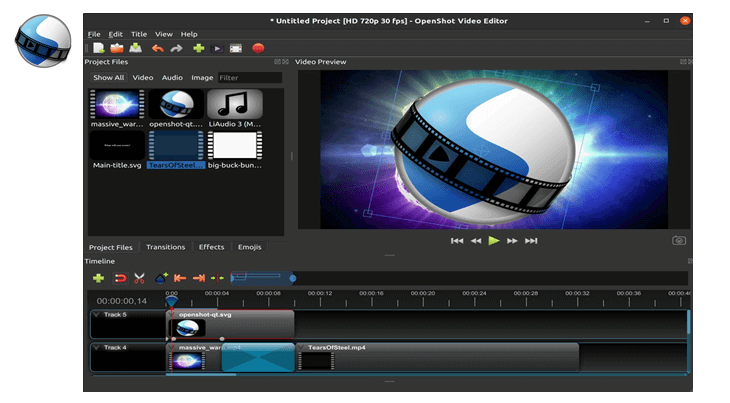
Key Features
- Offers a wide variety of transitions
- Endless video tracks for unlimited creativity
- Accurate control over video and audio properties with keyframes
- Add animations, sound effects, watermarks, and many other exciting things to your videos
- Speed up/slow down your videos according to your needs
Pros
- Customize the interface to individual preferences
- All tools are accessible at no cost
Cons
- Users may experience bugs or technical issues/glitches
- Exporting videos can take a substantial amount of time
5. Filmora Video Editor
Filmora Video Editor is a highly easy-to-use video editing software that is suitable for beginners and content creators. It has an interface that’s easy to use and navigate. It also comes with an excellent variety of overlays, effects, and transitions. This easy video editor is good enough to replace many high-end video editing software.
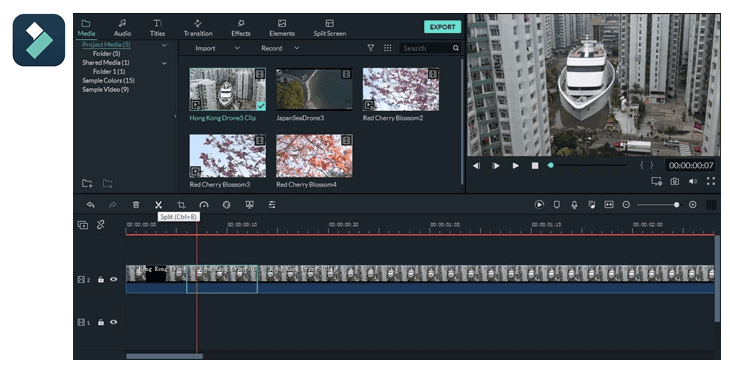
Key Features
- Edit and improve videos easily
- Attach stylish transitions, titles, and filters
- Sustain and reverse video, equalize sound, and more
- Direct integration with stock asset repositories like Giphy, Pixabay and more
- Integrated screen recording is not often found in video editing software
Pros
- Offers a massive set of editing tools
- Offers multi-platform with AI features
Cons
- Video editing requires great patience and is a highly time-consuming task
- Occasionally frustrating interface
Related FAQs
Q. What is the easiest free video editor for beginners?
Beginners often prefer simple, easy-to-use, and cost-effective programs to edit their videos. Bandicut and iMovie can provide a wide variety of free features without hassle.
Q. Does Windows 10 have a free video editor?
You can use Microsoft Photos Legacy or Clipchamp video editing software on Windows 10/11. However, these video editing programs can only export videos for free up to 1080p video quality. If you want to edit videos while maintaining the original video quality, Bandicut is a good alternative to Photos Legacy and Clipchamp.
Q. Can I edit a video for free?
You can edit videos for free using Bandicut, Clipchamp, etc. Check out the features and pros & cons of the five video editors introduced above, and choose the editing program that best suits you.
Summary
In this article, we have guided you toward making the correct choice regarding investing in simple video editing software. While this was not a comprehensive list, we summarized the information on the five most simple and easy-to-use video editors to help you make an effective decision on which software to use. While each software is customized to different skill levels and needs, they all aim to enhance creativity and encourage a community of passionate storytellers. These software selections empower beginners to share their stories and content to better connect with audiences.
