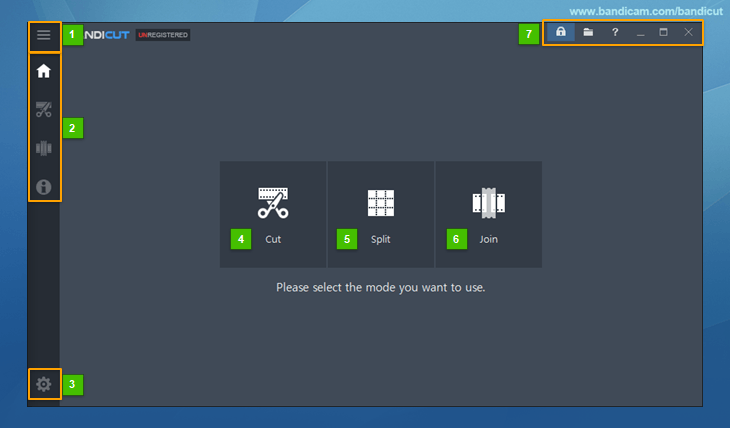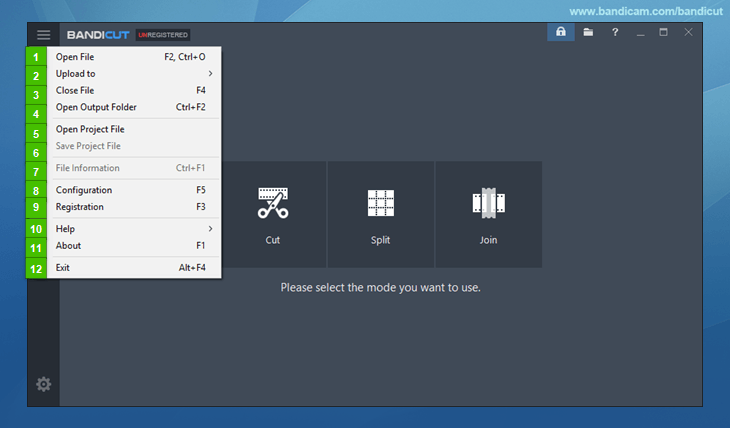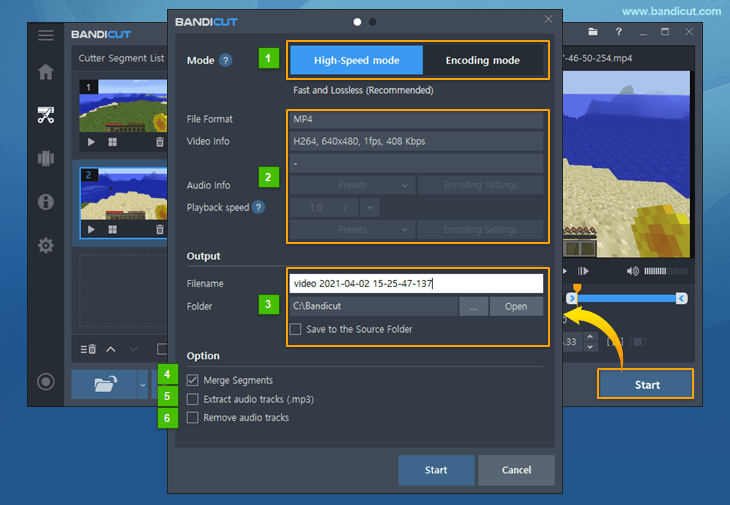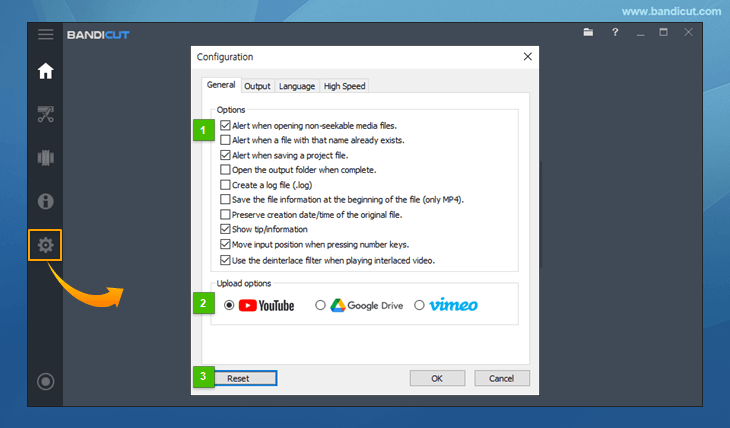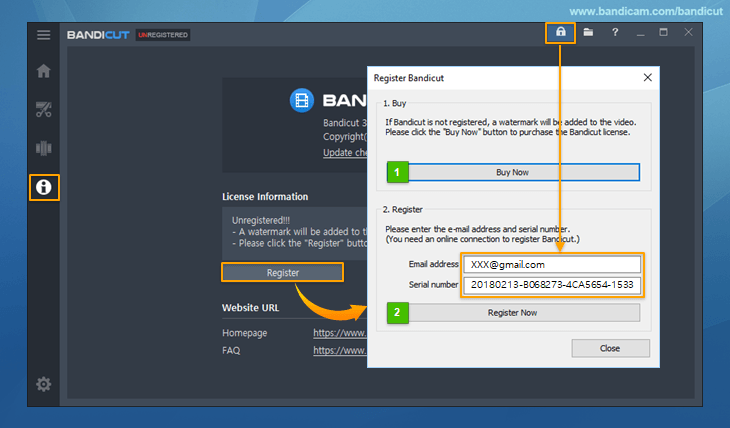Overview
Bandicut consists of the Bandicut main window, Output settings window, Configuration window, Register window, and the Info/Hotkeys window.
1. Bandicut window
The Bandicut window allows users to cut specific parts of a video, merge multiple sections, split a video into multiple files or configure the main settings related to Bandicut. » See more
2. Main menu
The Bandicut main menu allows users to open files, such as the output folder or project files, upload to YouTube and check file information. » See more
3. Output settings
The Output settings window allows users to change the filename and output folder, choose High-Speed mode or Encoding mode, change the video format (AVI, MP4) / video codec / video resolution / video quality, etc. » See more
4. Configuration
The Configuration window allows users to configure the main settings related to Bandicut such as choosing the default output folder, using 'Always cut/merge by keyframe in High-speed mode,' changing the default language, etc. » See more
5. Register
The Register window allows users to register the Bandicut serial number obtained from purchasing the product. » See more