
As the practice of working remotely grows more popular, practical, and logical, workers all around the globe are becoming increasingly acquainted with video conferencing tools like BlueJeans recorder.
Whether you’re working alone from home or with a dispersed team around the globe, BlueJeans recorder is an online tool that enables you to hold meetings in a digitally virtual world.
What is BlueJeans Video Conferencing?
BlueJeans is a video conferencing service that allows users to hold online meetings. Connecting with your team or customers through BlueJeans online conferencing is simple and safe. Also available are linked room systems for organizing productive audio and video meetings, which may be used for holding inter-room video conferencing. It comes with a built-in feature that allows you to record conferences. However, there are certain restrictions to the built-in BlueJeans recording capability.
You can learn how to use and record a BlueJeans meeting in this post.
Table of contents
How to use BlueJeans – A Quick Guide
An overview of how to utilize BlueJeans video conferencing with the assistance of the collaborative tools available is provided below.
Step 1. Download and install BlueJeans from their website. Once the app opens, you can set your audio preferences.
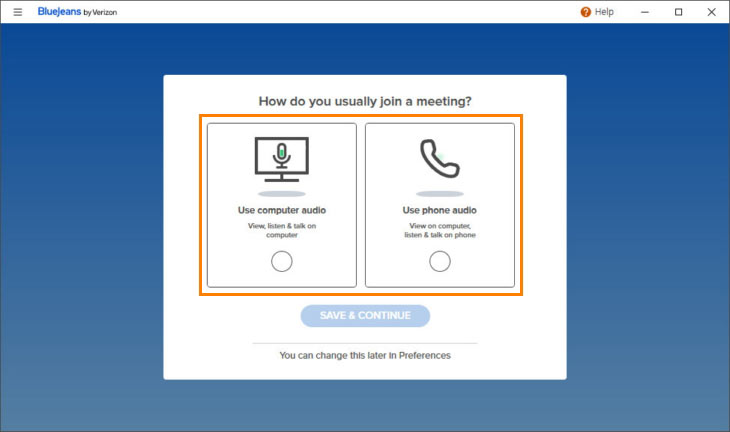
Step 2. Log in to your account or register for a new one. When you log in, you can sync your Google or Outlook calendar.
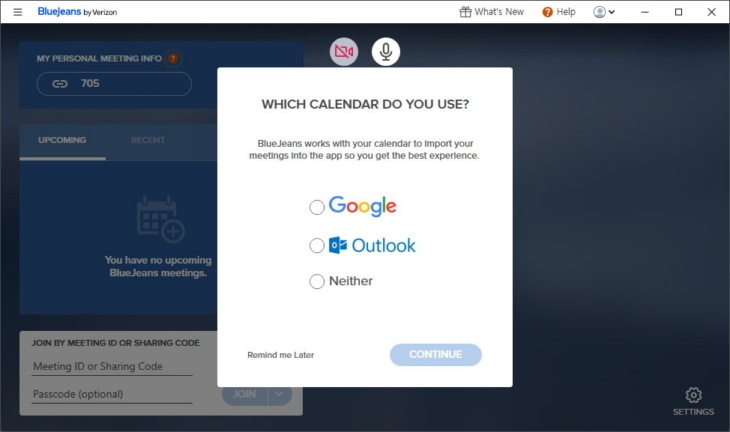
Step 3. Check to see that the camera, microphone, and speaker are all properly configured and operational.
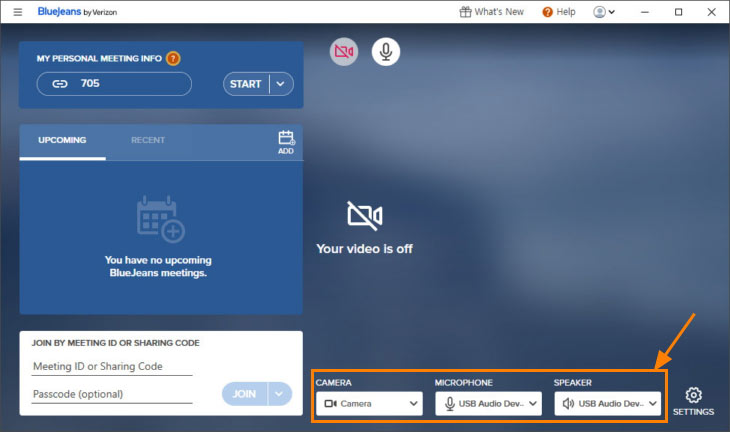
Step 4. You can start a meeting by clicking the “Start” button, or you can join a meeting by selecting the Join with meeting ID feature at the bottom of the window.
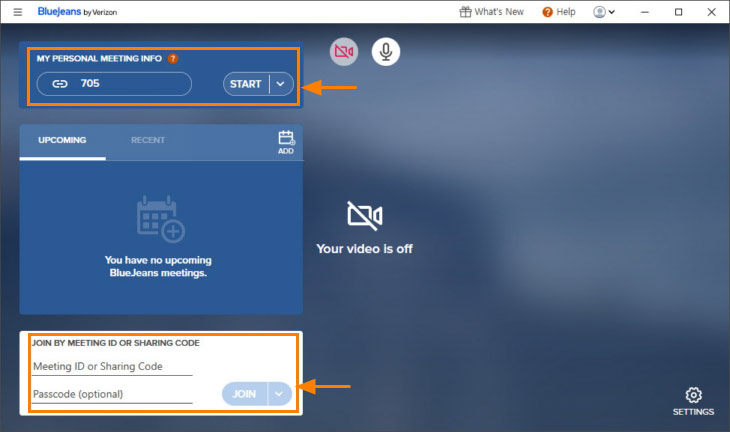
Step 5. When you start or join a meeting, you will find meeting control choices to use. There are many choices available, including exiting the meeting, sharing the screen with other meeting participants, seeing other meeting attendees, and recording the meeting.
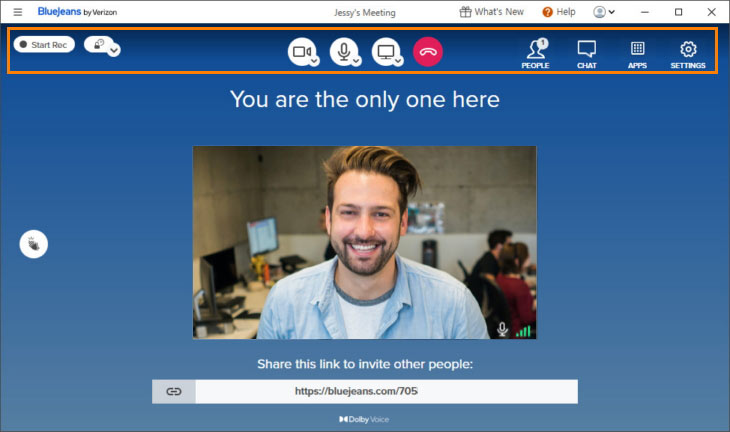
How to record BlueJeans meetings
There are a variety of reasons why you may wish to make a BlueJeans video recording. BlueJeans recording has a built-in feature that allows you to record meetings in real-time. However, there are certain restrictions to the built-in BlueJeans recording capability. Despite the fact that you have a BlueJeans Pro subscription, you can only record BlueJeans meetings for up to 5 hours. Access to the BlueJeans recording is restricted to only BlueJeans meeting hosts.
If you want to capture a meeting recording without any of the restrictions listed above, Bandicam may be the best option for recording your conference. Participants and hosts alike may record meetings with the Bandicam application by following the steps mentioned below.
Step 1: Download and install the Bandicam Screen Recorder.
Step 2: Bandicam and Windows settings for BlueJeans recording
- Select the same ‘Speaker Device’ and ‘Microphone Device’ in Bandicam and BlueJeans settings to record both computer audio and your own voice.
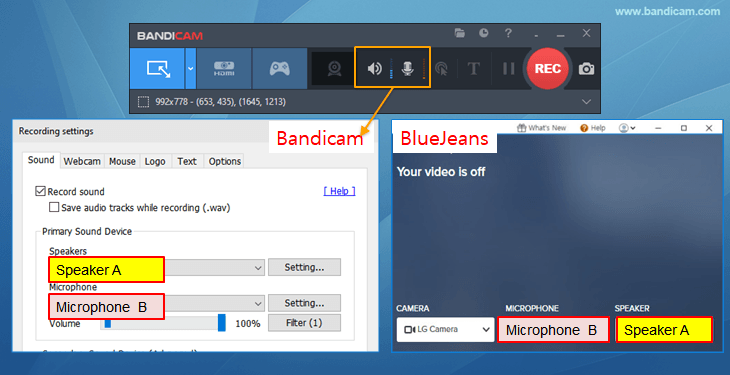
- Please check “Do nothing” under the [Communications] tab in Windows.
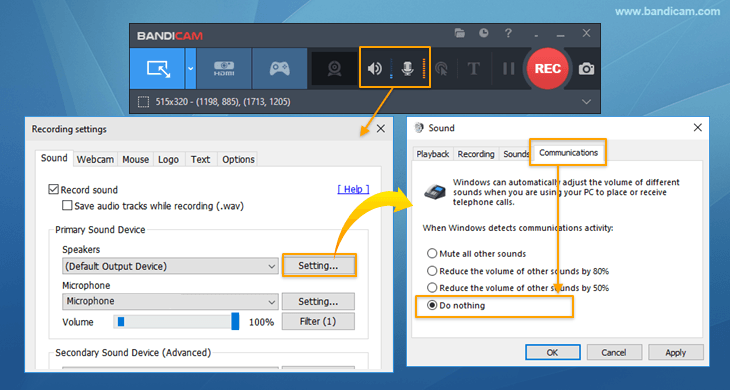
Step 3: Select the ‘Screen recording’ mode in Bandicam. If you wish, you may even include mouse effects and logos in your video.
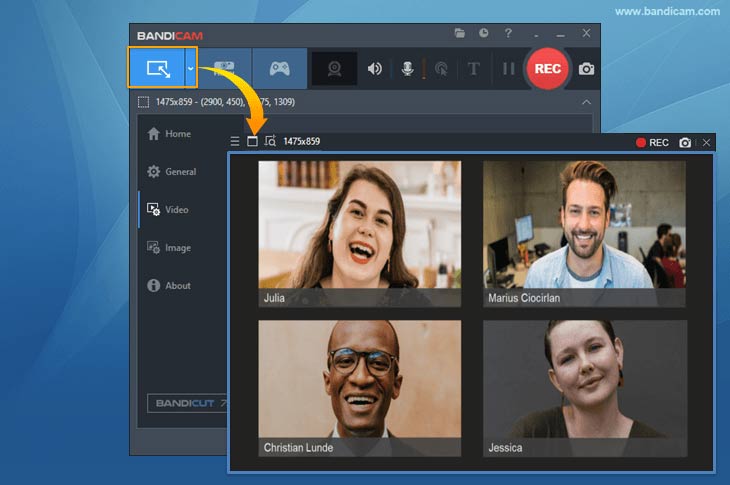
Step 4: To begin recording, click the ‘Record’ button or hit the hotkey (F12) on your keyboard.
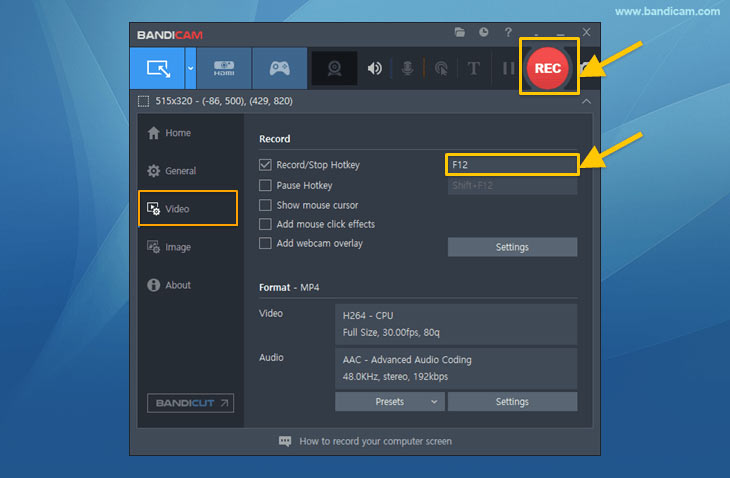
Related Tip: You can also record only video call audio and save it as an MP3 file.
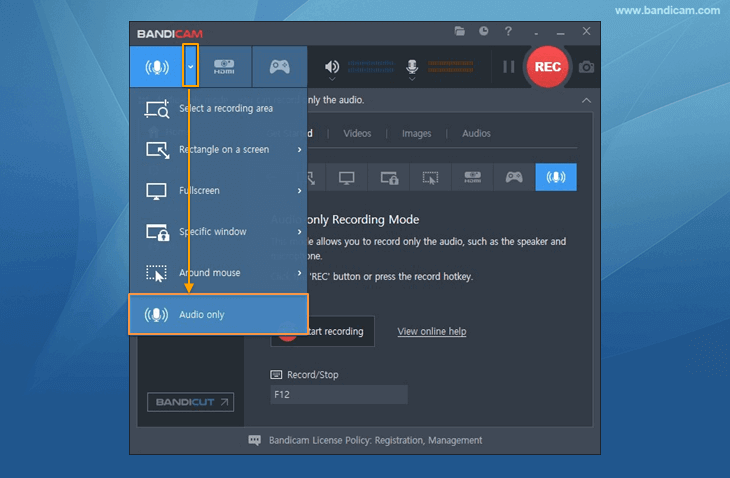
Summary
From high travel expenses to poor network performance, unexpected and often inevitable obstacles prevent people and companies from effectively communicating with one another. While technologies such as ClickMeeting or BlueJeans video conferencing provide efficiency in both use and outcomes, they are not without limitations. The powerful features of BlueJeans video recording are ideal for small and mid-sized companies that need a reliable conferencing platform with a high level of reliability. With BlueJeans recording, your team can rest confident that your discussions are secure while still transmitting crystal-clear audio and video in real-time to your recipients. The Me subscription service model targets individuals and small companies with fewer than 50 workers.
Reap the benefits of this powerful tool like many other big companies. Market leaders like Facebook, LinkedIn, Square, and Upwork use BlueJeans as their main video conferencing platform.
