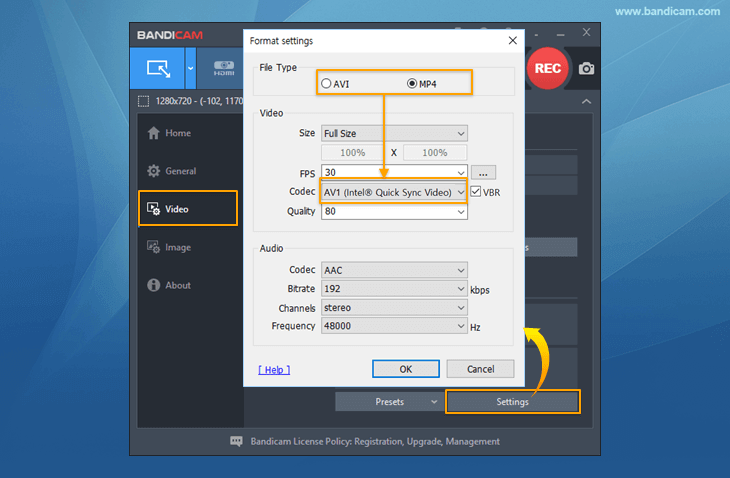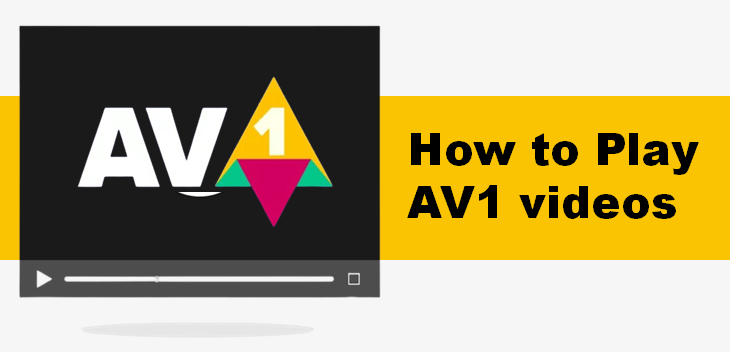
When trying to play an AV1 video, you might encounter a message indicating that the video can’t be played or a codec is required. Here, we introduce simple methods to play AV1 videos on Windows, Linux, and macOS.
What is AV1 codec?
The AV1 codec is a royalty-free video codec developed by various leading companies, such as Intel, Microsoft, and Google, with better compression efficiency than H.265 (HEVC) or VP9. For this reason, many video platforms and media streaming services actively use the AV1 codec. Bandicam Screen Recorder also supports AV1 codec encoding.
AV1 Video Playback on Windows
Install AV1 Video extension (Windows 10/11)
If you are a Windows 10/11 user, you can play AV1 videos for free with the “Movies & TV” player, which is a built-in video program in Windows.
To play an AV1 video with the Movies & TV player, click on [Get it] button and install the AV1 Video extension from the Microsoft Store, as shown below.
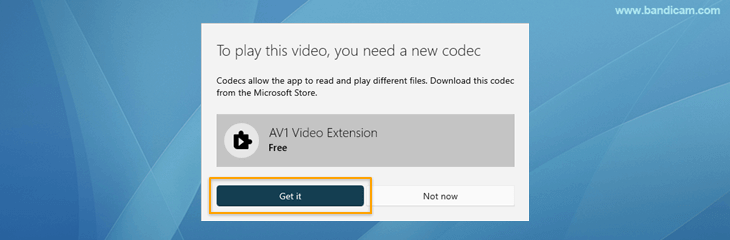
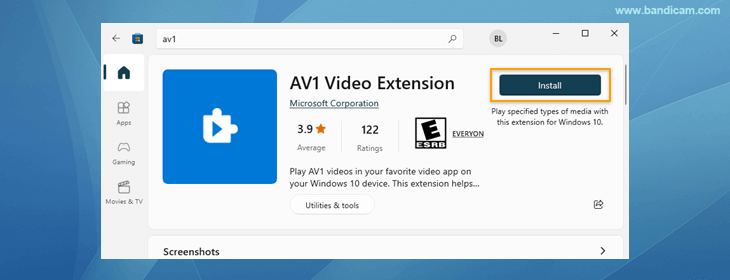
AV1 Video Playback on Windows, Linux, and macOS
1. Play videos in Chrome
If you use the Chrome web browser, simply drag and drop the AV1 video onto the Chrome tab to play.
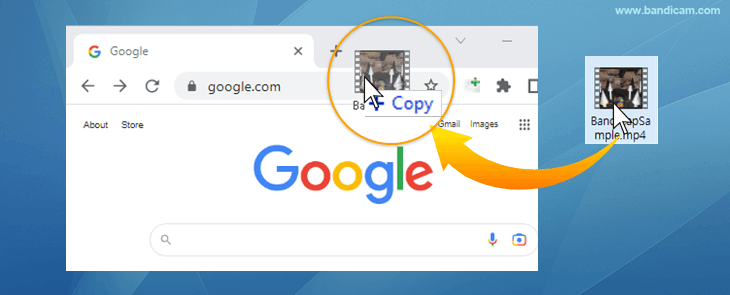
2. Use a VLC media player
VLC is a free and open-source, cross-platform multimedia player that supports Windows, Linux, and MacOS. Install the VLC media player and play AV1 videos for free. » Download VLC media player
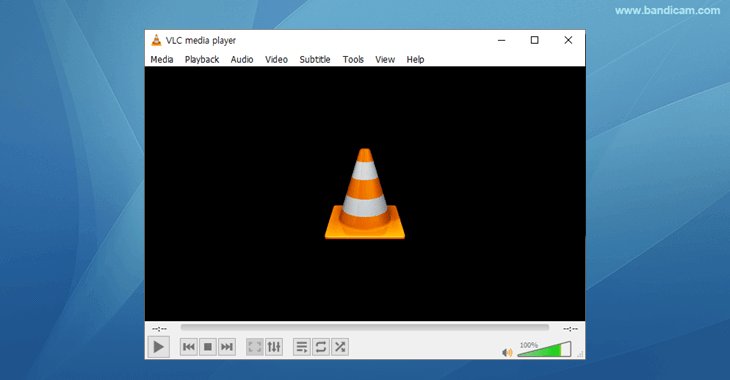
Additional Tips
1. Convert AV1 to MP4 (H264)
You can convert AV1 to MP4 (H.264) so that you can play the file on various devices. The H.264 (MP4) codec is more compatible than the AV1 codec and can be played on computers/smartphones without having to install the additional codec.
Bandicut is a professional video cutter program that can convert the video format to MP4. You can change the AV1 codec to MP4 (H264) with Bandicut’s ‘Encoding Mode.’ » Convert videos
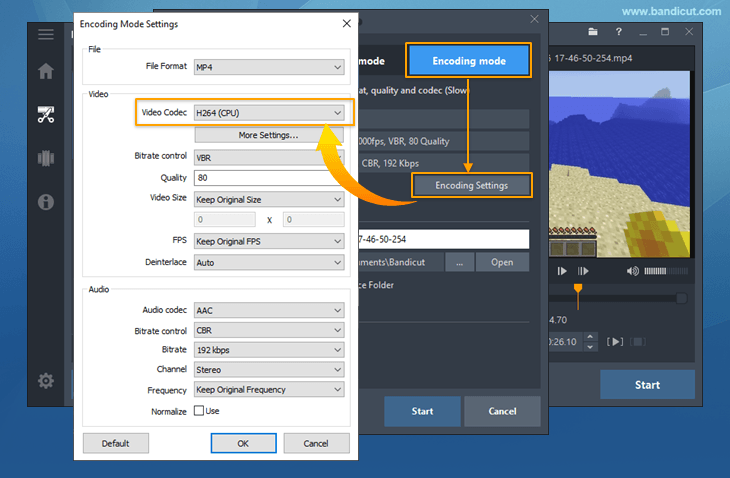
2. Screen Recording with AV1
Bandicam software can record computer/laptop screens, webcams (cameras), games, etc., and Bandicam supports the AV1 (Nvidia NVENC, Intel, AMD) hardware accelerated codec.
If your PC is equipped with the latest graphics card supports AV1, you can select the AV1 codec in Bandicam’s Format settings and record in AV1.