
With a tight schedule and little time to watch the news in our busy lives, we find our eyes gravitating toward the striking headlines of the latest Internet sensation. Yet there may be times when you want to save news content, perhaps an hour-long broadcast, to watch at a later time. In such cases, there are two options: download or record live news, streaming videos, and broadcasts. This post will guide you through the steps to download or capture news from CNN, BBC, Fox, NBC, etc.
How to Download the Top Stories from the News Websites?
More often than not, one might wonder how to download the top stories of the week, breaking news of the day, and documentaries of the century. News from channels such as BBC and CNN, for example, can be downloaded using an online downloader. With easy-to-follow steps, online downloaders also allow you to do a ‘quick download’ if you are running short of time. All you need to do is copy & paste the news link to the Online Downloader search bar, and click ‘Go.’ The entire news content will be readily available on your device within a matter of minutes.
Nevertheless, there are significant drawbacks to using an Online Downloader, making you look for other alternatives. Some of the notable drawbacks are as follows:
- The downloader cannot recognize certain URLs you copy & paste to the search bar, which prevents you from downloading the content from the site.
- Even if you’re able to download the content of your choice, you might not be satisfied with the quality of the downloads. Common issues include blurred pictures and sound lags.
- News video URLs are relatively hard to find, as most of them are found in web development tools.
What’s the solution? Instead of using an online downloader, you can record and save the news of your choice with Bandicam Screen Recorder. Bandicam eliminates any issues that you may have with online downloaders and produces high-quality results, easily and efficiently.
| Screen Recorder | Online Video Downloader | |
| Main feature | Capture any videos on a PC screen | Download videos via URL |
| Video Quality | High quality | Random |
| Stability | O | X (Certain videos cannot be downloaded) |
| Record with or without voice | O | X |
Bandicam: A multipurpose screen recorder
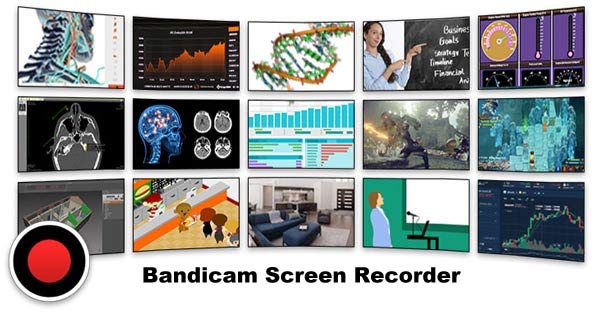
Bandicam is a screen recorder software that helps you capture your PC screen with high-quality videos, audio, and visuals. It also captures high-compression videos while also retaining the original quality of the content. There are three functions when it comes to using Bandicam: Screen Recording, Game Recording, and Webcam Recording. The Screen Recording function captures the screen and saves it as a screencast video file (in formats such as MP4 and AVI) and/or an image file.
The Features of Bandicam
- Real-time drawing: You can draw or outline on the captured screen in real time. This feature is especially useful for instructors and professors who may want to highlight a specific part of their presentation.
- Schedule recording: This feature eliminates the need to manually press the recording button and instead allows you to schedule your recordings daily, weekly, or monthly.
- Add webcam overlay: Especially popular among YouTubers, the addition of a webcam overlay lets you add a webcam video of yourself on the screen you are recording.
- Mix your own voice: You can mix your own voice while recording the screen, which can be useful when you want to incorporate audio presentations or commands.
These features are suitable for capturing streaming videos, such as live news and movies with a standard picture resolution and soundtracks. With Bandicam’s Screen Recording option, you can capture a variety of audio-visual content with top-notch quality.
How to Capture Streaming Videos from News Websites
Follow the steps below to record your PC screen and capture streaming videos:
Step 1: Download and install the Bandicam Screen Recorder.
Step 2: Start Bandicam and configure the recording settings.
To record your computer sound, make sure you select “(Default Output Device)” as Speakers.
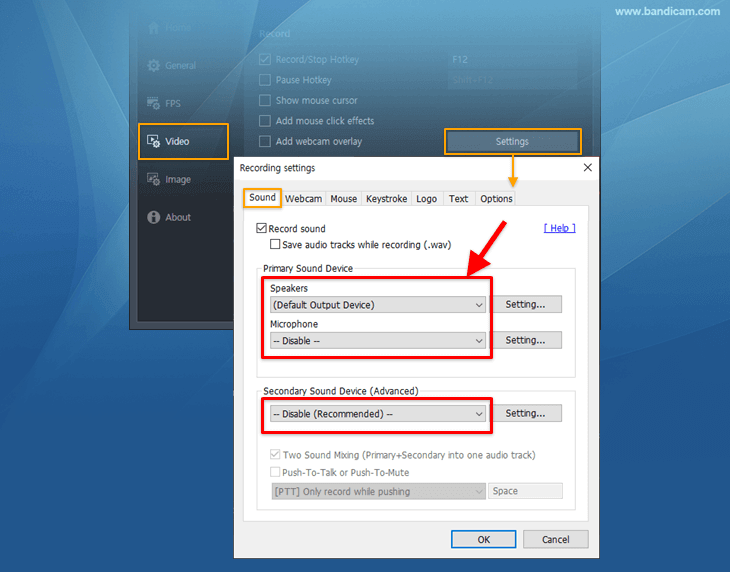
Step 3: Start Bandicam, select the Screen Recording mode, and choose “Rectangle on a screen” or “Select a recording area,” based on your preferences.
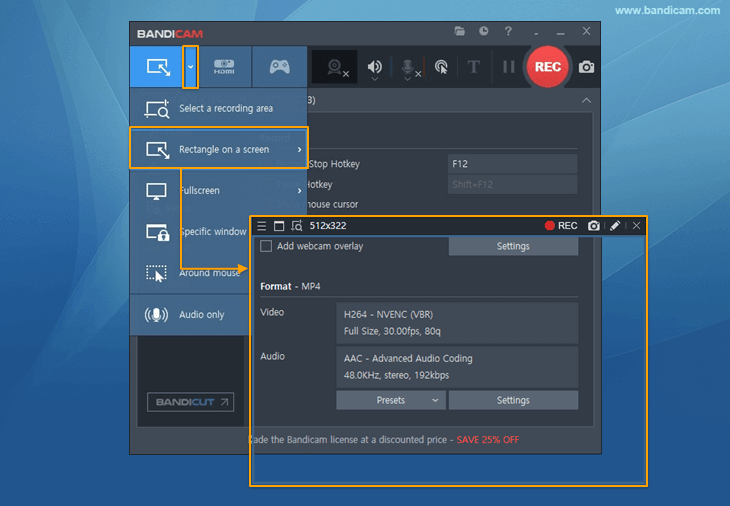
Step 4: Now, visit a news website (BBC.com or CNN.com, for example), and start recording the video you want to save, such as live news, breaking news, and top stories.
Click the ● REC button to start the capturing process. To stop, you have to press the same button. You can also take a screenshot by simply clicking on the camera icon next to the Rec button.
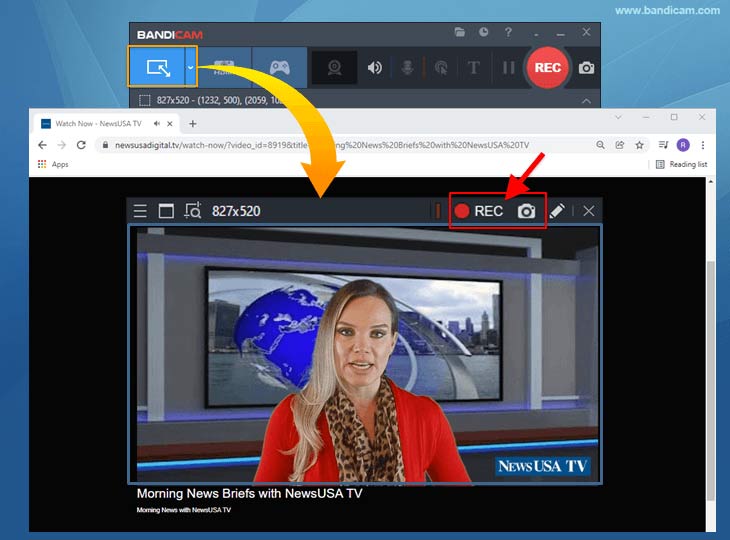
Step 5: When the capturing process is done, go to Home -> Videos to play, edit, or upload the captured video.
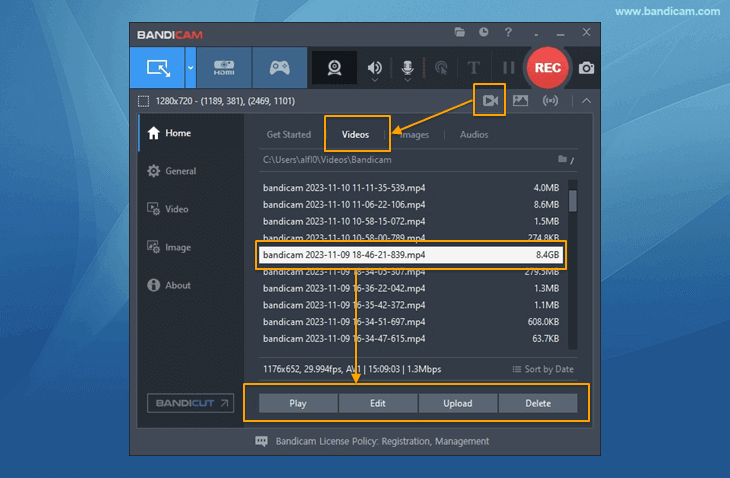
Note: The screen capturing process is for personal use only. It is illegal to download copyright content without the content creator’s consent. Bandicam never encourages its users to record copyright content from any digital platform.
Additional tip: How to cut a portion of a news video
Bandicut software helps you to cut or merge the videos. In particular, Bandicut can help you cut and join segments of a news story if you only want to save the major headlines or highlight parts of a video.
The video cutter and joiner software functions in three ways:
- Video cutter: You can cut a portion from the whole video as a single segment. Bandicut uses proprietary technology, such as the “High-Speed Mode,” to cut videos without rendering so that you can achieve your desired output while maintaining the original video quality.
- Video merger: You can join or merge multiple videos to create a single video.
- Video splitter: You can split the video into multiple (and/or equally-sized) files. Video splitting is a very professional method, and you can use this function for small and large files alike.
Summary
Checking live news is a great way to stay up-to-date with the world we are living in. However, it’s not an easy task to watch the latest broadcast or read the daily article every single day. With the help of Bandicam, users can easily record or capture live news, streaming videos, live streaming, and broadcasts, and save the footage on their device for further watch.
