Save Project File
A project file contains information on the current status of a video being worked on. When you save the edited video as a project file, the unfinished work is saved and can be reopened later.
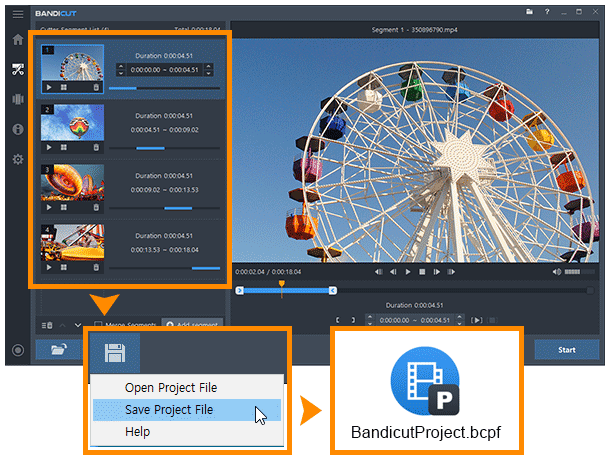
What is a Bandicut project file (*.bcpf)?
- The project file you create in Bandicut (*.bcpf) contains the information about the working status of the edited video.
- The location of the video file
- Settings for each sequence
- Editing decisions
- Bandicut project file does not store the source videos used for editing. Therefore, if you move or delete the source files, you will not be able to open the related project file.
Save project file, open project file
- Save project file : You can save the current status of the work being edited as a Bandicut project file (*.bcpf).
- Open project file : You can bring back the state you were working with Bandicut.
Tip 1) How to hide the project file alert message

- To hide the project file alert message, uncheck the 'Alert when saving a project file' option and use the "F4" hotkey.
Tip 2) Error message: The input file doesn't exist. Please check the file path.
Please try one of the solutions below if you see the "The input file doesn't exist." error message.
Solution 1> Open the project file with Notepad and change the file path of the source videos.
- Original source file location: C:\Bandicut
- Current source file location: D:\Users\temp
Example : How to change the original file path.

Solution 2> Restore the videos to the original location in the error message.

If you want to move the project file to another computer, you must also copy and move the source videos used for editing.
