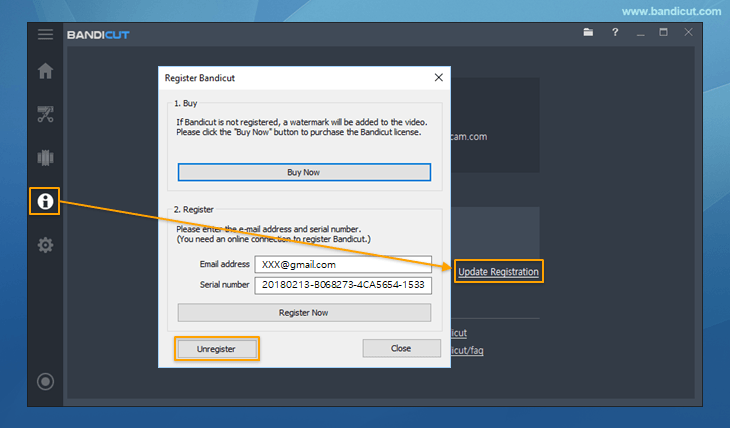Register Bandicut
The Register window allows users to register the Bandicut serial number obtained from purchasing the product.
Click the 'Lock' image and enter your email address and serial number to register.
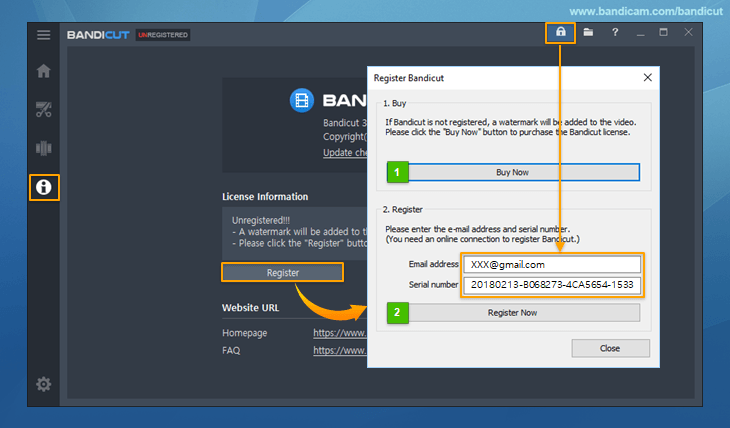
- Buy Now: If you click the 'Buy Now' button, the Bandicut purchase website will pop up.
- Register Now: After purchasing the Bandicut serial from the Bandicut purchase website, enter your email address and serial number to register. The unregistered version will change to the registered version.
* Related FAQs
- Lost Serial Number, Retrieve Serial Key
- How to purchase/register Bandicut
- Error message: Registration failed. Check your email address and serial number.
- Error message: Cannot connect to the registration server
Unregister Bandicut
Open the 'Update Registration' menu to update the registration information.