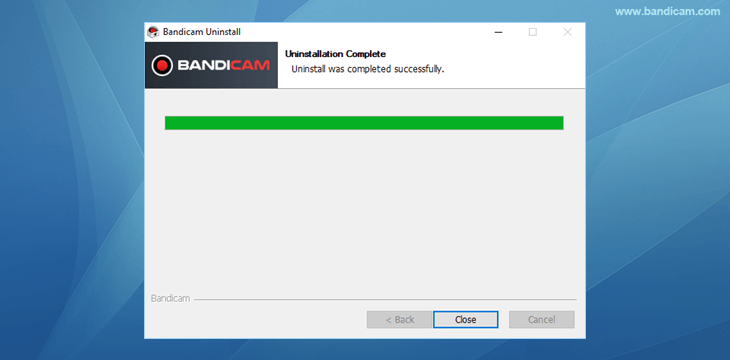How to Uninstall Bandicam
Please follow the steps below to uninstall Bandicam.
1. Run 'Uninstall'
Go to the installation folder (C:\Program Files\Bandicam) and click the "uninstall.exe" file.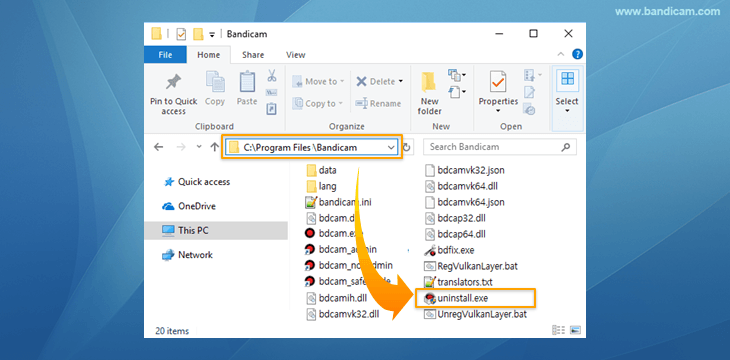
2. Click the 'Uninstall' button
Click the 'Uninstall' button in the confirmation window.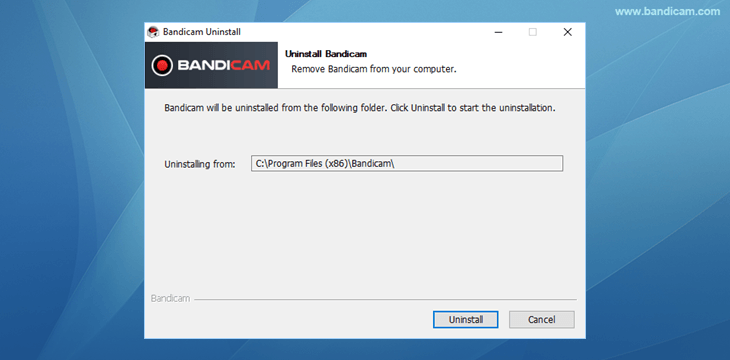
3. Click 'Close' to Finish.
Click the 'Close' button to finish the Bandicam uninstallation.