How to record Lost Ark gameplay
Lost Ark is a free game that combines the best of action role-playing game combat with online massive multiplayer options to create a vast and vibrant world with thrilling battles. It was co-developed by Tripod Studio and Smilegate's game development subsidiary, Smilegate RPG.
Lost Ark is currently only available on PC via Steam. The game has made a remarkable achievement on Steam, reaching over 1.325 million concurrent players. Lost Ark now has the second most concurrent players on Steam.
Bandicam can record Lost Ark gameplays with the player’s live face and voice using a webcam and a mic. You can also directly upload the recorded gameplay videos to YouTube from Bandicam without additional encoding.
Download Bandicam (Free)
To record your gameplay, please follow the steps below:
-
Download the latest version of Bandicam and Lost Ark on your PC.
-
Select "Game Recording Mode" in Bandicam and click "Yes" in the "User Account Control" window.
"Game Recording" mode requires administrator privileges to hook recording target processes without any issues.
![bandicam, game recording mode]()
-
Select (Default Output Device) or the speaker device to record your game sound.
![select speakers or headphones]()
Optional: if you want to record your voice (microphone) as well, select a microphone device for the Microphone.
-
Start the game you want to record.
While running a game, you will be able to see a green FPS number on the screen. If you can't see the green FPS number, visit No FPS on the recording target.
![ready to record - Lost Ark gameplay]()
-
Press the 'F12' function key to start/stop recording.
The hotkey for the 'Record/Stop'
 functions can be set.
functions can be set.![f12 key to start/stop the recording gameplay]()
-
During recording, the green FPS number will change to red.
![record Lost Ark gameplay]()
-
To stop recording, press the 'F12' function key (or the 'Record' button in Bandicam) again.
-
Click on the video icon to play, edit, or upload the captured videos.
You can share or upload the videos directly from Bandicam to social media platforms, such as YouTube and Vimeo.
![Bandicam, captured videos]()
Bandicam Tips for Advanced Users
- To enhance the recording ability of Bandicam, try the hardware-accelerated H.264 encoder.
- To edit the recorded video, use the "Vegas/Premiere/Pinnacle" preset.
- To minimize computer lag, reduce the "Video Resolution/Size/FPS/Quality."
- To record / merge the webcam stream with the main video, try the webcam PiP feature.
- To use Mouse Click Effects, check the "Add mouse click / highlight effect" option.
Last Updated on
Bandicam offers the best online game recording experience.
When you record online games with Bandicam Game Recorder...
You can upload the recorded file to YouTube WITHOUT CONVERTING.
You can RECORD FOR OVER 7 DAYS without stopping (AVI 2.0 OpenDML).
Bandicam produces SMALLER FILE SIZES for recordings, compared to other capture programs.
Bandicam has LESS LAG than other screen capture software, since it uses fewer CPU/GPU/RAM resources.



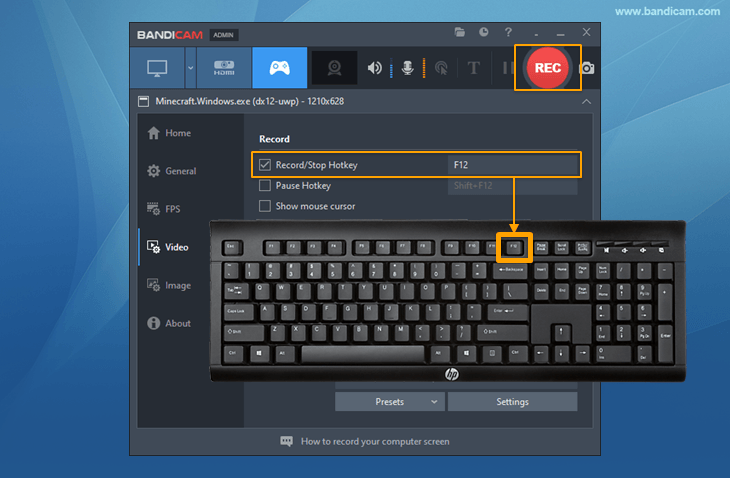

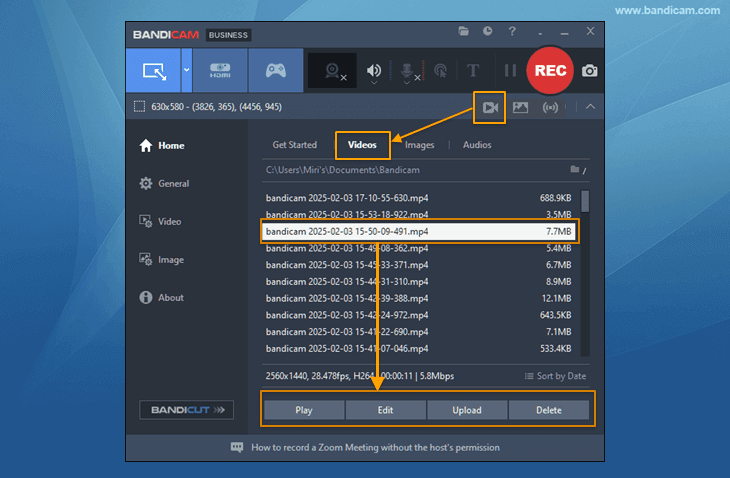
 Roblox game recording
Roblox game recording Minecraft game recording
Minecraft game recording Battlegrounds (PUBG)
Battlegrounds (PUBG) Overwatch highlights
Overwatch highlights Counter-Strike recording
Counter-Strike recording Grand Theft Auto(series)
Grand Theft Auto(series) League of Legends(LoL)
League of Legends(LoL) Skyrim game recording
Skyrim game recording Team Fortress2(TF2)
Team Fortress2(TF2) The Sims 3, 4 recording
The Sims 3, 4 recording World of Warcraft (WoW)
World of Warcraft (WoW) Angry Birds game
Angry Birds game Battlefield game recording
Battlefield game recording Call of Duty game
Call of Duty game Mobile games on BlueStacks
Mobile games on BlueStacks Age of war (flash game)
Age of war (flash game) Lost Ark
Lost Ark Genshin Impact
Genshin Impact
