Hardware Acceleration - NVIDIA, Intel, AMD
Bandicam optimizes recording performance by using a hardware-accelerated H.264/HEVC/AV1 (NVIDIA, Intel, AMD) codec.This allows you to record the target with high speed, high compression ratio, and excellent quality.

If your graphics card supports the hardware-acceleration, you will be able to enhance the recording ability of Bandicam by using the GPU of the graphics card.
| Nvidia NVENC | Intel Quick Sync Video | AMD VCE/VCN | |
|---|---|---|---|
| OS | Windows 7/8/10/11 | Windows 7/8/10/11 | Windows Vista, 7/8/10/11 |
| Bandicam | v2.4.0 or higher | v3.1.1 or higher | v4.6.1 or higher |
| Hardware Acceleration | AV1, HEVC, H264 | AV1, HEVC, H264 | AV1, HEVC, H264 |
| Graphics card | GTX 600 or higher / HEVC: GM20x GPU | i3, i5, i7 processors / HEVC: Skylake GPU | HD 7700 or higher |
| Video resolution | No limitations (4K Recording, 3840x2160) | Haswell: 2560x1600, Pre-Haswell: 1920x1200 | 1920x1080 |
| Description |  See more » |
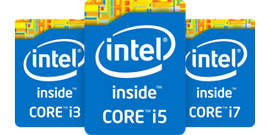 See more » |
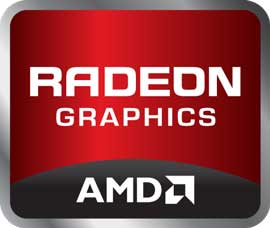 See more » |
1. Nvidia® NVENC H.264, HEVC Encoder
If you use GTX 600 series or higher graphics cards, you will be able to use the Nvidia NVENC H264 encoder which allows you to record the target with high speed, high compression ratio, and excellent quality.If you use GTX 950 series or higher graphics cards (Maxwell, GM20x), you will be able to use the Nvidia NVENC HEVC(H.265) encoder which is better at compression than the NVENC H.264 encoder.
2. Intel® Quick Sync Video H.264, HEVC Encoder
If you are using 2nd~4th generation Intel® Core™ i3/i5/i7 Processors, you may be able to enhance the recording ability of Bandicam by using the internal graphics of the CPU.Bandicam 3.1.1 or a higher version supports Intel® Quick Sync Video H.264 encoder, so Bandicam users can record the target with high speed, high compression ratio, and excellent quality.
3. AMD VCE/VCN H.264, HEVC Encoder
If you are using an HD 7700 series or higher AMD graphics card, you may be able to enhance the recording ability of Bandicam by using the GPU of the graphics card.Bandicam 4.6.1 or a higher version supports AMD VCE/VCN Acceleration, so Bandicam users can record the target with high speed, high compression ratio, and excellent quality.
Other advanced user tips»
- How to start Recording Automatically - Scheduled Recording
- How to record 24 hours & 365 days - Computer Blackbox
- How to record dual/multiple monitors
- How to record webcam view and microphone
- How to record capture card video and audio
- How to edit the recorded video with editing programs
- How to add your face on your gameplay or video tutorial
- How to upload videos to YouTube from Bandicam
- How to upload videos to Vimeo from Bandicam
- How to use Chroma Key - Green Screen Recorder
- How to choose the best video codec for recording software
- How to record "computer sound" and "your voice"
- How to Draw on Your PC Screen
- How to record Windows Games/Apps (UWP) in MS Store
- How to Use Command-Line Parameters with Bandicam
- How to Record Remote Desktop Computer
- How To Record a Video with Better Quality
- How to use Nvidia NVENC encoder - HEVC vs H264
- How to use Intel Quick Sync Video encoder - HEVC vs H264
- How to use AMD VCE(APP) encoder - HEVC vs H264

