You can no longer use the 'Upload to Facebook' function.
The removal of the functionality comes as a result of Facebook's API changes.Facebook removed re-sharing functionality for many apps, including Bandicam, Twitter, etc.
Upload videos to Facebook from Bandicut
How to upload the edited video to Facebook from Bandicut
Facebook is an online social media and social networking service.This website allows users to share updates, engage with friends and Pages, and stay connected to communities.
* Please see the tutorial below to upload videos to Facebook from Bandicut.
1. Click the [Facebook] icon and the [Upload] button when the task has been completed.
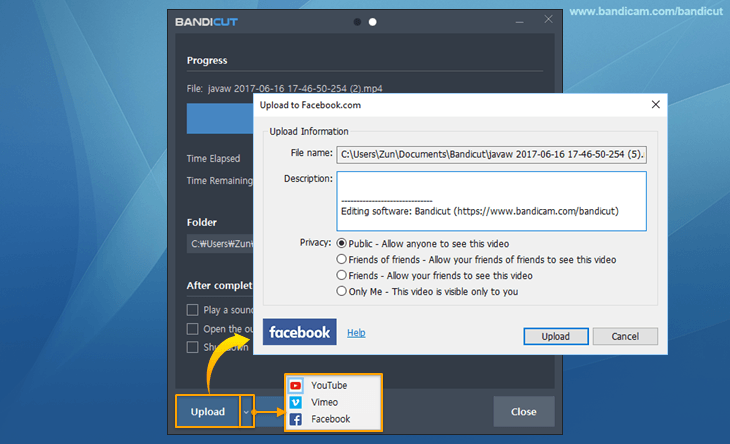
2. Enter the email address and password of your Facebook account.
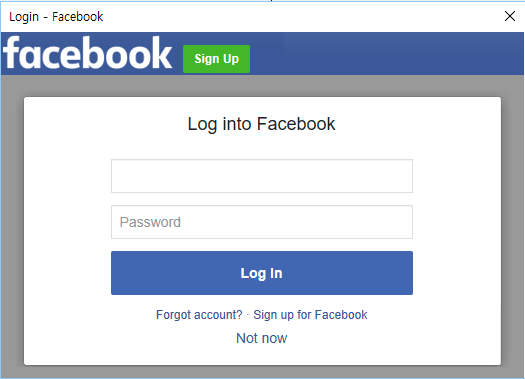
3. Click the "Continue as XXX" button to connect "Bandicut" to your Facebook account.
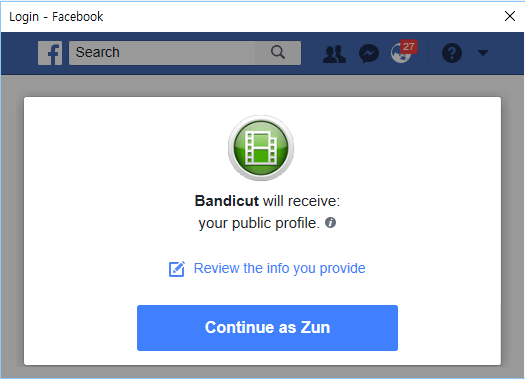
4. Uploading will start as soon as you have clicked the "Continue as XXX" button.
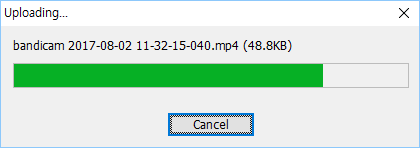
5. After uploading, click the [Go] button to check your video on Facebook.
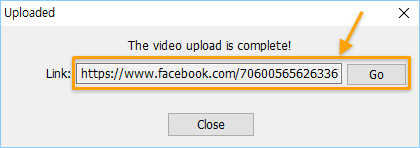

 Upload to YouTube
Upload to YouTube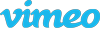 Upload to Vimeo
Upload to Vimeo