Bandicut Presets
By adding the edit settings as presets in Bandicut, you can easily recall the edit settings. You can also copy these preset settings to another PC.
How to add quick settings in Bandicut
1. In the Encoding Settings of Encoding mode,
- Set the file format, video codec, quality, FPS, etc.
- Click the Default button and select the Add a Preset
 .
. - Please enter a preset name and click the OK button.
2. Bandicut Encoding mode -> Presets -> Click the 'User Presets' to apply the edit settings.
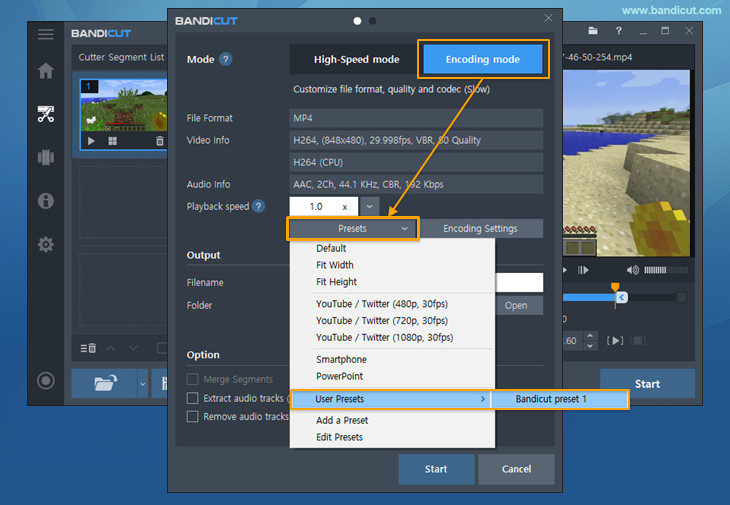
How to share Bandicut presets

- Please copy this folder address, C:\ProgramData\BANDISOFT\BANDICUT\Preset\Custom and paste it in the folder location, then open the Custom folder.
- You can copy and share Bandicut preset files with another PC.
Additional Related Tips
If you want to share all Bandicut settings including configuration, please refer to the following page. »Learn more
