How to save and export all Bandicut settings
Would you like to apply the Bandicut settings on one PC to the same Bandicut on multiple PCs?
First save the Bandicut's settings as a registry file (bandicut.reg), and then copy the file to another PC with Bandicut installed. After running the registry file, the same settings will be applied to Bandicut installed on that PC.
1. Set the encoding settings and configuration on Bandicut, and then close Bandicut.
2. Press "Windows Key + R" on the keyboard to open the Windows execution window and enter the following command.
- REGEDIT /E c:\bandicut.reg "HKEY_CURRENT_USER\Software\BANDISOFT\BANDICUT\OPTION"
- You can see that Bandicut's settings are saved as a registry file (bandicut.reg) on the Local Disk (C:).
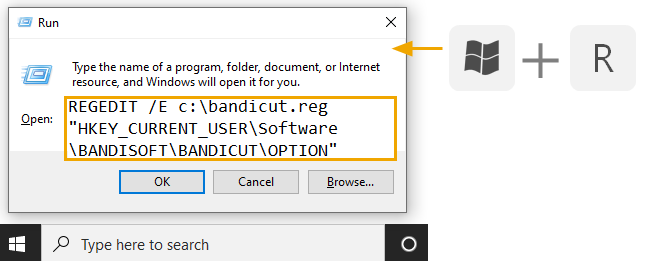
3. Please copy the registry file (bandicut.reg) to another computer, and then run the file.
- If you run the registry file (bandicut.reg) on another computer, Bandicut's settings are applied to the Bandicut installed on the other computer.

Additional Related Tip
1. How to add and share Bandicut presets/settings
2. How to save and export all Bandicam settings
