Show Keystrokes While Screen Recording
When creating tutorial videos or online lecture materials, you may find it helpful to show keystrokes on your screen for your viewers. With Bandicam’s Keystroke overlay feature, you can display keyboard shortcuts on your screen while recording.
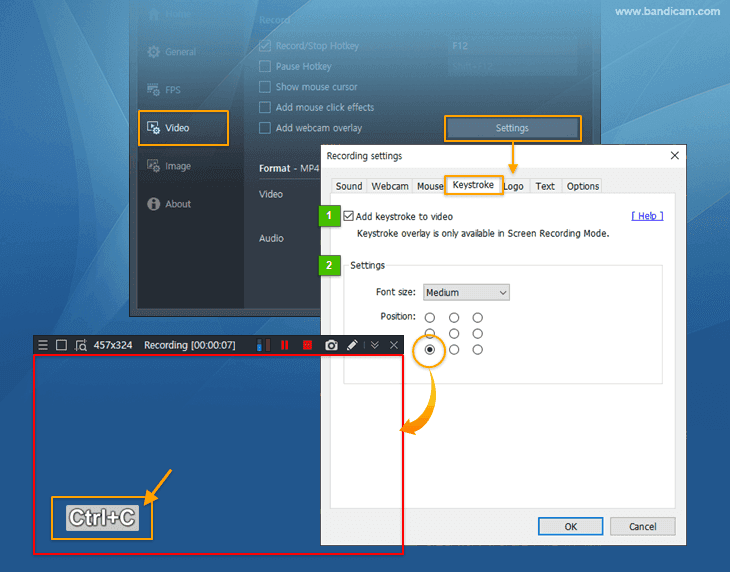
- If you check the "Add keystroke to video" option, the keyboard keys that you pressed will be displayed on your screen in Screen Recording Mode.
- You can set the font size and position of keystrokes.
How to record your computer screen with keystrokes
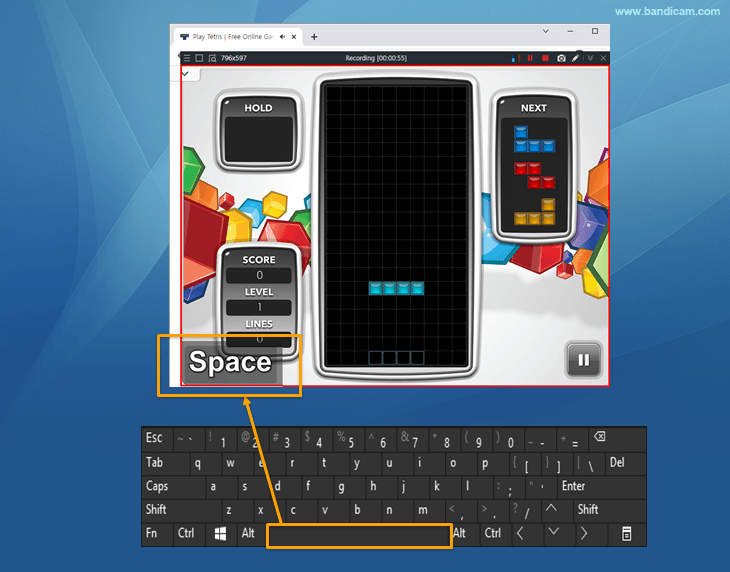
1. Start Bandicam and go to the 'Keystroke' tab in 'Recording settings.'
2. Check the ‘Add keystroke to video’ option, and set the font size or position.
3. If you select [Rectangle on a screen] or [Fullscreen], you can record keystrokes.
- Keystroke overlay is only available in Screen Recording Mode and cannot be used in Game Recording Mode or Device Recording Mode.

