How to purchase and register Bandicut
Bandicut can be purchased through an online payment at the https://www.bandicam.com/bandicut-video-cutter/buy/.
The full (registered) version of Bandicut does not add the Bandicut watermark, and you can edit your videos much faster.
Purchase through Credit Cards
If you pay by credit card, you will receive a license email automatically/immediately.1. Go to https://www.bandicam.com/bandicut-video-cutter/buy/, and click the 'Buy Now' button.
2. Choose the payment method and enter your e-mail address.
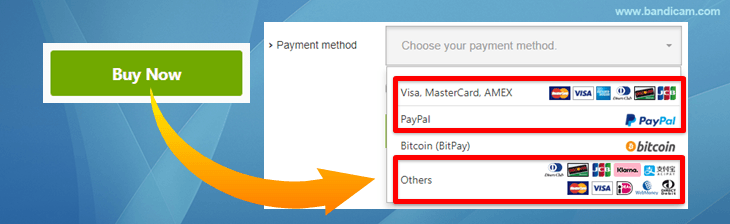
3. When you complete the payment, we will send you the license by e-mail automatically.
Registration of Bandicut
1. Go to the website (Gmail, Hotmail and the like) to check the Bandicut serial.
2. Download / install the free version of Bandicut, and run Bandicut.
3. Run Bandicut by double-clicking on the icon.

4. Click the 'Register' button under the 'About' tab, and enter (paste) the e-mail address and serial number, then click the 'Register Now' button.

Related FAQs
- Types of Bandicut Licenses | License Policy (Registration/Transfer)
- Lost Serial Number, Resend license
- How to purchase/register Bandicut
- Reseller FAQ and quotation
- Can I get a refund after registering the serial number?
- What is the difference between the free and full version?
- Error messagfe: License exceeded | Registration failed | Cannot connect to the registration server
